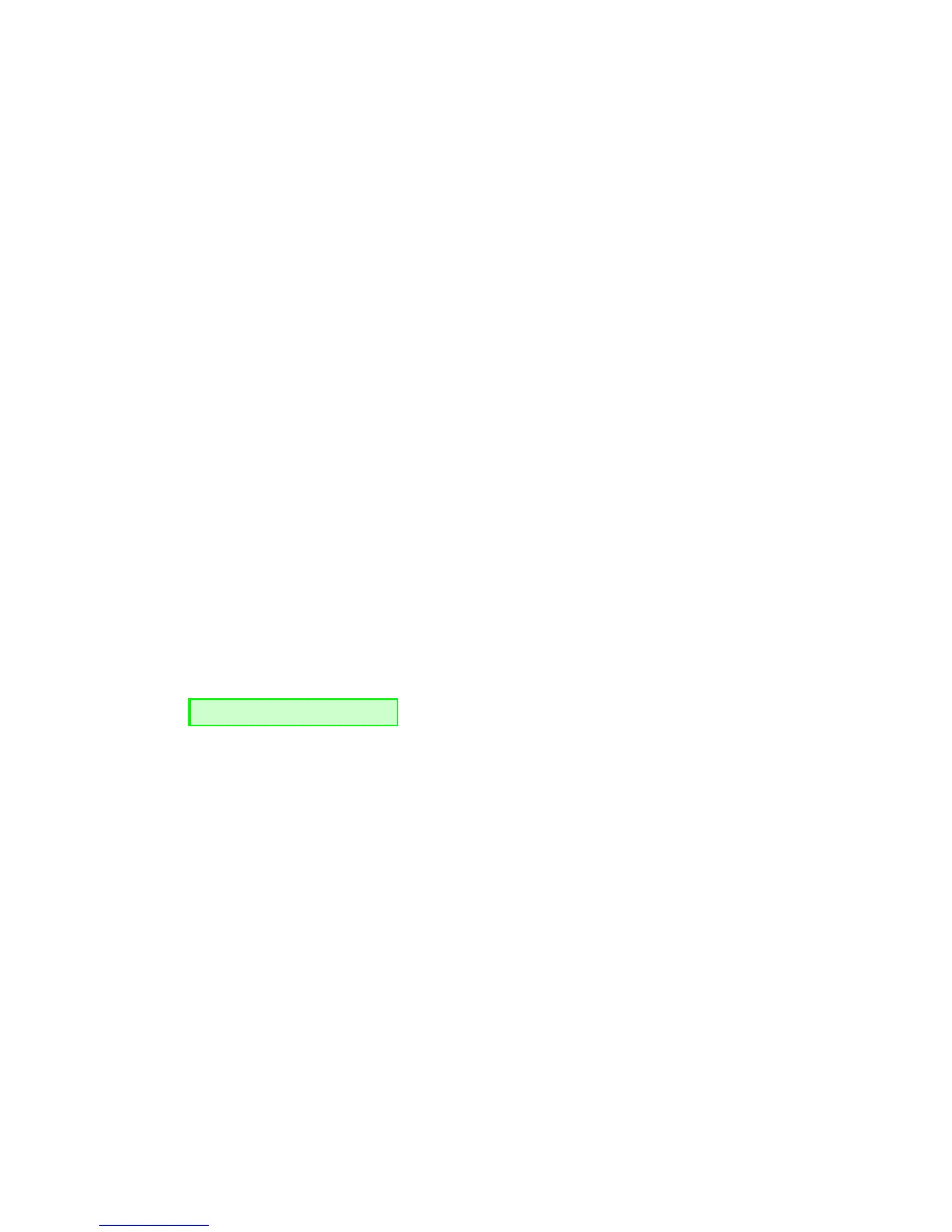12/22
is filled. Individual parts pass around the sensor and
create short impulses. The Timeout OFF (parameter A13)
must be longer than these impulses. Then they will be
ignored and the controller switches into the W-wait
status after the actual filling of the magazine. The
parameters can be set from 0-25 s.
8.4. A14 Starting time
This parameter can be used when starting and running
down the feeder to change the value of the amplitude so
that the feeder starts to run fluently. The setting
range is 0-6 s. The time relates to starting from 0% to
100% and running down from 100% to 0%.
8.5. A15 Batch ON
A16 Batch OFF
In some cases, the feeder, e.g. pre-storage tank,
needs to work with interruptions, in batches. Use
parameter A15 to set the time during which the batch is
supplied, parameter A16 the time of the pause between
batches.
8.6. A17 Amplitude, maximum limit
A18 Amplitude, minimum limit
Use these parameters to restrict the amplitude
setting in parameter A11.
Tip for you: The operators can correct the value
within the permitted range without greatly affecting
the correct work of the feeder.
8.7. A19 Input IN1
Determining the use of digital input IN1.
Not connected – The input is not used or is only
monitored and its state is transferred to the
output (Chapter 8.12).
Start – The +24V signal must be supplied so that the
feeder can be activated. If the remaining
conditions are fulfilled as well (according to
the configuration for additional inputs), then
upon supply of the 24V signal the feeder will be
in the R-run status. Otherwise, the feeder is in
the W-wait status. Switching from the W to R
