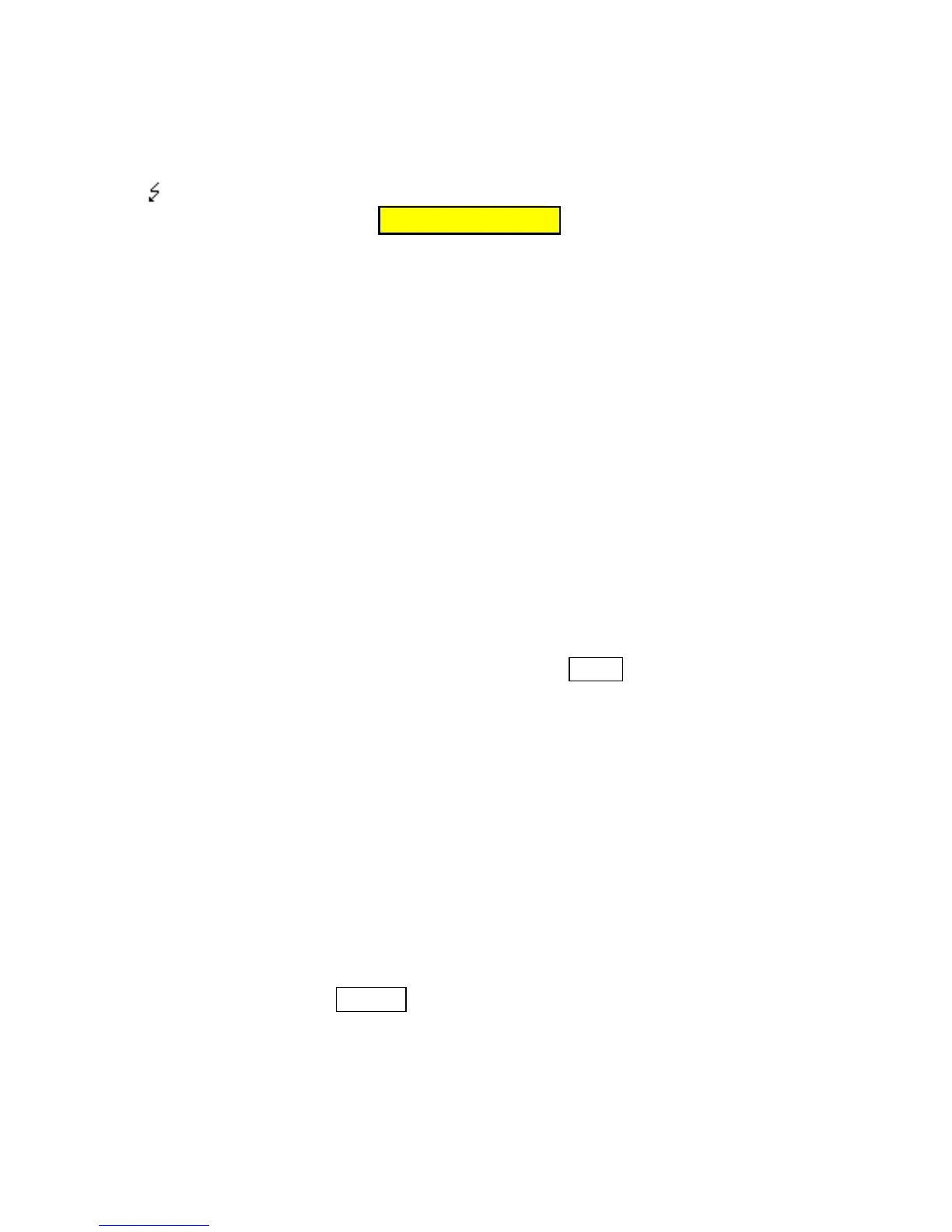10/22
4. Operating status
The operating status is displayed as the first
character of the lower line (Fig. 1):
The controller is under voltage, all activities are
disconnected. Attention! The inside circuits of
the controller are under voltage!
S STOP – The controller is connected in the S-stop
status. The output power voltage is blocked, drive
is inactive. All parameters can be browsed and
edited and parameters saved in the memory.
R RUN – Drive is connected, the status is R-run. The
output voltage is connected, the drive vibrates. All
parameters can be browsed and edited.
W WAIT – The controller is connected, drive is in the
W-wait status. The output power voltage is blocked,
the drive is inactive. The controller waits for
a signal from the sensors or from the master control
system. All parameters can be browsed and edited.
5. Activation
The controller can be activated in two ways which are
determined by setting parameter A36 (Chapter 8.23.):
a) Activated by pressing the
ON
/
OFF
button (Fig. 1).
Disconnected by re-pressing the button.
This way of connecting and disconnecting is
recommended if the controller is operating
independently, without links to other electric
equipment.
b) Automatic connection after the supply voltage is
connected. Set the parameter A36 to “automatic”.
This way of connecting is recommended if the
controller is supplied through a switching device
(e.g. disconnecting switch, contactor) from the
master electric equipment.
6. R-run / S-stop
Pressing the
stop
/
run
button switches
the controller into
the S-stop status, feeder is inactive. Re-pressing the
button switches the controller from the S-stop status to
the R-run status, or W-wait.
