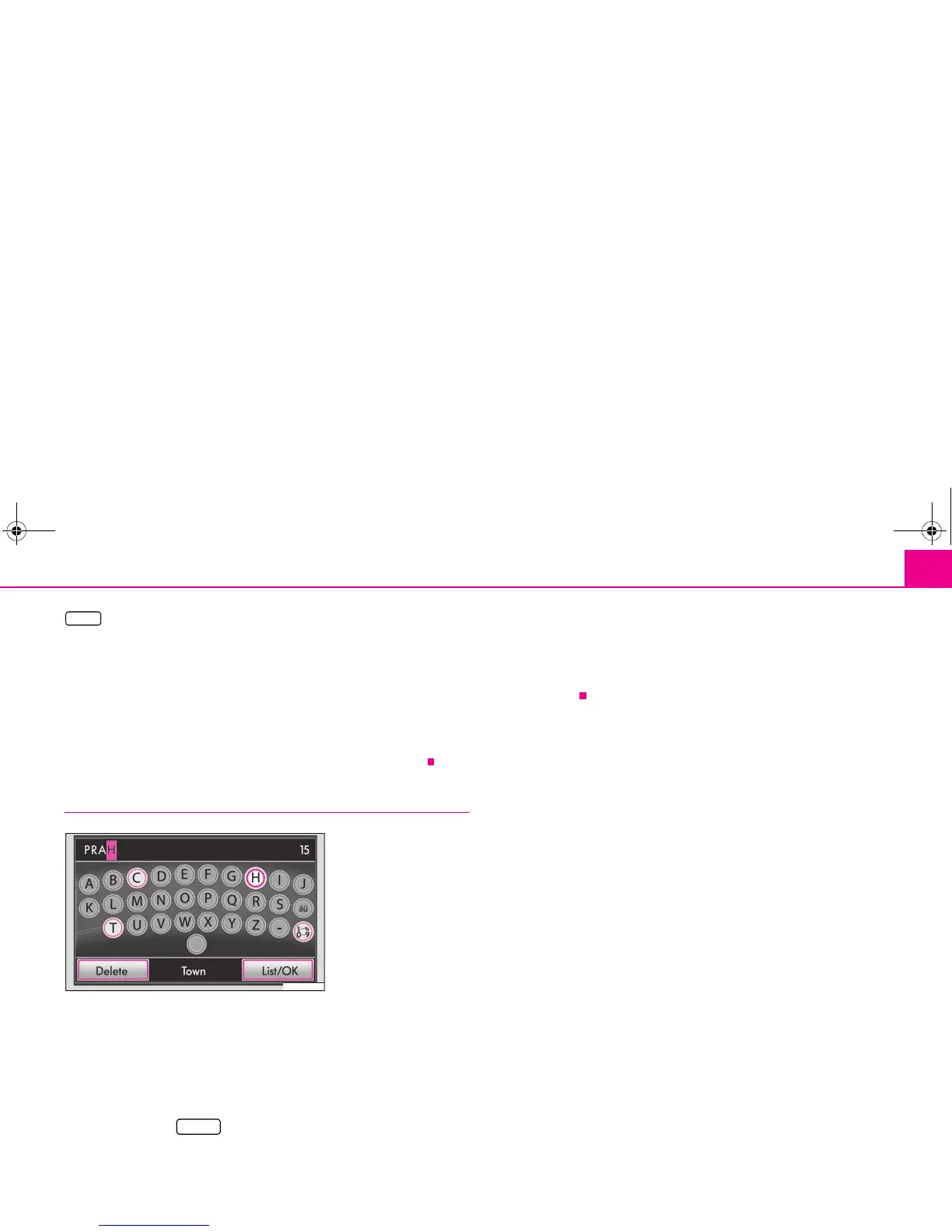General information 9
- deletes characters in the entry line starting from the position of the char-
acter entry cursor from right to left.
Selecting letters based on specific characters
Some letters in the input masks are also marked with a small triangle “a”. This indi-
cates that specific characters based on this letter can be selected.
Continue to press down on the corresponding function key with your finger until a
pop-up window with these specific characters can be displayed. Press to accept the
desired character into the entry line - the pop-up window will close. If no entries are
entered, the pop-up window will close automatically after a few seconds.
Input mask for selecting the destination address
When entering the destination address, it is only possible to enter the
characters in the sequence which corresponds to the destinations stored
in the navigation system.
Limiting the destination and selecting from the list
– You can open a list of the selectable destinations any time by pressing
the function key while making entries in the entry line. Only
destinations selectable from the navigation memory which corre-
spond to the requirements and the character sequence in the entry
line will be displayed.
– The number of selectable destinations will be displayed in the entry
line if fewer than 99 destinations can be selected.
–If fewer than six destinations are selectable, the entry window will
close automatically and a list of possible destinations will be
displayed.
Delete
BAT-20H1086
Fig. 4 Input mask for
selecting the destination
address
List/OK
s36c.b.book Page 9 Thursday, April 9, 2009 2:50 PM
