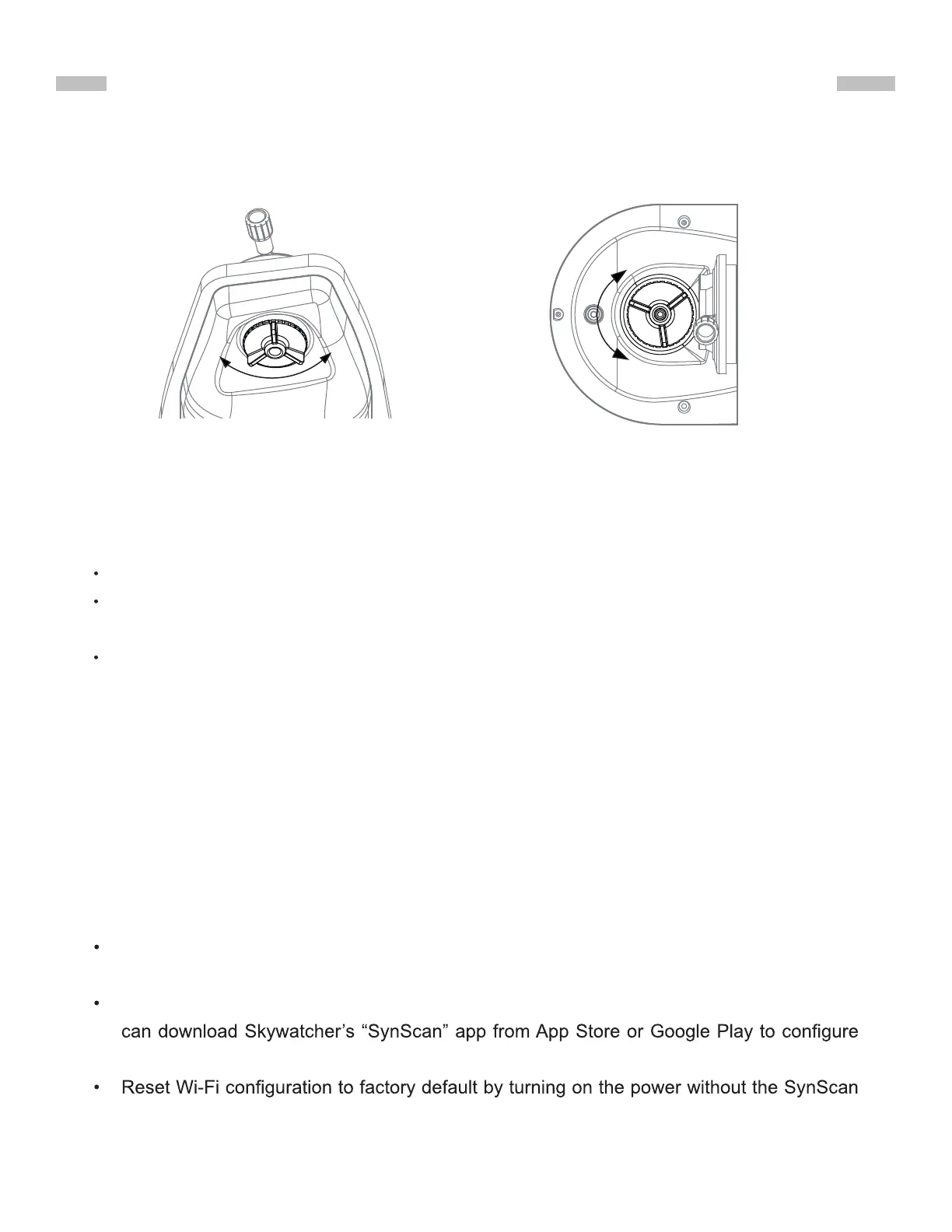7
1. Loosen the Alt clutch wheel to manually rotate the telescope vertically.
2. Loosen the Azimuth adjustment knob to manually rotate the telescope horizontally.
3.1 Manually Rotating the Mount
Refer to the following diagrams:
PART III : USING THE VIRTUOSO GTi MOUNT
Tips:
Fully tighten the clutches for all motor driven applications. This will give the best pointing accuracy.
Half engage the clutches to manually point the telescope while preventing it from moving freely without ex-
ternal force.
Fully loosen the clutches to move the telescope quickly.
3.2 Control with a SynScan Hand Control
Plug in the SynScan hand control into the hand control port in order to control the telescope
and mount for astronomical observation. Please refer to the SynScan hand control manual
for operation instructions.
Users can download the free “SynScan“ App from the App Store( for iOS devices) or Google
Play (for Android Devices) for astronormical observation. Skywatcher will also provide apps
for photography. Please check the stores for availability.
3.3 Control with an Mobile Device
User must connect to the mount’s Wi-Fi within 15 minutes after turning on power. The Wi-Fi
will be turned off automatically if no connection is estabilished within 15 minutes, .
By default, the SSID of the built-in Wi-Fi is “SynScan_xxxx” and there is no password. User
the mount’s built-in Wi-Fi.
hand control connected and no App operations via the Wi-Fi connection for 1 hours.
3.4 Wi-Fi Connection
Fig. 3.1a Fig. 3.1b
Loosen
Tighten
LoosenTighten
