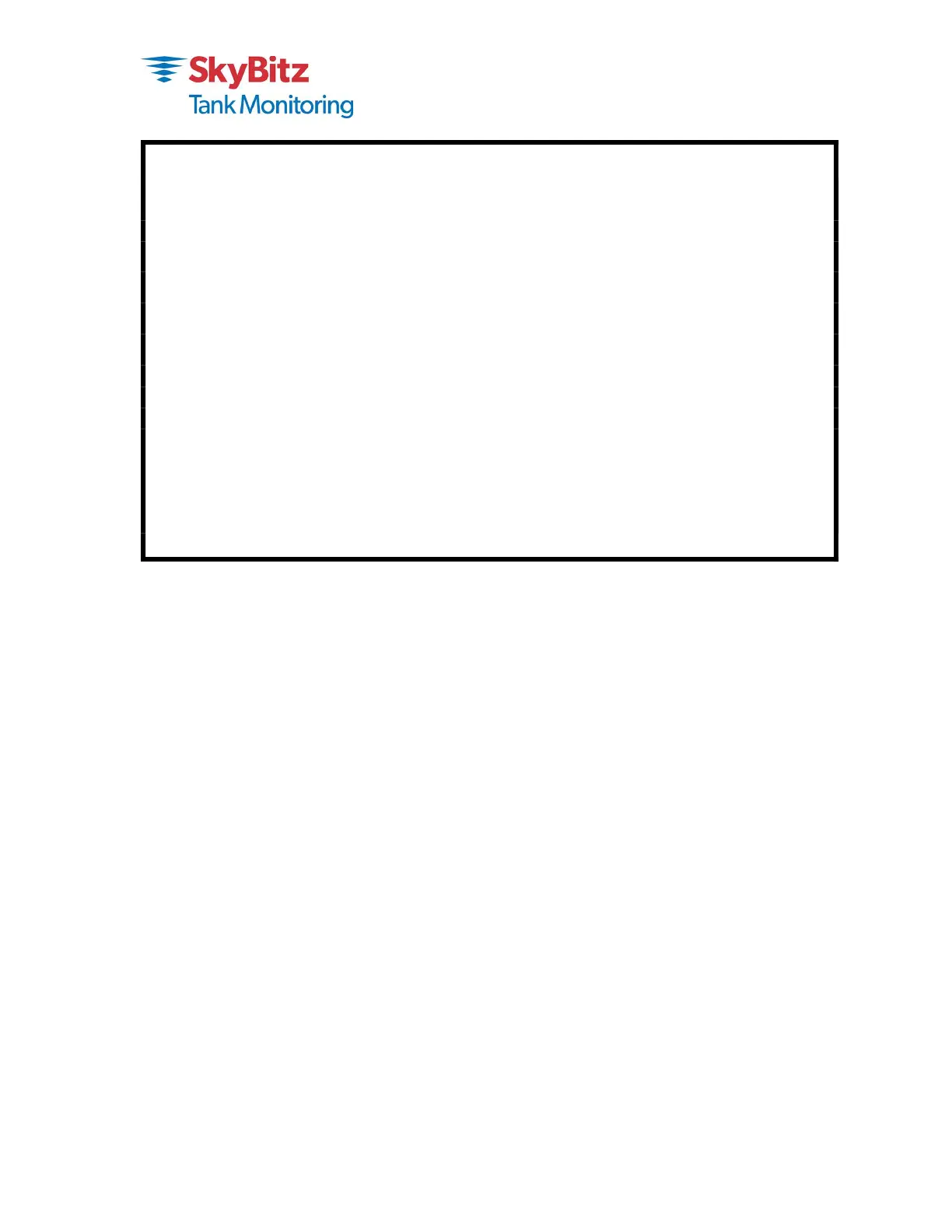5
GENERAL Warnings!
Caution: The battery pack used in this device may present a fire or chemical burn hazard if
mistreated. Do not recharge, disassemble, heat above 100°C (212°F) or dispose of in fire.
Replace the battery pack with Telular part number 394-00023 only. Use of another battery
pack or power source may present a risk of fire or explosion.
Do not install the ST90 battery pack where hazardous vapors are present.
Do not use the ST90 where blasting is in progress.
Service may be limited in areas that do not have local Cellular coverage.
Canadian Safety Agency (CSA) has not tested the performance or reliability of the Global
Positioning System (GPS) and/or Enhanced 911 (E911) hardware, GPS and/or E911 operating
software or other GPS and/or E911-related aspects of this product. CSA has only tested for
the explosion, fire, shock and casualty hazards required by the applicable hazardous locations
standards. CSA certification does not cover the performance or reliability of the GPS and/or
E911 hardware, GPS and/or E911 operating software or other GPS and/or E911-related
aspects of this product. CSA MAKES NO REPRESENTATIONS, WARRANTIES OR CERTIFICATIONS
WHATSOEVER REGARDING THE PERFORMANCE OR RELIABILITY OF ANY GPS AND/OR E911
RELATED FUNCTIONS OF THIS PRODUCT.
Initial Inspection
When you receive the ST90 unit, thoroughly inspect it for any damage which may have occurred
during shipping. If there is any damage to the ST90, contact SkyBitz Tank Monitoring Customer
Support at 888-826-5546 (option 3) as soon as possible or email TelemetrySupport@telular.com.
Locate the packing checklist in the shipping container. Check for any missing items before you begin
installation of the ST90.
Tools Required for Installation:
Phillips Screwdriver
1.0 Tip (1/8”D), 2-1/2" Lg. Phillips Blade)
2.2 Tip (1/4"D), 4 Lg. Phillips Blade
Adjustable Slip-Nut Wrench
o 1”-3” jaw cap. X 10-1/4”lg or
o Adjustable Pliers 1”-3” jaw cap. (Channel-Lock type)
Open End Wrench (3/8”)
Installation Precautions
The ST90 remote telemetry unit is installed directly to specific sensor assemblies provided by SkyBitz
Tank Monitoring. Do not damage the cable. Avoid tight bends or slicing of the outer sheath of the
cable with sharp objects. You may void your warranty if this occurs.