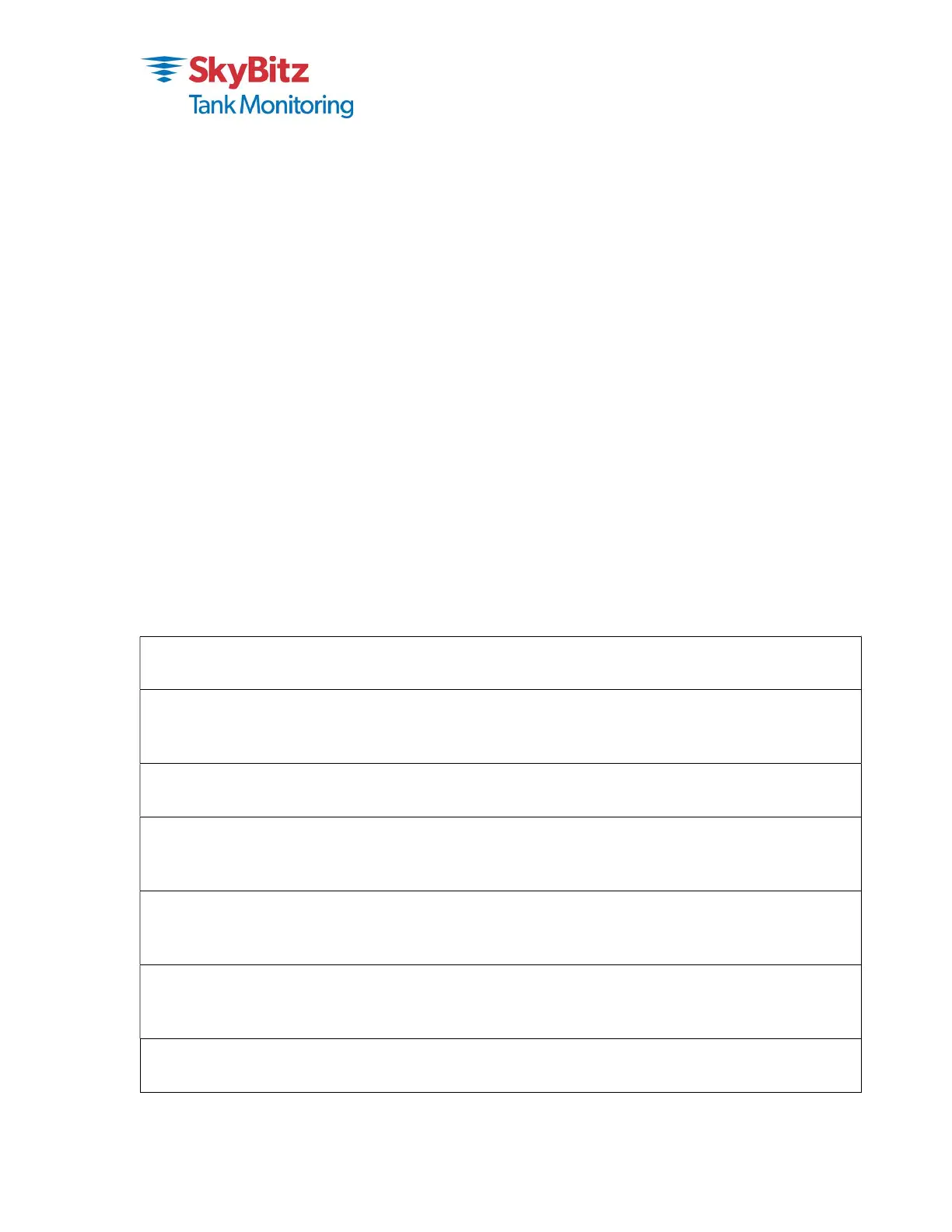12
Servicing and Troubleshooting
Error Codes
On a Host device a normal LED light sequence consists of a number of Green LED (Light Emitting
Diode) flashes whenever you plug in the battery or push the Inventory Request button (S1).
Following the initialization period the Red and Green LED will flash alternately. During this time
communication is occurring between the Host/Client(s).
After a few seconds the LED should blink more slowly. This indicates it is talking with the Cellular
Network. Next the light stops blinking and stays on continuously. The ST90 is now transmitting
information to the Network. This part can take a couple of minutes. Once the process is finished the
light will blink quickly and go off.
If an error occurred during the process the red light would appear and the green light would go out.
After a short pause the green light would blink indicating one of the error codes shown below.
On a Client device the LED sequence is shorter. Upon pressing the start button the green LED will
blink for two seconds and following that initialization period the red and Green LEDs will blink
alternately. This indicates the Client is attempting to establish communication with a Host within
range.
If the data transmission was not successful, a red LED will light and remain lit while the green LED
flashes the error codes below.
Host Operation
Number of
Green Flashes
Error Code Description
4
Cellular Service Error: The unit did not detect cellular service. Verify that there
is service in the area. Ensure that the antenna is tightly connected to the unit
and is vertical.
5
Cellular Busy Error: The ST90 could not transmit because the cellular network
is busy. Re-try data transmission.
6
Radio Respond Error: The ST90’s wireless transmitter did not respond to the
command. Re-try a data transmission. If this problem continues, replace the
ST90 unit.
7
Low RSSI Error: The data transmission failed due to low signal strength Error
Code 7. Establish the best location for an external antenna to improve the
signal strength.
8
Failed Transmission Error: The data transmission failed. Insert a new battery
pack into the unit and re-try a data transmission. If this problem continues,
contact SkyBitz Tank Monitoring Customer Service.
12
Poll Failure: Indicates the ST90 will retry data acquisition from level gauge
before attempting a callout.