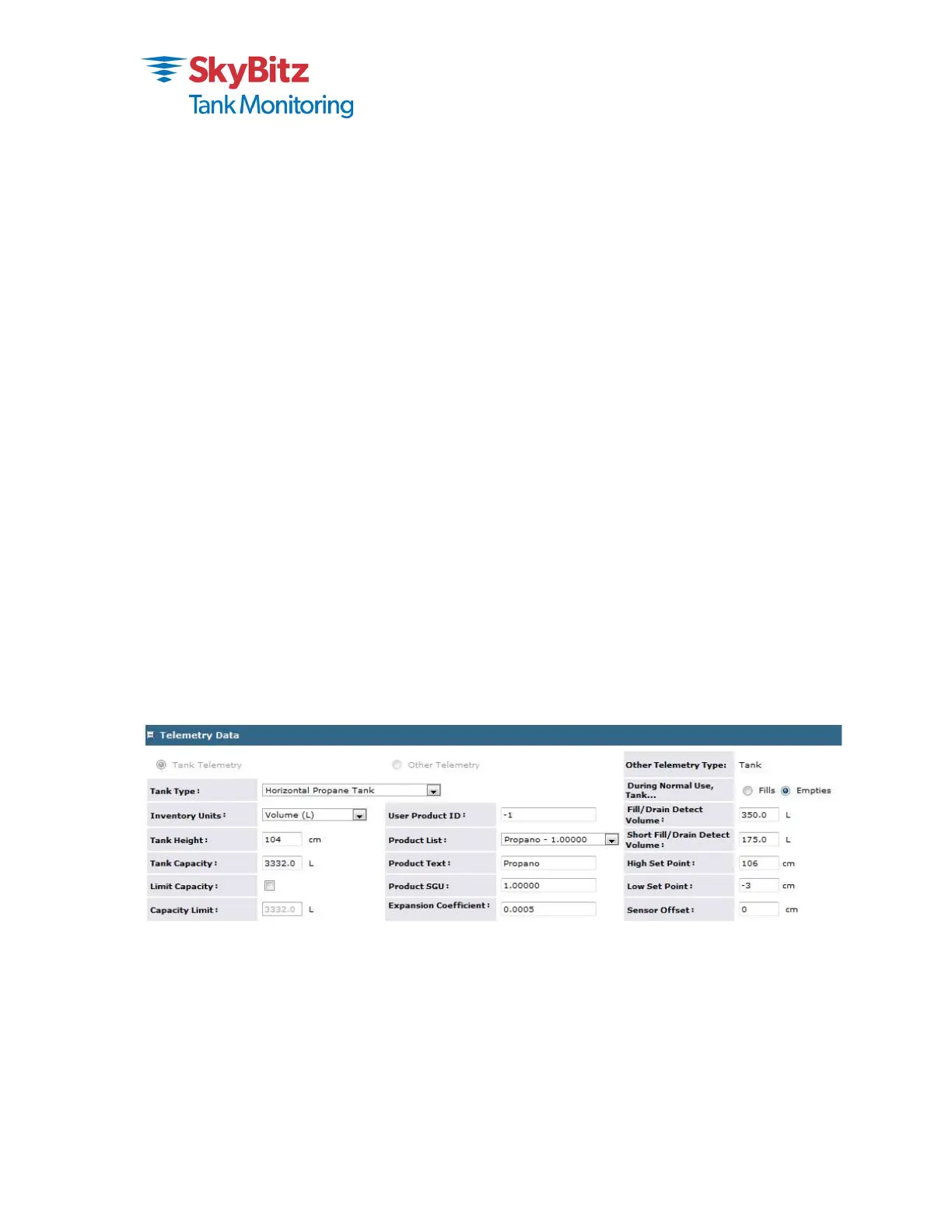8
Accessing the SMARTank Website
To access the SMARTank portal from any computer with Internet access, go to the following URL:
http://smartank.com/portal
This will bring you to the “Log In” page.
To view your data on the web you must first have a Username and Password. A Username and
Password will be provided to you or to your representative when the service agreement with SkyBitz
Tank Monitoring is finalized. If you have forgotten your Username or Password or need a new one,
please contact the SkyBitz Tank Monitoring Customer Service at 1-888-826-5546.
Once a valid Username and Password has been entered, you may select which tanks to view. Tanks
may be viewed by geographical location, product type, region, etc. The most recient detailed
information for each tank may be viewed, or review and export the historical data for a designated
time period for the tank. Specific users can also edit configuration settings.
All Wireless Monitors have a generic default tank entry set up on the website which is assigned to
the username. When the unit is installed, the pertinent information may need to be set up on the
website by the customer. This includes: Tank Name, Product Type, Tank Location, Contact
information, etc.
Tank Measurements – Website Tank Configuration
Accurate tank measurements are required to properly complete the installation process.
In order for the SMARTank portal to reflect the proper volume, the tank configuration must be
completed. Tank and gauge specifications are required to complete the setup. Specifically, the tank
volume as well as the diameter and height of the tank is required.
See the tank web page excerpt below.
Setting the Number of Callouts per Day
The ST90 has enhanced the user’s ability to customize the scheduled inventory Callouts found under
the tank “Setup” tab in the Call Schedule Panel. Additionally, the Call On % Change Callout is also
separately selectable under the tank’s “Alarms” tab in the Device Alarm Setup panel.
