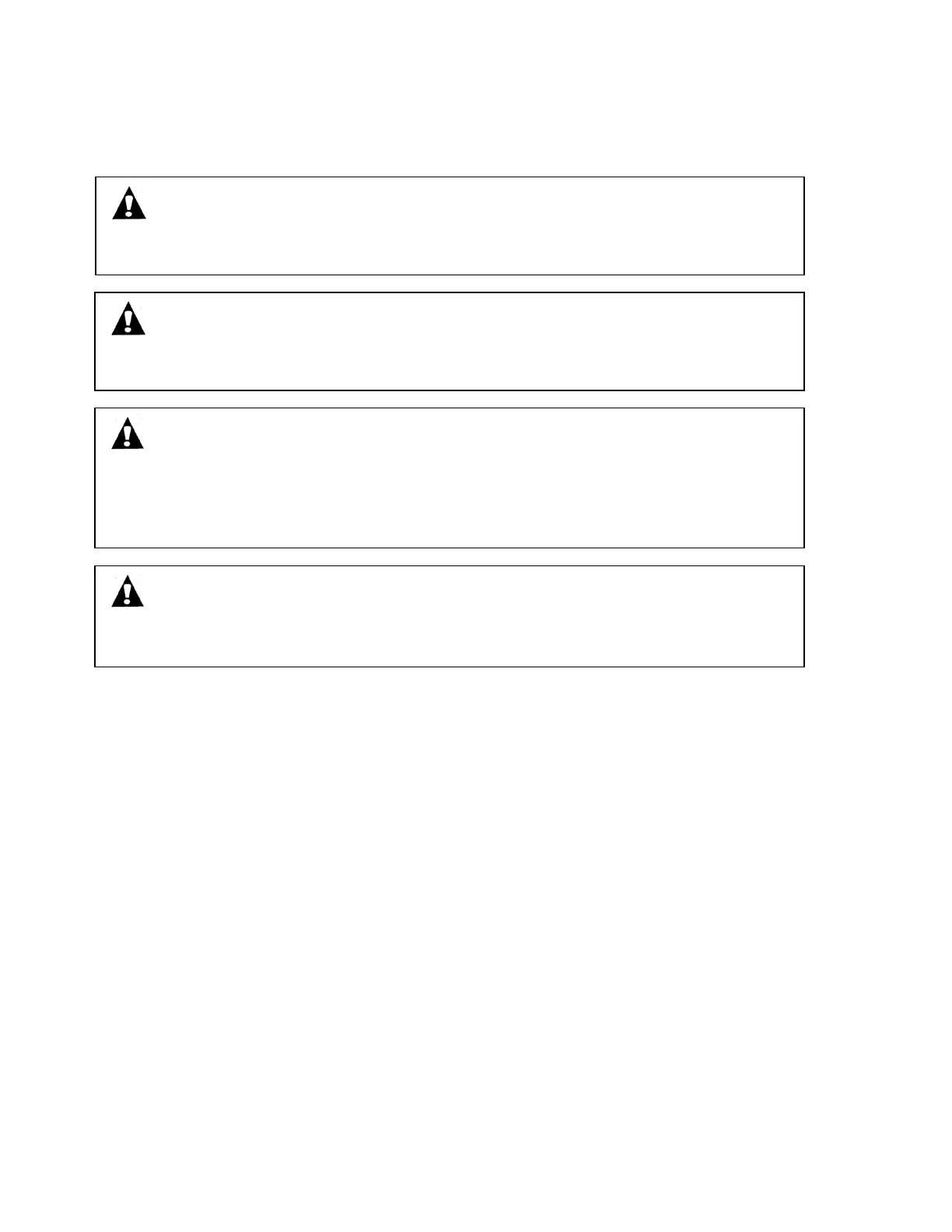HB600-24B CHARGER MANUAL 06JAN2009
- 5 –
Operation
1) Determine whether flooded or GEL (sealed) type batteries are being charged. The
charge profile is set by a yellow wire loop at the back of the charger. If the yellow wire is
a loop (connected) at the time of the charger start up (plugged into AC voltage), then
the charging will be for a flooded battery. If the yellow wire loop has been cut (opened)
before charger start up then charging will be for a GEL type battery. The selected
profile is valid until AC power is turned off
2) Plug the charger into a single phase AC socket with a nominal voltage rating of 100V,
110V, 115V, 120V, 220V, 230V, or 240V and a frequency rating of 50 or 60Hz. The
charger automatically senses and adjusts to the AC voltage and frequency
3) The charger will flash the three green LEDs in a start-up check then start charging the
batteries. If the charger has been set to “GEL” in step 1) the “GEL”LED is lit.
4) The three green LED’s indicate the charging progress. When the battery is 0 to 50%
charged the 50% LED flashes. When the battery is between 50 to 75% charged the
50% LED is on while the 75% LED flashes. When the battery is between 75 to 100%
charged the 75% LED is on and the 100% LED flashes. When the battery is fully
WARNING:
There could be a spark during charging. Be careful when using
fuels, solvents or other flammables near the charger or batteries. An explosion may
result causing serious injury or death.
WARNING: To reduce the risk of an electric shock, connect only to a properly
grounded single phase (3wire) outlet. Electric shock hazard may cause serious
injury or death.
CAUTION: To reduce the risk of fire, use this charger only on AC circuits and
extension cords capable of handling the AC Input currents (Max. Amps) defined in
the electrical specifications. Use must be in accordance with all National and Local
Electrical Codes for the location of use. Overloaded cords or circuits present a fire
and shock hazard and may result in property damage, serious injury, or death.
CAUTION: The charger surface may get hot while charging. Avoid skin
contact with the charger surface. Keep surrounding materials away from charger
surface to avoid heat damage and to allow cooling.
