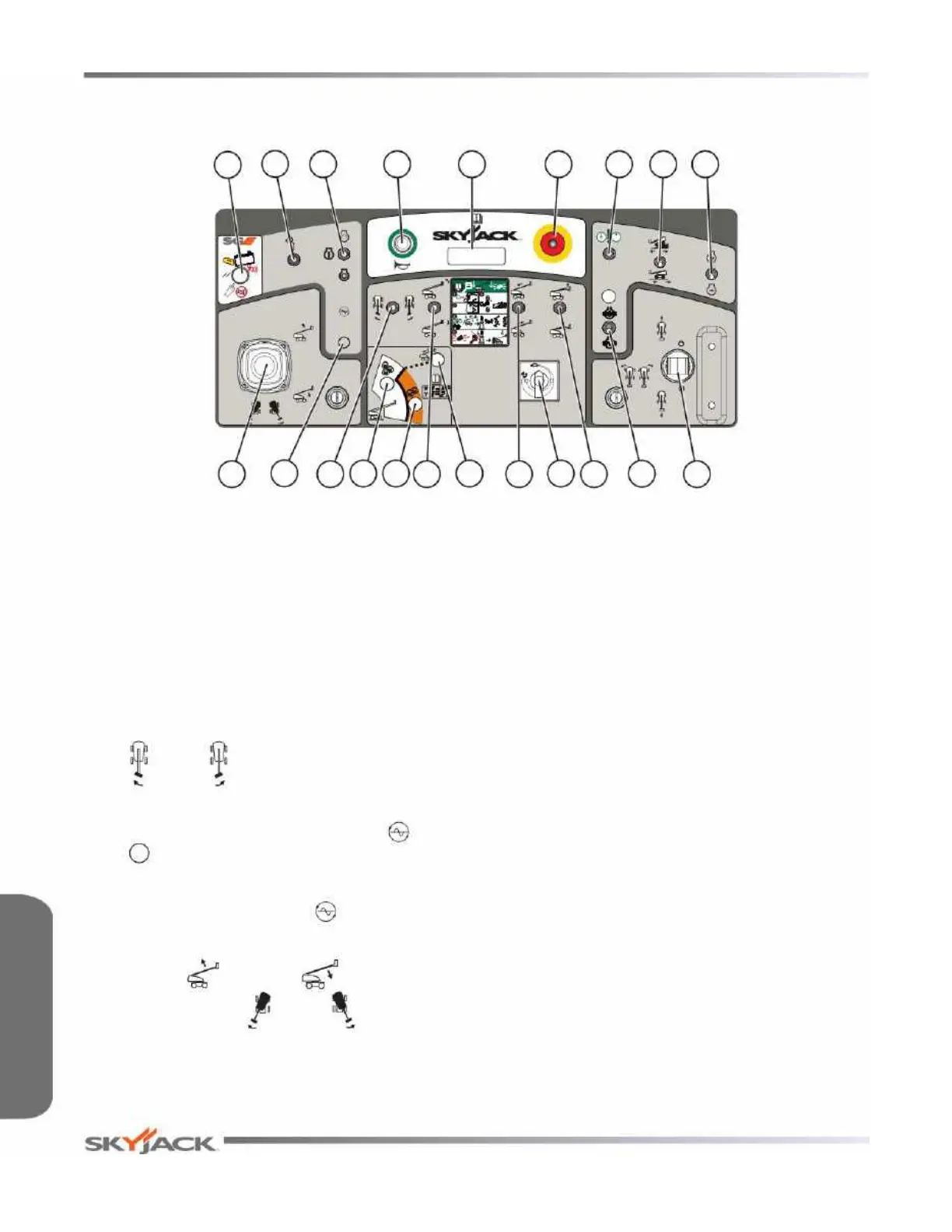Page 20 December 2007
SJ 86T
It is the responsibility of the operator to read, completely understand and follow all instructions and warnings
contained in this operating manual and on the MEWP.
FAMILIARIZATION
17. Low Capacity Zone Indicator Light - Indicates
MEWP is in “low” platform capacity zone. Refer
to Table 4.5.
18. High Capacity Zone Indicator Light - Indicates
MEWP is in “high” platform capacity zone. Refer
to Table 4.5.
19. Platform Rotation Switch - This switch controls
“ ” left or “ ” right rotation of platform.
20. Generator On/Off Switch (If Equipped) - This
switch turns the hydraulic generator “ ” on or
“ ” off.
NOTE
All functions are disabled while the
generator switch is “ ” on.
21. Boom/Turret Controller - This dual-axis lever
controls “ ” raising or “ ” lowering of main
boom or rotating “ ” left or “ ” right of turret.
2.2-12 Platform Control Console (Continued)
4 6 7 8
1214 1019
93
1621
5
20
13
2
11
18 17 15
1
Figure 2-7. Platform Control Console
Control Functions Section 2 - Familiarization
