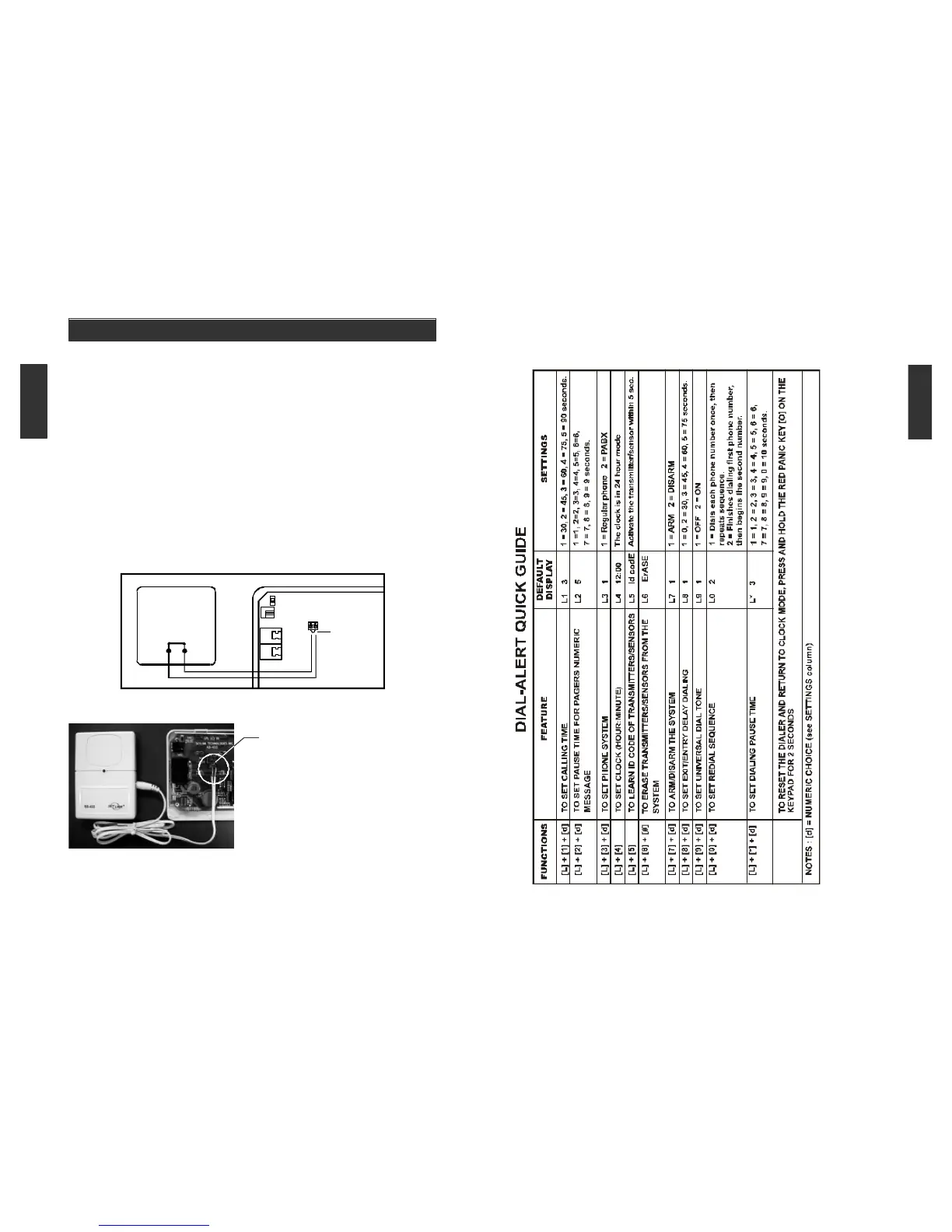Place the Alarm Sensor beside the siren
of your existing alarm system, once the
alarm is activated, the siren will sound
and the Alarm Sensor will be triggered
and send a signal to the Dial-Alert to
activated it. There is no wiring involved
in this case.
Remove the
jumper first
PANEL OR SENSOR
N.C.. LATCHING
DRY CONTACT*
(NORMALLY CLOSED
OPENS ALARM)
AD-433S
Remove the
jumper first
ADVANCED PROGRAMMING
The other way to trigger the dialer by the existing alarm system is to use the
Alarm Sensor SS-433 in conjunction with the Dial-Alert, (see Additional
Accessories page 25).
CONNECT THE DIAL-ALERT WITH YOUR EXISTING ALARM
SYSTEM
You may connect your existing alarm system with the Dial-Alert so that the
dialer will be triggered by your alarm system when it is activated. There are 2
ways you can connect your dialer with your existing alarm system.
1. Connect the dialer with the alarm system using hard wire (normally closed).
2. Connect the dialer with the alarm system using the Alarm Sensor (SS-433).
Follow the diagram below for hardwiring the dialer with the existing alarm system.
Every time the alarm system is activated, it will automatically trigger the dialer to
dial out all the preset telephone numbers and play the pre-recorded message.
