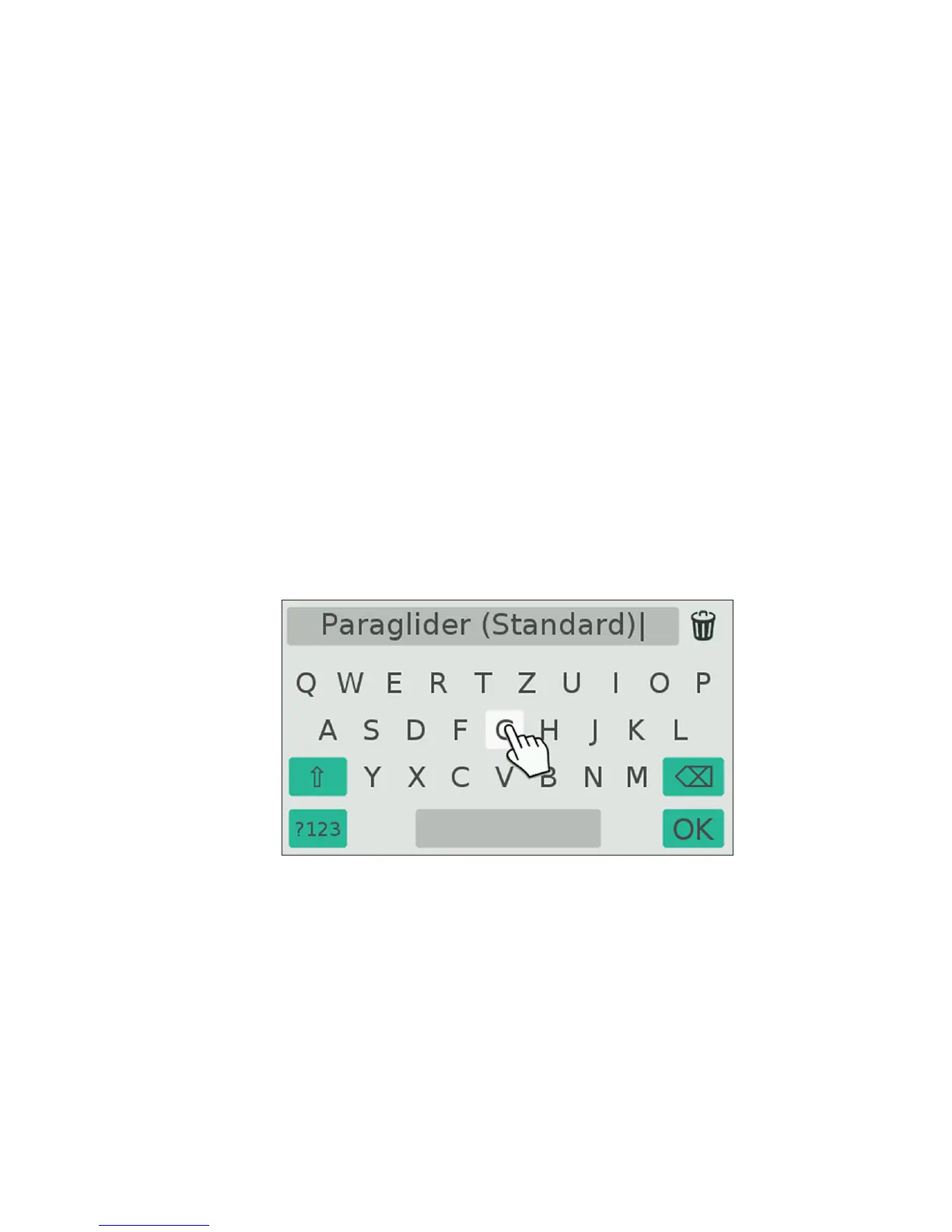21
Entering letters and numbers
Personal data and other options will require you to enter letters and numbers. An
on-screen keyboard will appear for this purpose. The cursor can be moved over
the keyboard by tilting the device back or forward, left or right. Each letter/num-
ber is confirmed using >OK.
To finish, you save the characters entered by selecting »ok« on the displayed
keyboard.