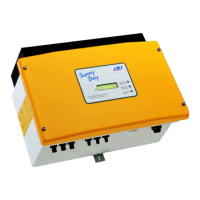7 Commissioning
SMA Solar Technology AG
Installation Manual SBxx-1SP-US-41-IA-xx-10 57
2.
Web browser signals a security vulnerability
After the IP address has been confirmed by pressing the enter key, a message might
appear indicating that the connection to the user interface of the inverter is not secure.
SMA Solar Technology AG guarantees that calling up the user interface is secure.
• Continue loading the user interface.
☑ The login page of the user interface opens.
7.4 Logging Into the User Interface
After a connection to the user interface of the inverter has been established, the login page opens.
Log onto the user interface as described below.
Procedure:
1. In the drop-down list Language, select the desired language.
2. In the User group drop-down list, select the entry Installer.
3. In the New password field, enter a new password for the Installer user group.
4. In the Repeat password field, enter the new password again.
5. Select Login.
☑ The Configuring the Inverter page opens.
ENGLISH

