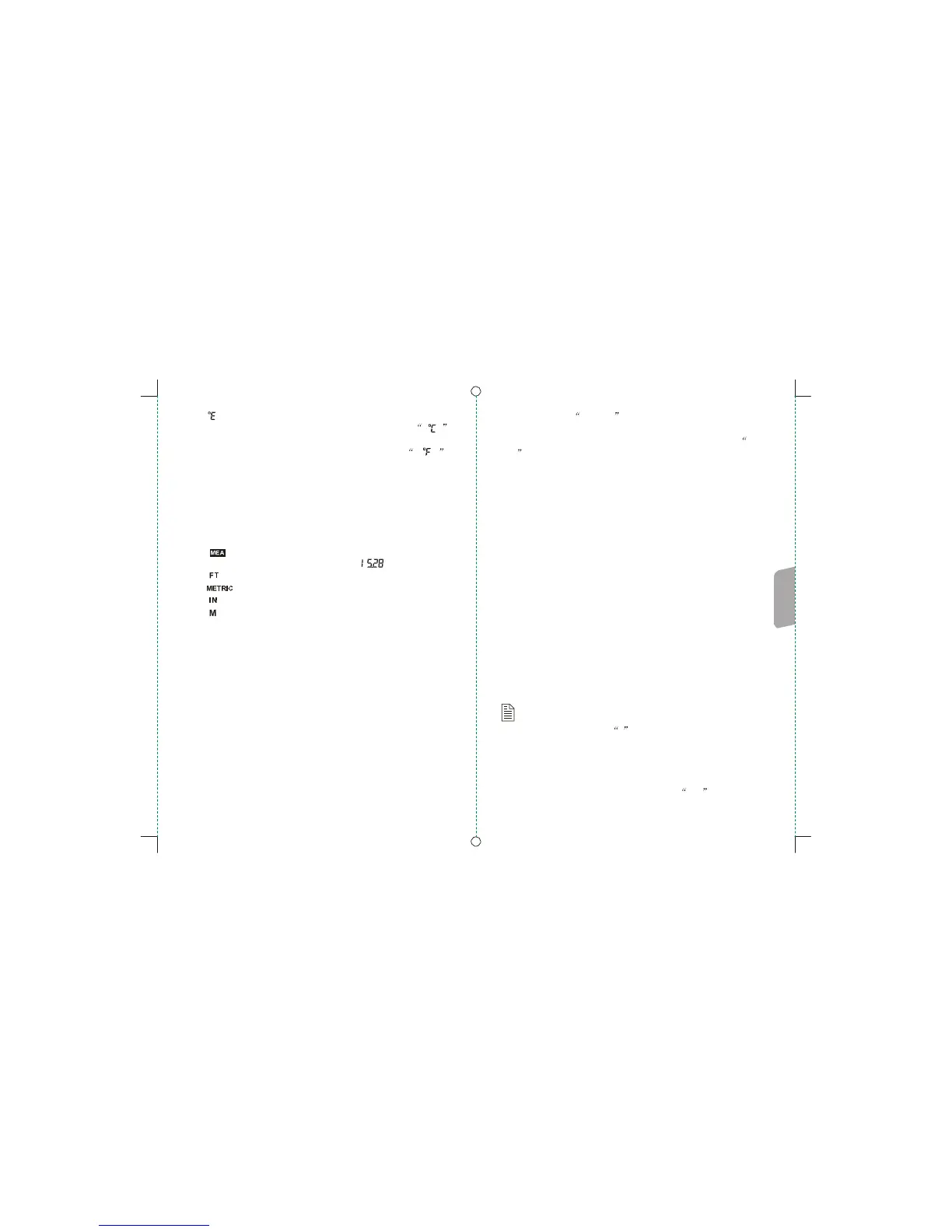6). :Temperature unit transition
When pushing slide switch to metric unit, the
symbol will appear.
When pushing slide switch to imperial unit,
symbol will appear.
7). Imperial unit
8). TOP :means measuring the height of the most higher
6 cables from ground.
9). The measured cable height reading.
10). BOT: means measuring the height of the most lower
6 cables from ground.
11). :means current selected mode.
12). The measured reading, such as:
13). :Imperial unit: feet/foot
14). :Metric
15). :Imperial unit: inch
16). :metric unit: meter
corresponding W3 W2 , the reading value is negative;
press once again, the distance between the fifth highest
cable and the sixth will be shown by corresponding W2
W1 , the reading value is negative.
NOTE:
If there is a symbol - before the measured value,
it means negative, the rest is according to this
analogically. If the cable wires to be measured are
not enough 6, there are how many wires it will show
how many measured values, those not enough six the
measured values will be shown as ---- .
-07- -16-