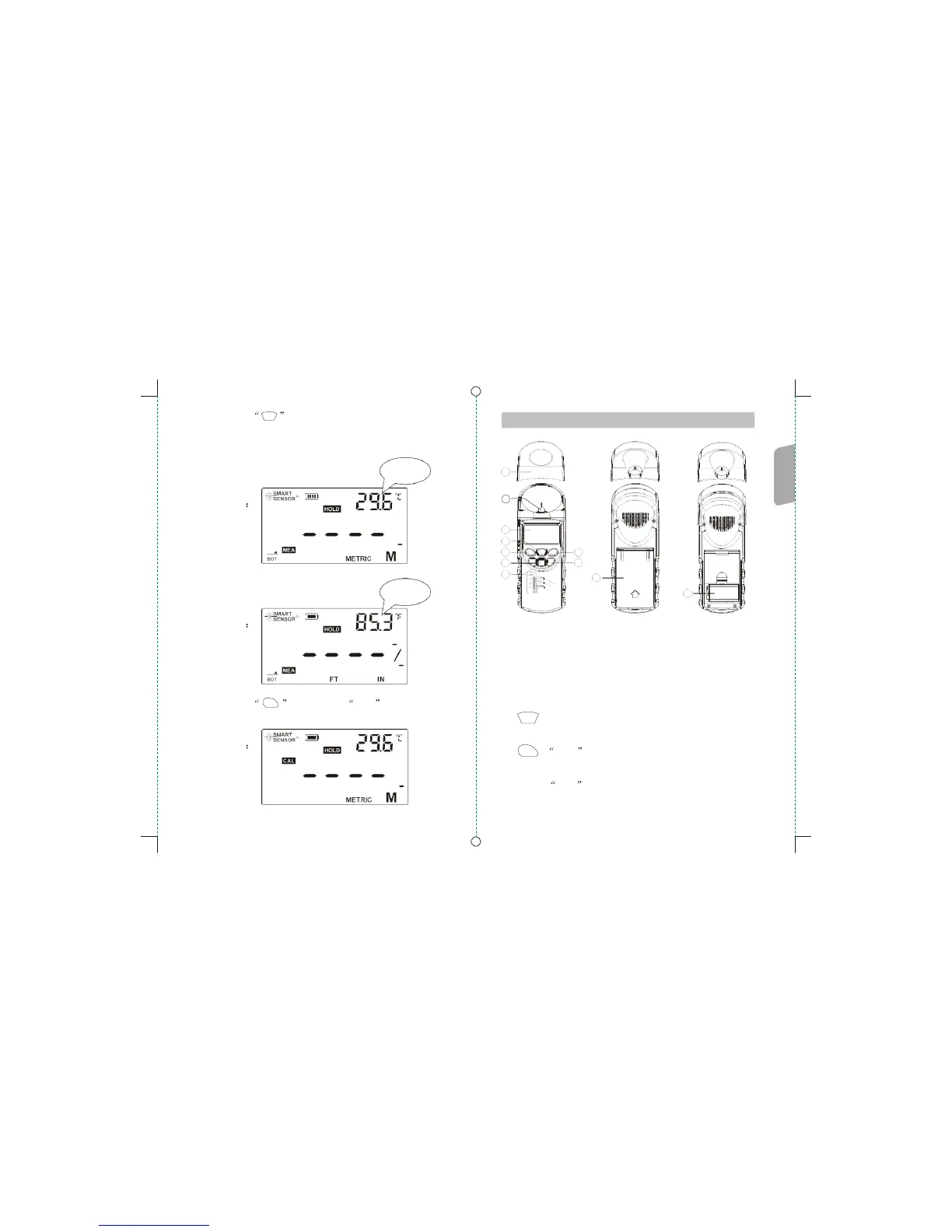3). Press the
ON
OFF
key to power on, temperature
E x p l a n a t i o n s o f p r o d u c t m a i n p a r t s
reading shown on upper right of the LCD display will
automatically adjust to be according with ambient,
shown as following figures:
Metric unit
LCD display
Environment
temperature
1
2
3
4
ME
A/
CA
L
TOP/
O
N
OF
F
SE
L-
EC
T
MEA-
Imperial unit
LCD display
Environment
temperature
6
BOT
READ
SURE
9
7
10
SMART
SENSOR AR940
Ultra sonic Cable Hight Meter
4). Press the
MEA/
CAL
key to enter CAL mode, here
1). Accessory bracket: be used for accessory horizontal
distance measurement which eliminates narrow space
interference and enhances measuring accuracy.
2). Sensor
3). LCD display
the LCD display shows as following figures:
Metric unit
LCD display
4).
5).
ON
OFF
MEA/
CAL
:Power switch
press once to power on, again to power off.
: MEA mode (default state) , measuring cable
height;
CAL mode, measuring indoor distance or
other distance between objects.