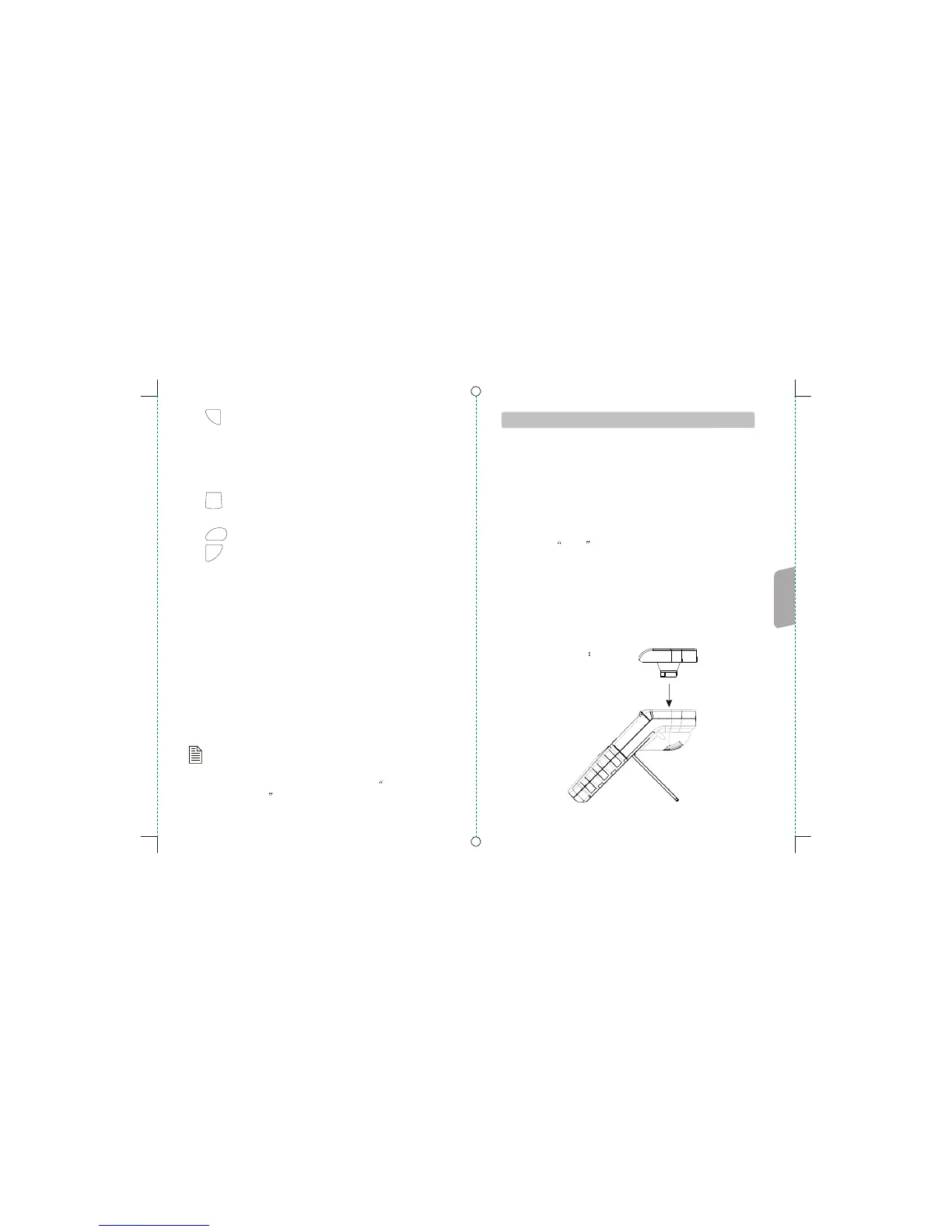6).
TOP/
BOT
:Set initiative position of cable measurement.
Horizontal distance measurement(CAL mode)
TOP mode: measuring the height of the most higher 6
cables from ground in turn;
BOT mode: measuring height of the most lower 6
cables from ground in turn.
This unit can be used for measurement of horizontal
distance, such as distance between indoor walls, poles
and transformers etc. The horizontal distances it m-
easured can be up to 18m. It can also measure standard
7).
READ
:Showing measured distances between
cables in turn.
horizontal distance between objects, which as the basis
of calibrating the unit. Detailed operations as following:
8).
SEL-
ECT
MEA-
:Select the measured cable height in turn.
1). Set metric & imperial transition that the method is the
same as MEA mode.
9).
SURE
:Measure key
(concretely please read this manual on page 8 and
10). Maintain board
11). Battery compartment
diagrams to show )
2). For your reliable and accurate measuring results,
please mount an accessory bracket when taking
measurement of horizontal distance.
shown as following figure:
Accessory bracket
The host:
NOTES:
Above key functions descriptions just are simply
introduction, for details please read operation
explanations part .
-05-
-18-