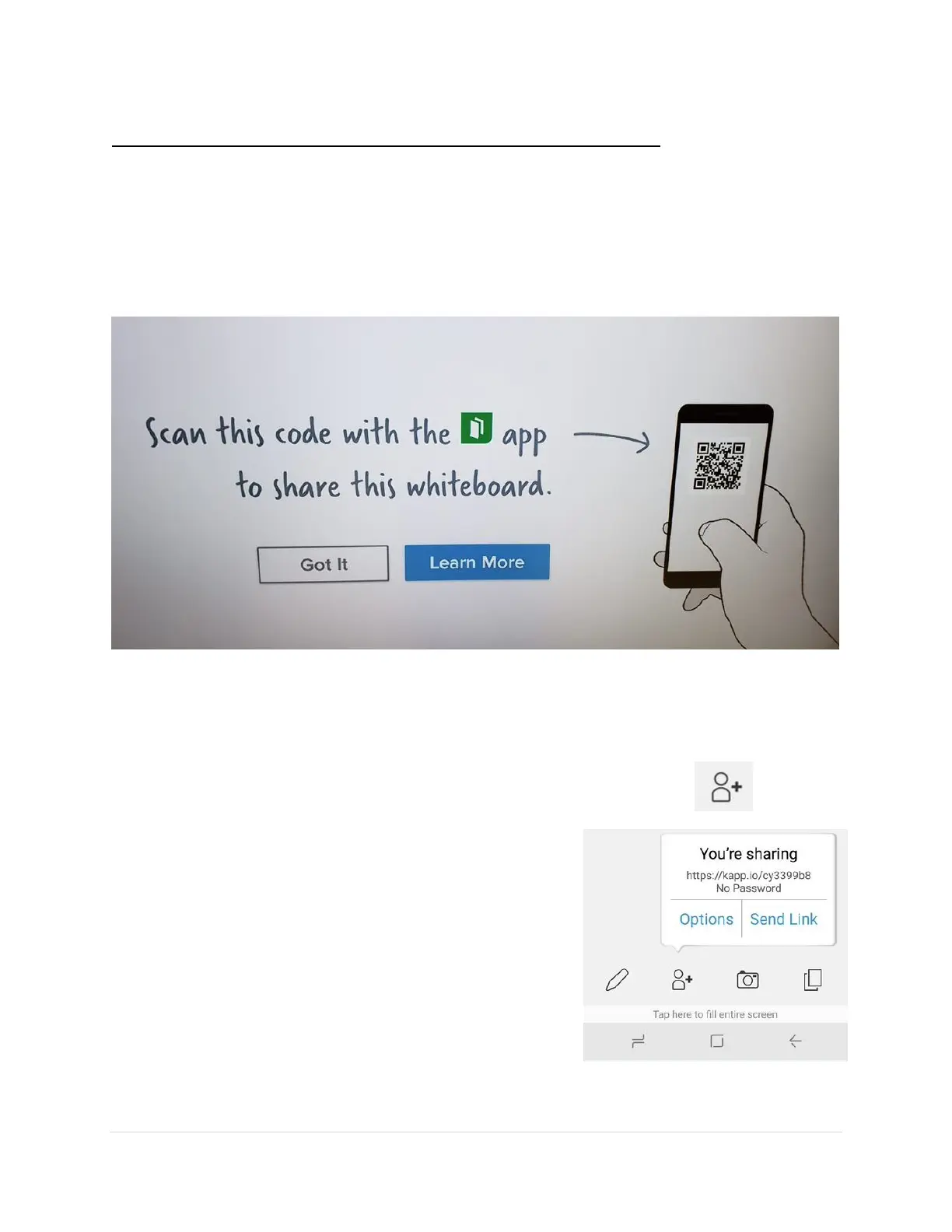6 | Page
Whiteboard – Start a Note Sharing Session
The Smart Kapp mobile app allows you to start a note sharing session in
conjunction with the displays built-in Whiteboard app. First, download
and launch the SMART Kapp app on your mobile device (iPad, Phone,
etc.). Launch the Kapp app on your device and scan the QR code in the
bottom right corner of the Whiteboard app on the display.
After connecting the mobile device to your display you will have the
ability to control and draw on the board via the mobile device. You can
also save a copy of the whiteboard notes as a PDF file. Additionally, you
can invite up to 250 users to your session by clicking the icon in
the Kapp app. Share the URL with other staff and
students to invite them to your session.
Users in your session can watch as you draw
on the board, edit the board, save a copy of
the notes and have access to Snapshots the
host created (even if they joined the session
late). **Note: Chromebooks are not yet
supported by the Kapp app.