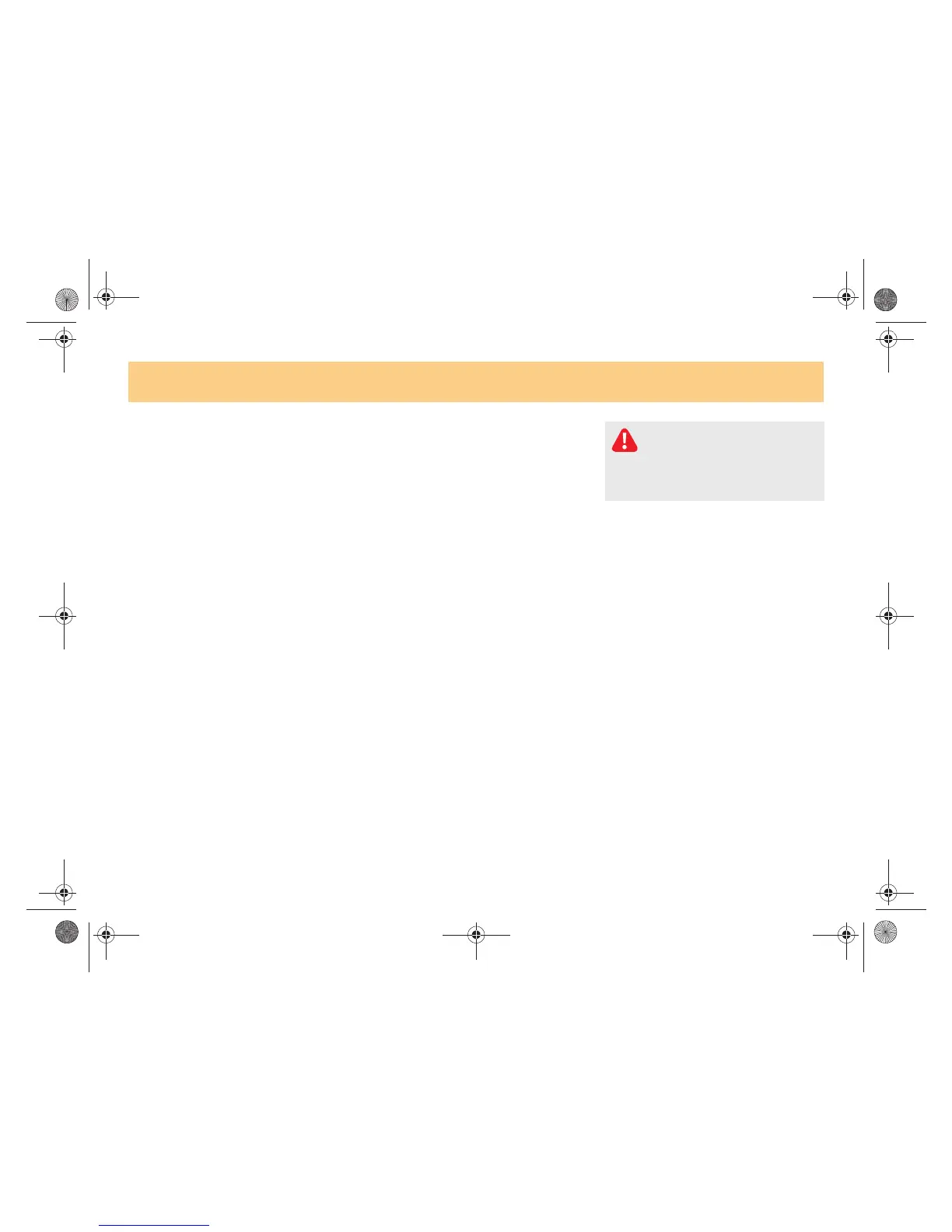6!10 On the move
Driving
Crawl function*
The crawl function enables you to drive
slowly without pressing the accelerator.
This form of movement will make it easi!
er for you to park the car and roll along in
heavy traffic.
Activating crawl function
! Operate the footbrake with the vehicle
stationary.
! If you wish to move forwards,
! pull the gearshift lever out of
position N to the left into the
gearshift plane.
! If you wish to move backwards,
! shift the gearshift lever out of
position N and pull it back to
position R.
! Release the footbrake.
>The vehicle will move along at a very
low speed.
>Note!
The crawl function is only available
! with the handbrake released,
! on a gradient of up to five percent,
! with the footbrake depressed while the
gear is engaged.
The function is cancelled if you acceler!
ate or brake.
>Note!
If there is a risk of the clutch being
overloaded as a result of using the crawl
function, the engine automatically cuts
out.
Accident risk!
If the engine cannot be started,
the servo brake will not work.
Considerably more effort will be need!
ed to apply the brakes.
!"#$%&$%'&#())*#+#,-.))/-0123456-789:%%;##<=4>=#?)##@4>>A%B6C#DE9#FG1'G&#D)).##/H*?#)/