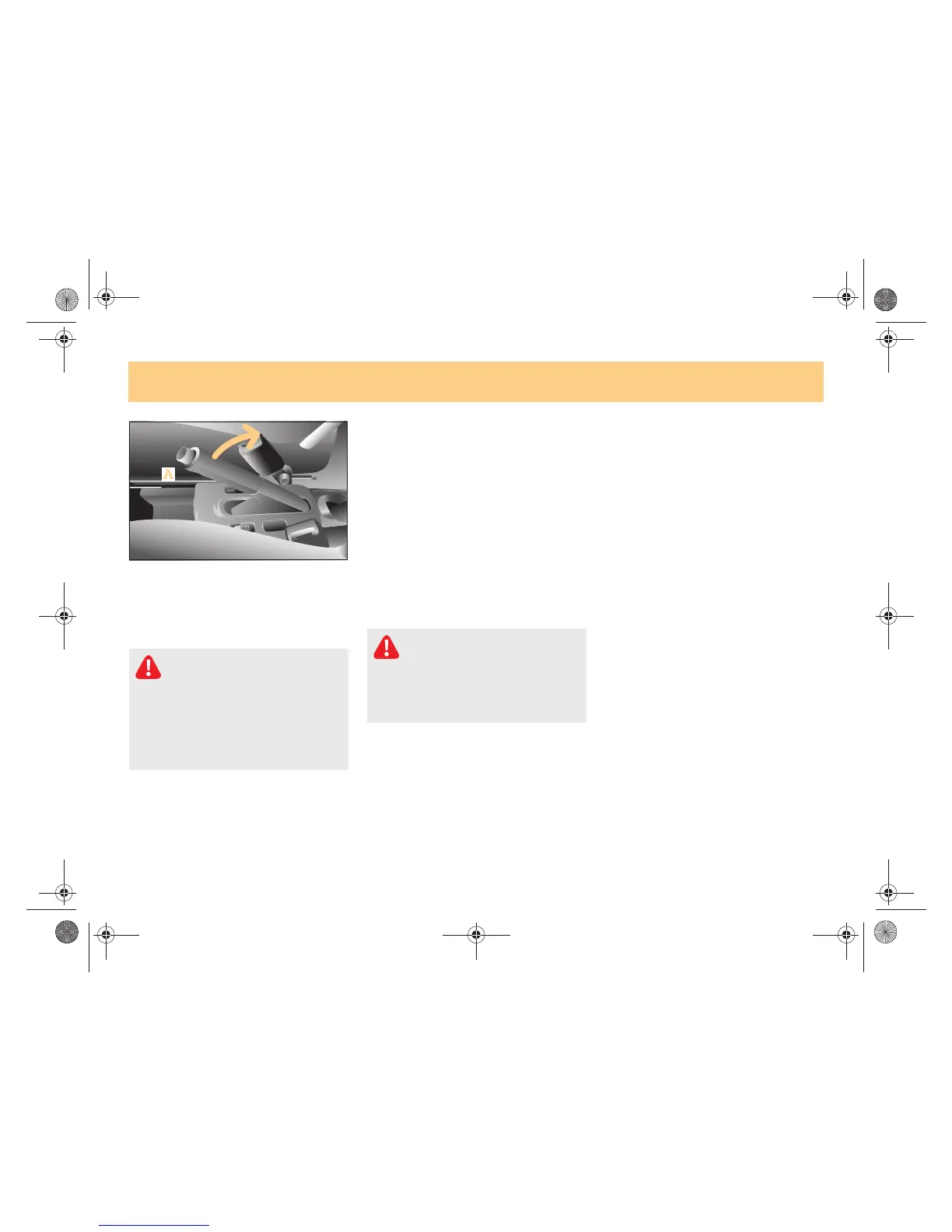6!22 On the move
Brakes
Brakes
Handbrake
The handbrake serves to secure the car
against rolling away when it is station!
ary or parked.
Operating the handbrake
! Pull the lever upwards.
>The lever engages automatically
when pulled up.
>The brake system indicator light in
the instrument cluster lights up un!
til you switch off the ignition.
Releasing the handbrake
! Lift the lever up slightly.
! Push lock knob (A).
! Push the lever down.
>The brake system indicator light
goes out.
Accident risk!
When you stop the car on a hill or
park it, it must be secured additionally
by means of the handbrake.
The vehicle could otherwise set itself
in motion ! even with the gearshift le!
ver in position R ! and cause an acci!
dent.
Accident risk!
Do not leave children unsuper!
vised in the car. They could
e.g. release the handbrake This could
result in an accident and cause serious
or even fatal injuries!
!"#$%&$%'&#())*#+#,-.))/-0123456-789:%%;##<=4>=#DD##@4>>A%B6C#DE9#FG1'G&#D)).##/H*?#)/