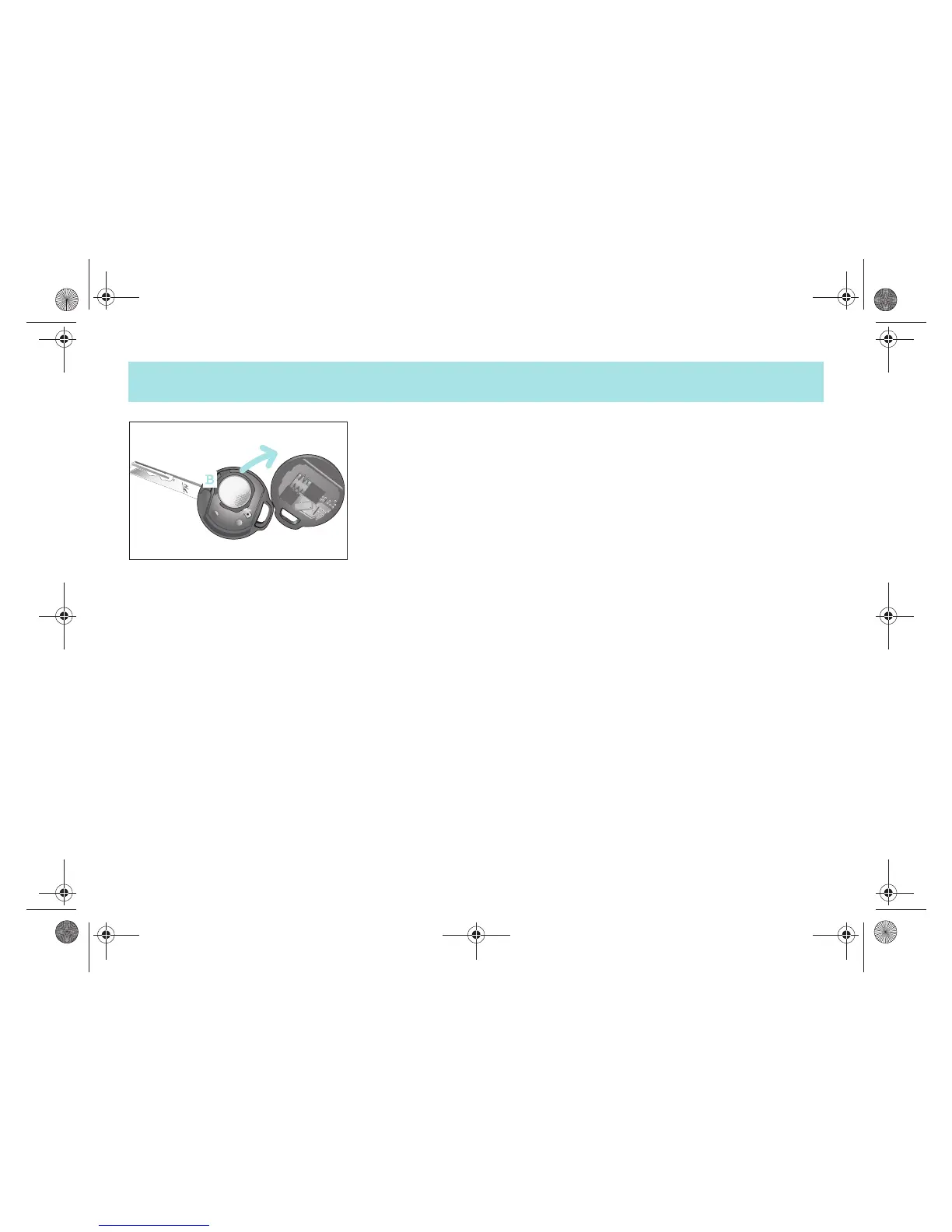Getting acquainted 1!9
Unlocking and locking
! Take the battery (B) out of the battery
holder.
! Insert the new battery, checking that
the polarity is correct.
>Type of battery: lithium cell CR2016
! Press both sides of the key casing back
together again.
!"#$%&$%'&#())*#+#,-.))/-0123456-789:%%;##<=4>=#/##@4>>A%B6C#DE9#FG1'G&#D)).##/H*?#)/