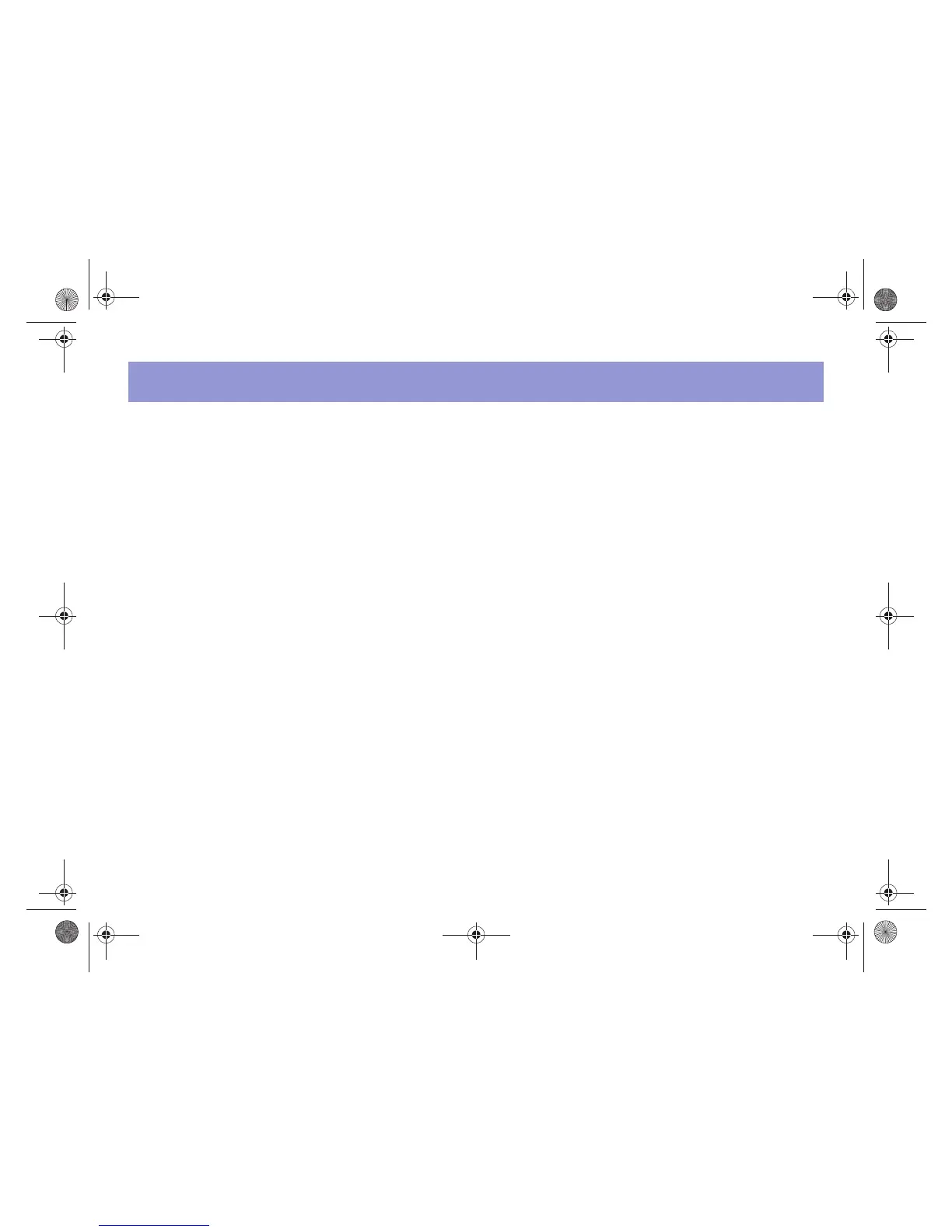9!16 Helpful hints
Battery
Installing and removing the battery
>Important!
Make sure that
>you do not mix up the terminal clips.
The battery could otherwise be
destroyed.
>you never allow a wrench or other metal
parts to come into contact with both
battery terminals or with the positive
terminal and the car body at the same
time. There could otherwise be a short!
circuit.
Removing the battery
>Note!
Deactivate your alarm system before dis!
connecting the battery, otherwise the
alarm will be triggered off.
! Switch off the engine.
! Switch off all electrical consumers.
! Open the front lid.
! First, unscrew the negative terminal,
then the positive terminal.
! Unscrew the battery mounting at the
point shown.
! Remove the battery.
Installing the battery
! Switch off all electrical consumers.
! Place the battery in the battery tray at
the front of the engine compartment.
! Secure the battery with the battery
mounting.
! First fasten the positive terminal,
then the negative terminal.
! Mount the positive terminal cover.
! After fitting the battery, the following
devices must be reset:
! Clock,
! Radio (PIN).
!"#$%&$%'&#())*#+#,-.))/-0123456-789:%%;##<=4>=#?E##@4>>A%B6C#DE9#FG1'G&#D)).##/H*?#)/