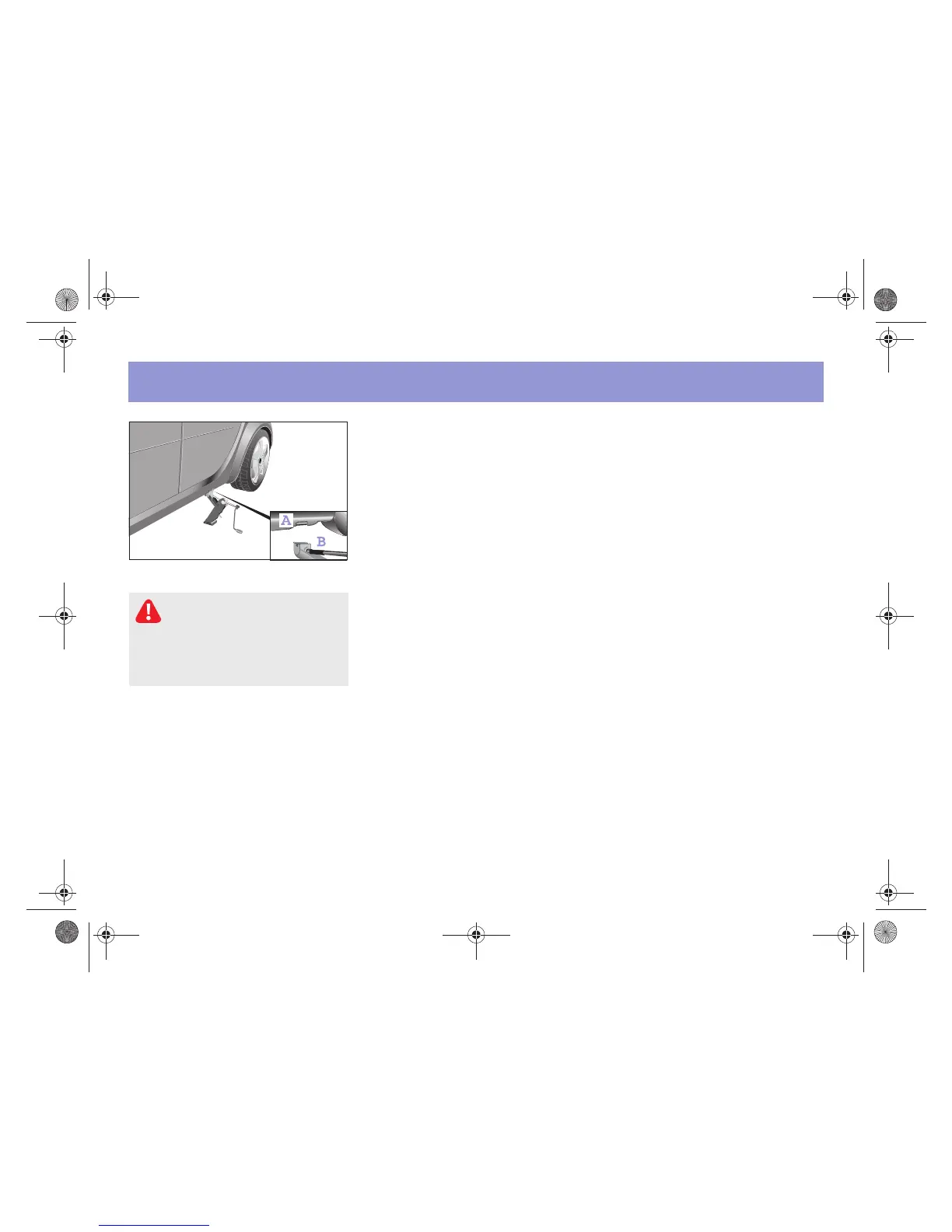9!34 Helpful hints
Tyres and wheels
Removing a wheel
! Park the car on a level surface.
! Apply the handbrake.
! Engage a gear.
>With the automated manual transmis!
sion (softouch plus)*, press the foot!
brake and move the gearshift lever to
position R.
! Switch off the ignition.
! With the wheel nut wrench, turn the
wheel nuts approximately one revolu!
tion anticlockwise. Do not unscrew
them completely, however, otherwise
the thread could be damaged.
! Position a suitable car jack at one of
the designated jacking points (A).
These can be identified by impres!
sions in the door sill area.
>The contact surface of the jack sup!
port (B) must be positioned vertical!
ly below the jacking point (A).
! Lever the car up using the jack until
the wheel is off of the ground.
! Completely unscrew the wheel studs and
remove the wheel.
Accident risk!
Position the car jack only at the
designated jacking points.
If you do not position the jack correct!
ly, the car could topple off the jack and
injure you or others.
!"#$%&$%'&#())*#+#,-.))/-0123456-789:%%;##<=4>=#*I##@4>>A%B6C#DE9#FG1'G&#D)).##/H*?#)/
