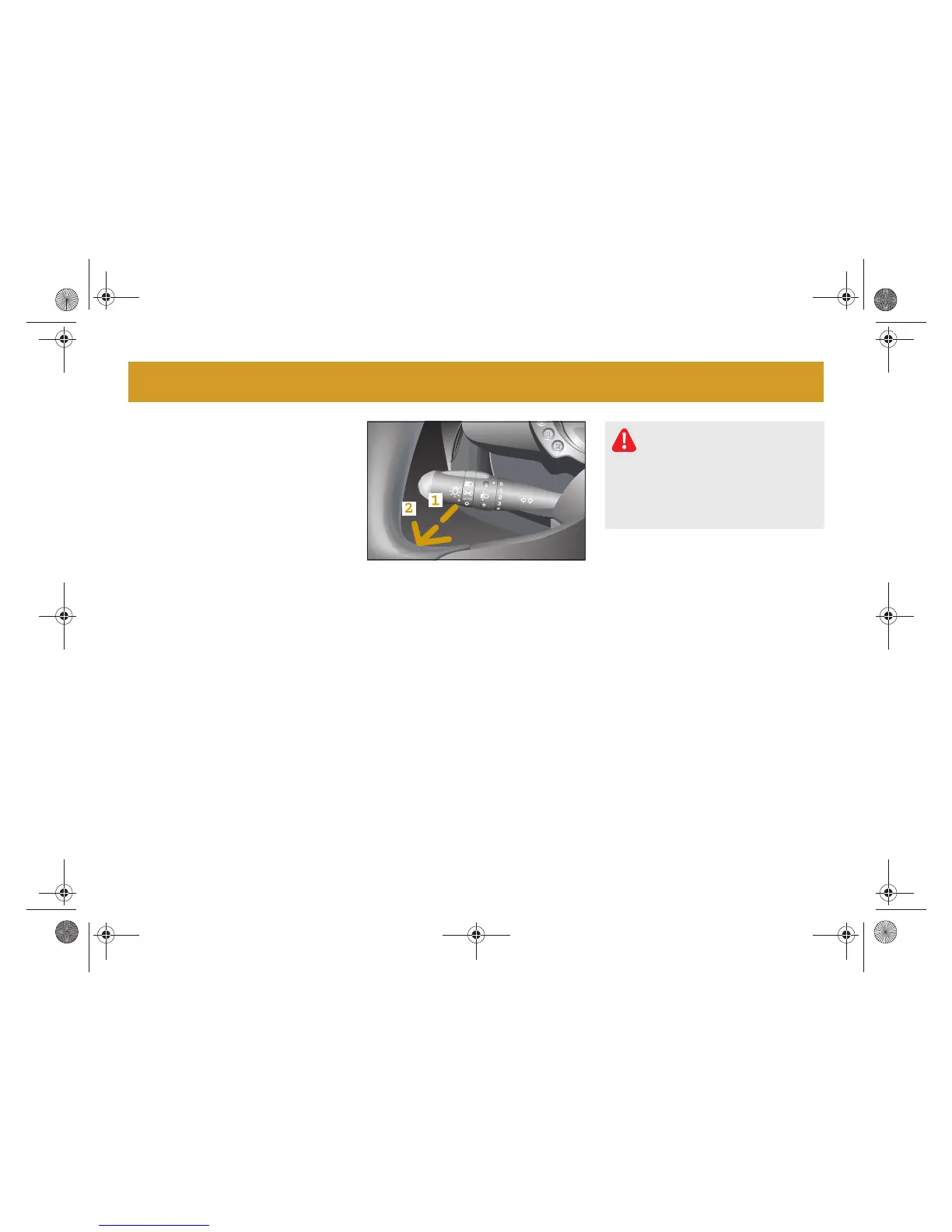2!4 Illuminating
Lights
High beam lights
The high beam lights can be switched on
if
! the low beam lights are switched on or
! the low beam lights have been switched
on by the rain/light sensor via the
light!on function.
Switching on the high beam lights
! Pull the lever towards the steering
wheel until the high beam lights re!
main switched on (2).
Switching off the high beam lights
! Pull the lever towards the steering
wheel again (2).
>The high beam lights go out.
Accident risk!
Switch your lights on in good
time
! when it is raining heavily,
! when it starts to get dark.
Vehicles are detected easier in traffic
if they have their lights on.
!"#$%&$%'&#())*#+#,-.))/-0123456-789:%%;##<=4>=#I##@4>>A%B6C#DE9#FG1'G&#D)).##/H*?#)/