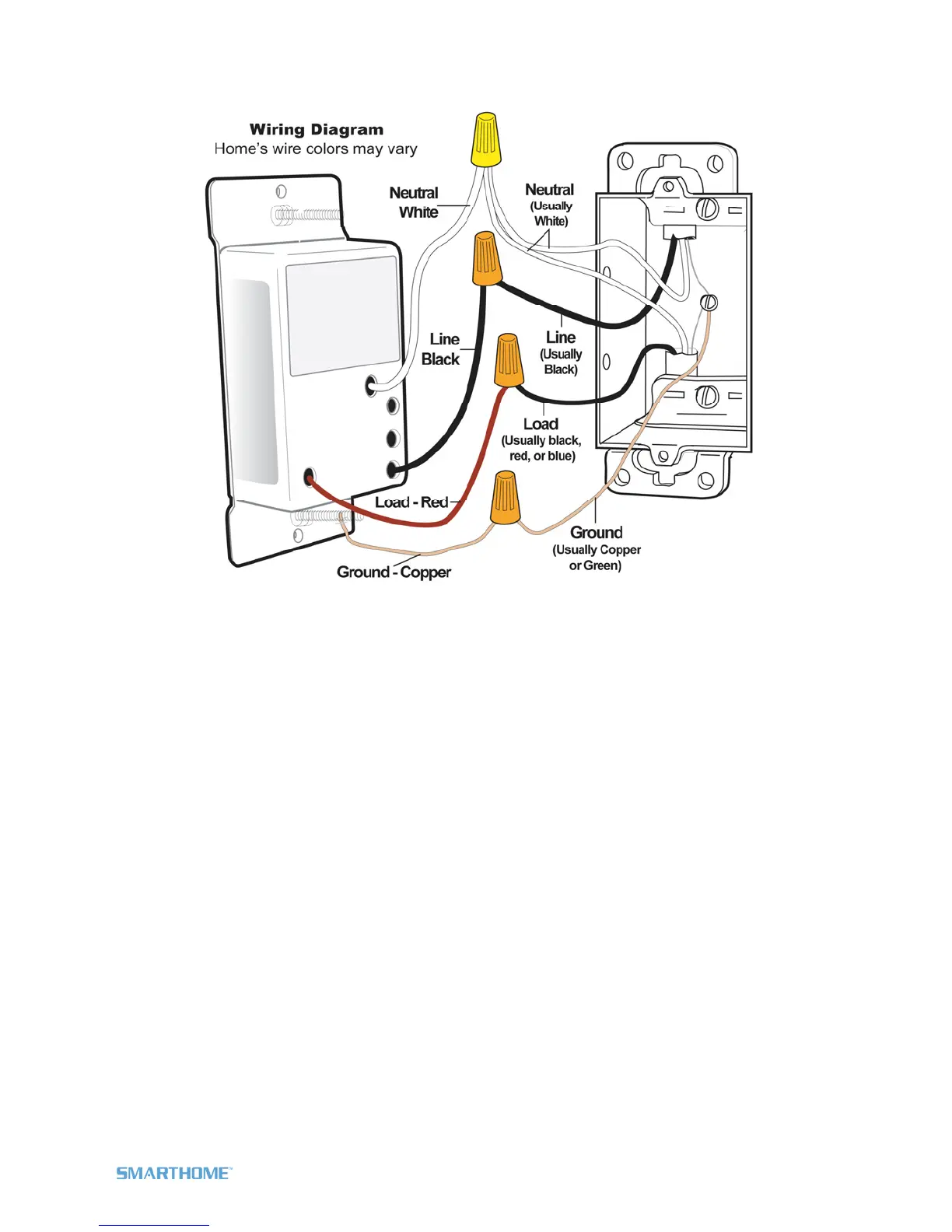Installation
1) Turn off the circuit breaker (or remove fuses) supplying power to the switch location
2) Remove the existing wallplate from the switch you are replacing. Then, unscrew the switch and
remove it from the junction box.
3) Disconnect the wires from the switch you are replacing. If the wires cannot be detached by
unscrewing them, cut the wires where they enter the switch and then strip ½ inch of insulation off the
ends.
4) Identify the wires in the junction box using a voltage tester. Then, see the diagram above to identify
and connect the LINE, LOAD, NEUTRAL, and GROUND wires on X10 Toggle Dimmer Switch.
5) Ensure the wires are firmly attached and that there is no exposed copper except for the GROUND
wire
6) Gently place X10 Toggle Dimmer Switch into the junction box, orienting the unit with the LED at the
bottom and screw into place
7) Enable power to the switch from the circuit breaker or fuse panel
8) Test that the switch is working properly by turning the light on and off from the toggle
9) Reinstall the wallplate
Page 5 of 9 X10WS467D Rev: 10/7/2011 6:25 PM