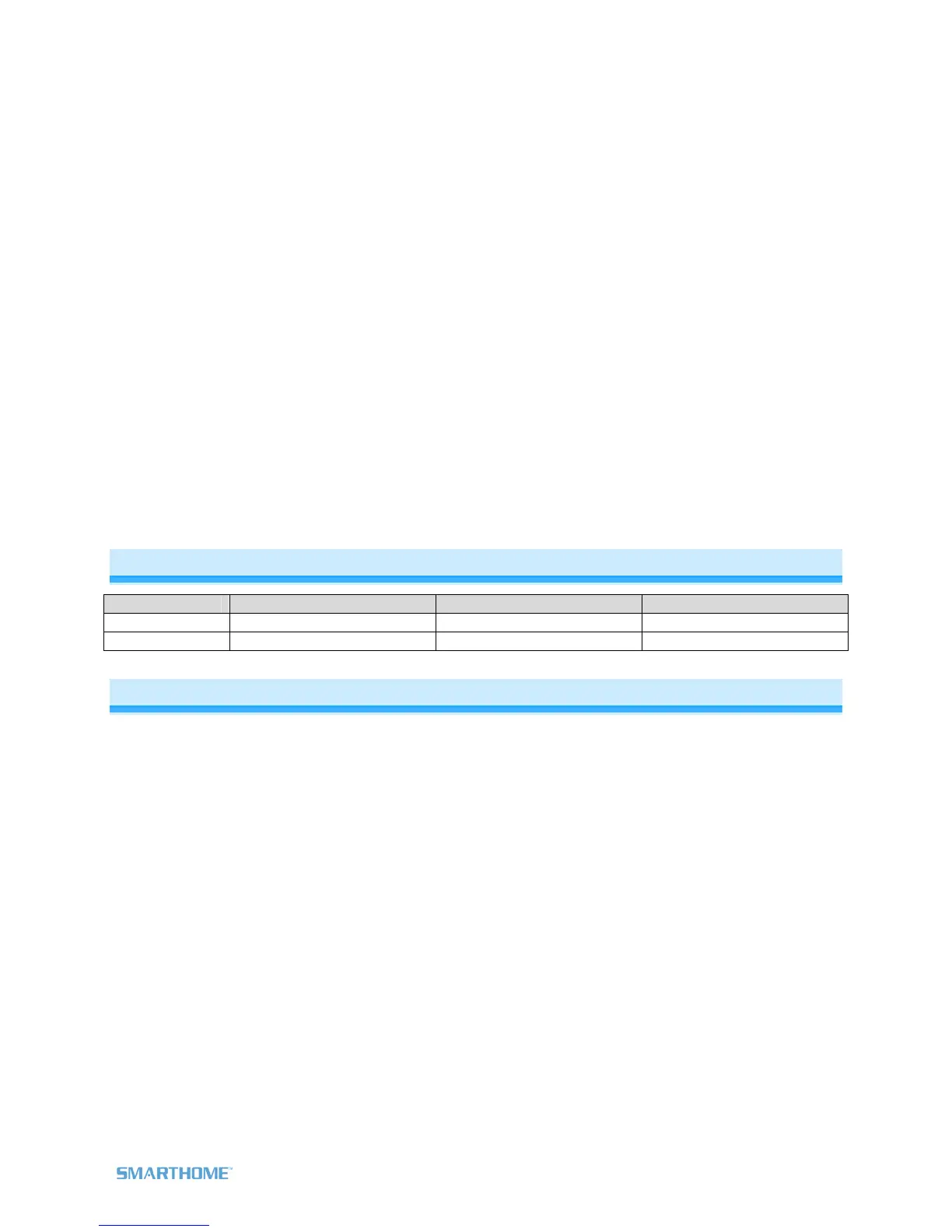Setting the X10 Address
1) Press & hold X10 Toggle Dimmer Switch’s Set button until X10 Toggle Dimmer Switch beeps
X10 Toggle Dimmer Switch’s LED will begin blinking
2) Using an X10 controller, send the X10 address you want to assign followed by the ON command
three times.
For example, to assign the address A1, send “A1 ON A1 ON A1 ON”.
X10 Toggle Dimmer Switch will double-beep and its LED will stop blinking
Removing the X10 Address
1) Press & hold X10 Toggle Dimmer Switch’s Set button until X10 Toggle Dimmer Switch beeps
X10 Toggle Dimmer Switch’s LED will begin blinking
2) Press & hold X10 Toggle Dimmer Switch’s Set button until X10 Toggle Dimmer Switch beeps again
X10 Toggle Dimmer Switch’s LED will continue blinking
3) Using an X10 controller, send the X10 address you want to remove followed by the ON command
three times.
For example, to remove the address A1, send “A1 ON A1 ON A1 ON”.
X10 Toggle Dimmer Switch will double-beep and its LED will stop blinking
Using X10 Toggle Dimmer Switch
Toggle Tap Press & Hold Double-Tap
Top
Fade into On-Level Brighten until released Full-bright instantly
Bottom
Fade to off Dim until released Turn off instantly
Advanced Features
Setting the On-Level
On-Level is the brightness that the light you are controlling will go to when you turn it on. The On-Level is
adjustable from off to 100% brightness.
Default On-Level: 100%
1) Adjust the load to the desired brightness by pressing & holding the toggle top and/or bottom
2) Tap X10 Dimmer’s Set button
X10 Toggle Dimmer Switch will beep and the load will flash once
Page 6 of 9 X10WS467D Rev: 10/7/2011 6:25 PM