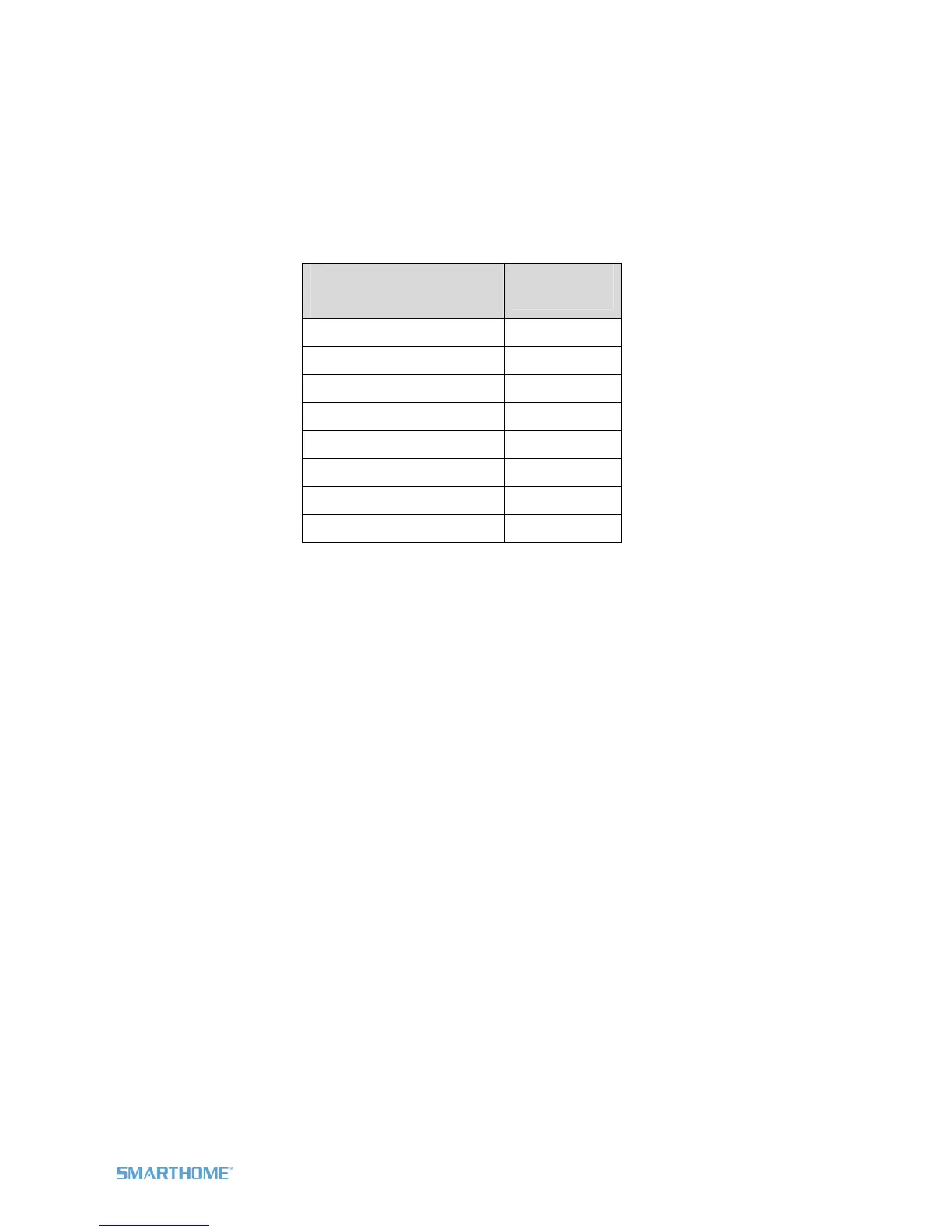Setting the Ramp Rate
The Ramp Rate is the time it takes the light you are controlling to go from full-off to full-on and vice versa.
Default Ramp Rate: 0.50 seconds
Adjustable range is from 0.1 seconds to 9 seconds (or up to 9 minutes via software).
1) Ramp Rate is set using the Brightness level as an indicator for speed of ramp. Use the toggle to
adjust X10 Toggle Dimmer Switch’s brightness to the level which corresponds to the desired Ramp
Rate shown in the following table:
Desired Ramp Rate
Seconds
1
Brightness
Level
“Instant” 100%
0.2 seconds 85%
0.3 seconds 70%
0.5 seconds (default) 55%
2.0 seconds 45%
4.5 seconds 30%
8.5 seconds 5%
9 seconds 0%
2) Once you reach the appropriate brightness, double-tap the Set button on X10 Toggle Dimmer Switch
X10 Toggle Dimmer Switch will beep and the load will flash once
3) Wait 4 minutes before changing an other settings on X10 Toggle Dimmer Switch
Dimming/Brightening the Status LED
1) Press & hold X10 Toggle Dimmer Switch’s Set button until X10 Toggle Dimmer Switch beeps
X10 Toggle Dimmer Switch’s LED will begin blinking
2) Press & hold X10 Toggle Dimmer Switch’s Set button until X10 Toggle Dimmer Switch beeps again
X10 Toggle Dimmer Switch’s LED will continue blinking
3) Press & hold X10 Toggle Dimmer Switch’s Set button until X10 Toggle Dimmer Switch beeps a third
time
X10 Toggle Dimmer Switch’s LED will stop blinking and turn on solid
4) Use the toggle to brighten or dim the LED to the desired brightness
Press & hold the toggle up to brighten
Press & hold the toggle down to dim
5) Once you have reached the desired brightness for the LED, tap the Set button once
X10 Toggle Dimmer Switch will beep
1
If the load is ramping to less than full brightness, then the time it will take will be proportionately less. For instance, if the load is
going to half-brightness, the time it will take for a given Ramp Rate will be halved.
Page 7 of 9 X10WS467D Rev: 10/7/2011 6:25 PM