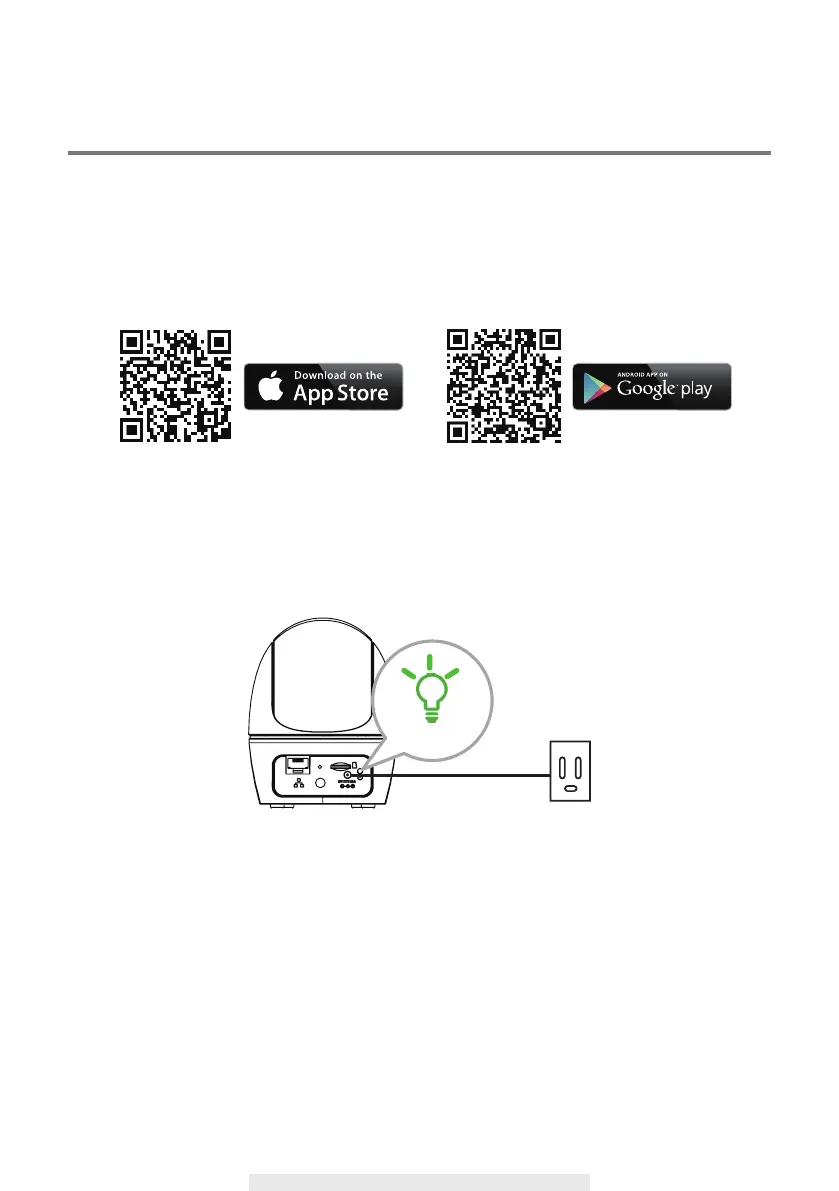9
For iOS For Android
Steady ON
Power Adapter
SETUP YOUR CAMERA
Follow the instructions below to help congure your camera for initial use.
1. APP download
Download and install the "OMGuard HD" APP to your device.
2. Power on the camera
Power on the camera and wait until the GREEN LED indicator becomes steady on. This process
would be nished within 45 seconds and make sure the LED is ashing in GREEN.
3. Add camera
1. Connect your smartphone to the WiFi network that you want your camera to connect to.
2. Launch the APP, tap "+" to add the camera.
3. Scan the QR code label on the back of the camera to bring up the DID information. Or tap
"Search" to locate the camera. The APP will search available camera(s) connecting to the Wi-Fi
router and display the camera information in the pop up list.
4. Enter the default password 123456 and save the settings. Later, APP will request user to modify
default password to private password.
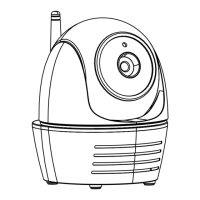