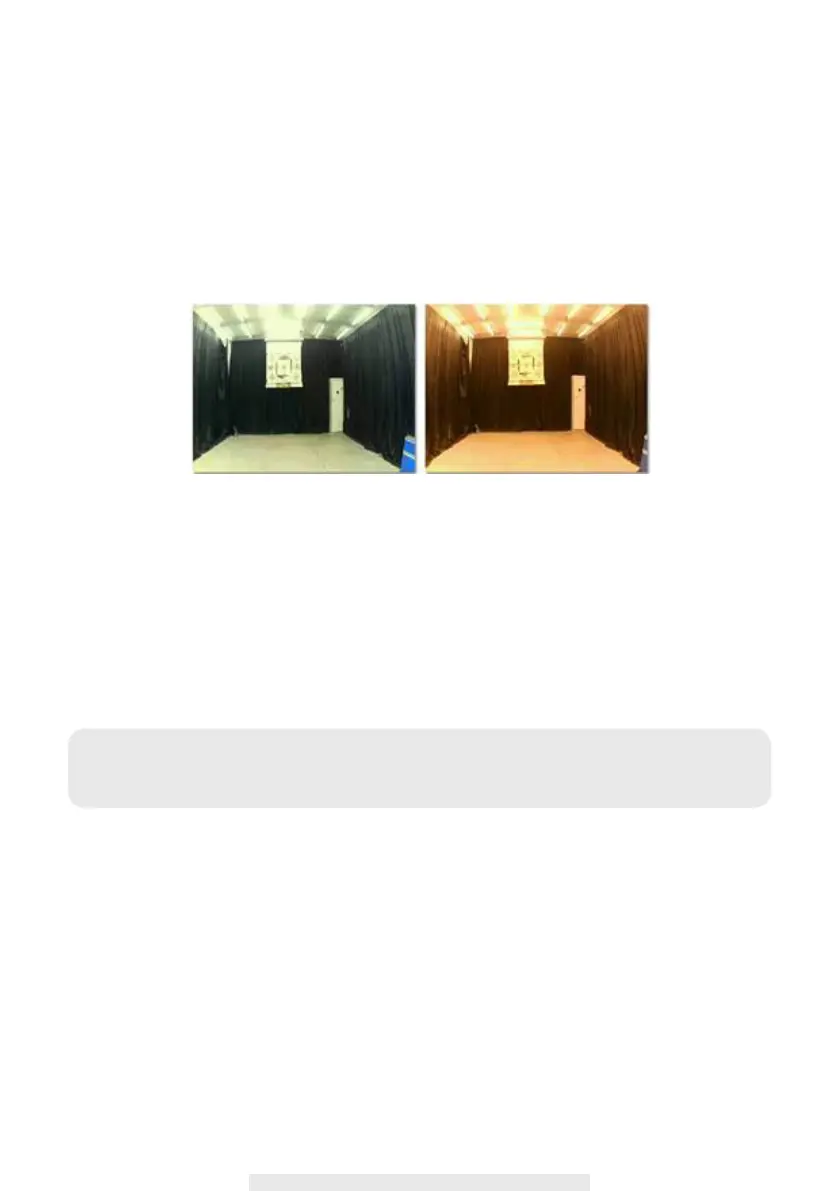14
The APP allows users to have access to live video. User can take snapshot image(s) and record
the live video.
If you’re using the indoor model, you can also choose the color tone according to the lighting
condition. By default, the APP applies the ‘indoor’ option with warm-yellow color tone for the indoor
models. You can also choose the ‘outdoor’ option in the advanced setting for cool-white color
tone if it best ts your viewing environment. It is not necessary to change this setting for outdoor
models.
When you launch the App on the smart phone or tablet, the image displaying on the main screen
is the very last automatically captured snapshot from the live view of the previous established
session. Tap the image to enter the live view mode.
The controls and layout of the APP have been customized to meet the operating system
requirements of the mobile device. The main page may vary, depending on your mobile device. By
default, the live view is displayed in portrait mode. You can also turn the device sideways to switch
to landscape mode for a larger view.
Note:
Once the recording is started by motion detection or manually, the APP will continue the
recording for 1 minute. User cannot stop the recording during this period.
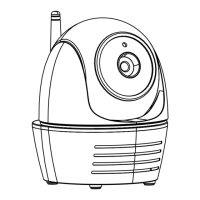