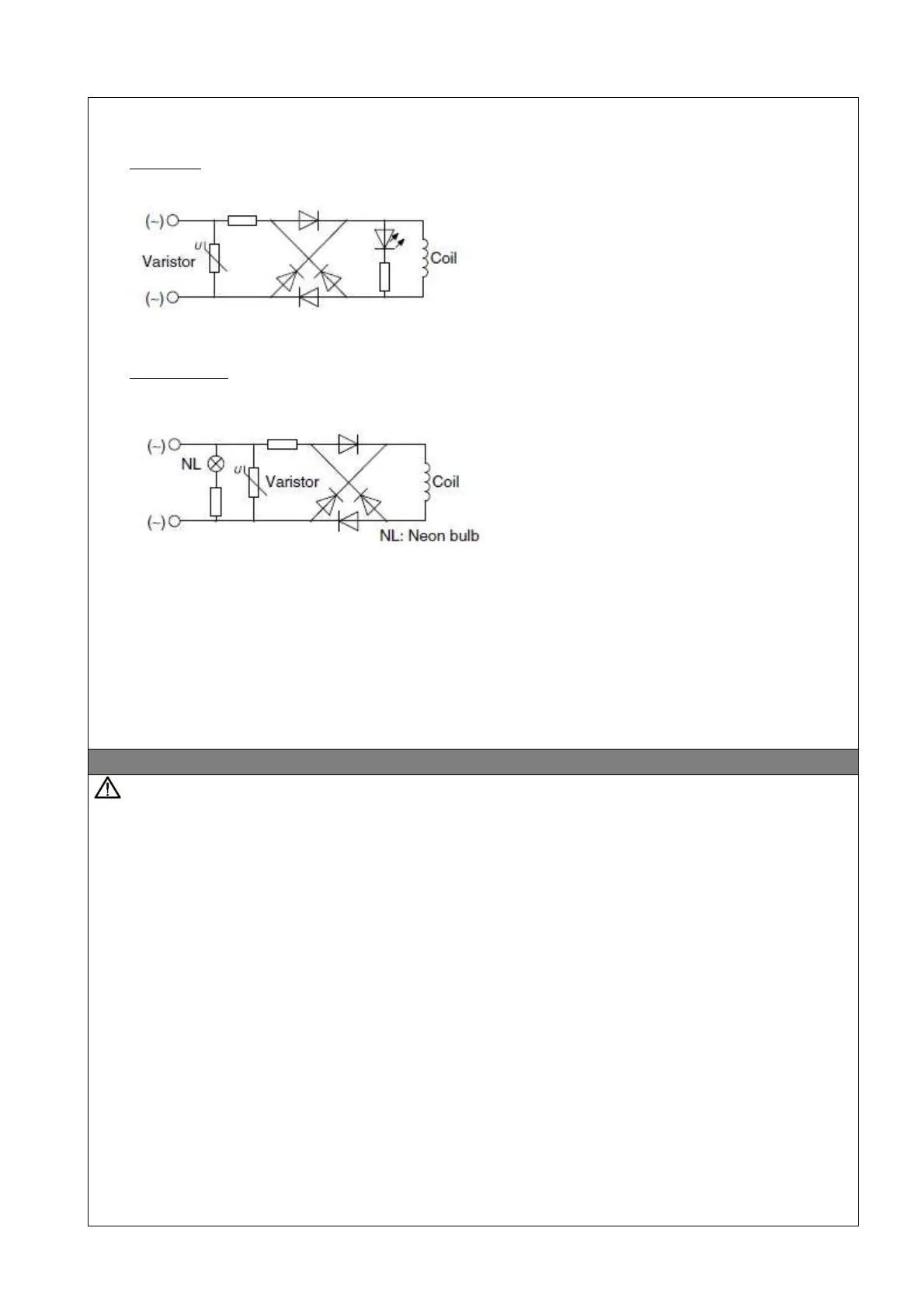<For AC>
Grommet
With light (GZ)
DIN Terminal
With light (DZ, YZ)
* Surge voltage suppressor of varistor has residual voltage corresponding to the protective
element and rated voltage; therefore, protect the controller side from the surge. The
residual voltage of the diode is approximately 1 V.
How to Use DIN Terminal Connector
Caution
Connection
1. Loosen the holding screw and pull the connector out of the solenoid valve terminal block.
2. After removing the holding screw, insert a flat blade screwdriver etc. into the notch on
the bottom of the terminal block and pry it open, separating the terminal block and the
housing.
3. Loosen the screw (slotted screws) in the terminal block. Insert the lead core wires to
the terminals according to the connection method, and secure the wires by re-
tightening the terminal screw.
4. Secure the coed by tightening the gland nut
* When making connections, please note that using other than the supported size (φ3.5 to φ
7) heavy-duty cord will not satisfy IP65 (enclosure) standards. Also, make sure to tighten
the gland nut and holding screw within their specified torque ranges.
-12-
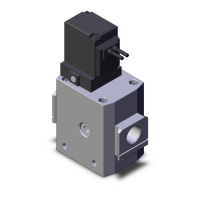