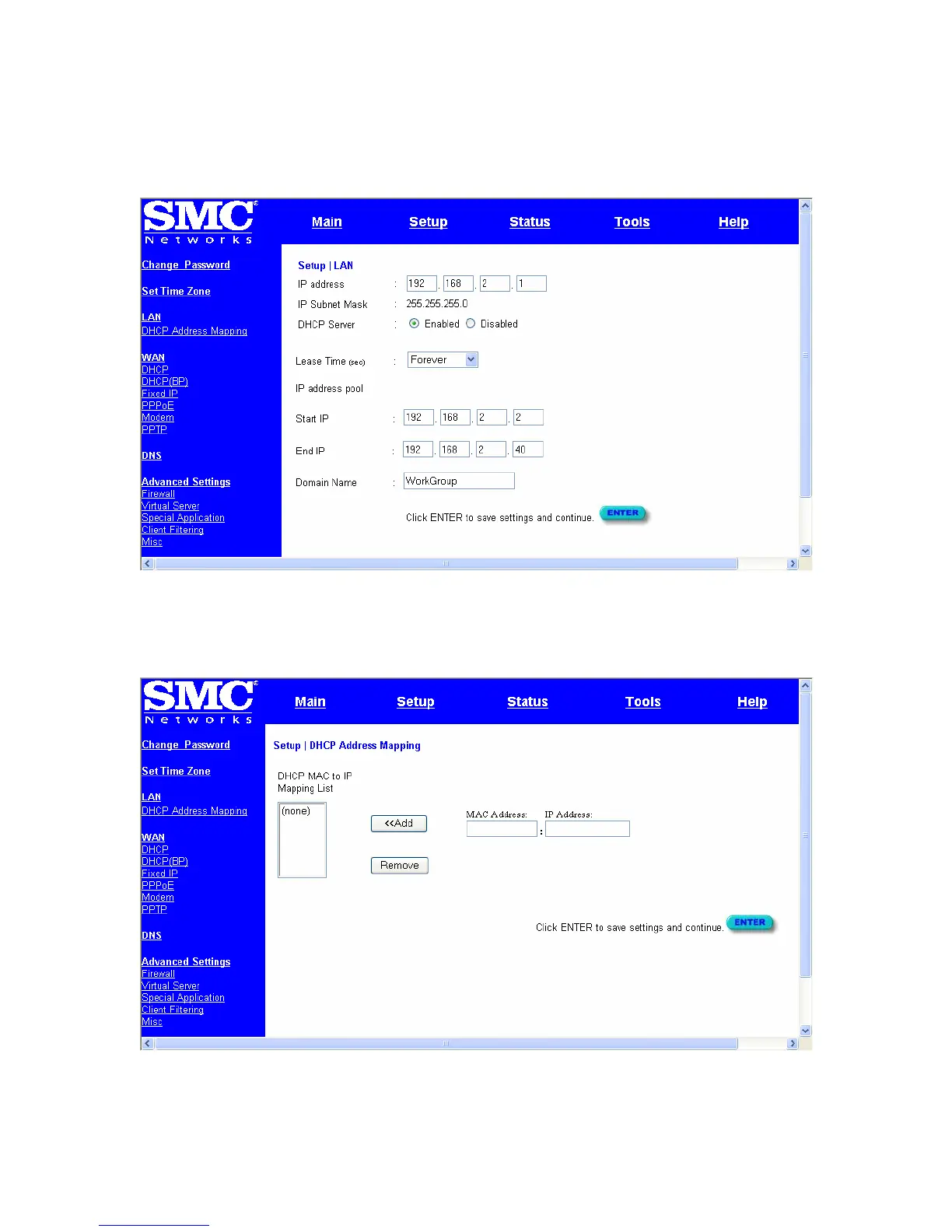8. The LAN screen is where you configure the Local Area Network settings of your
Barricade. Unless you have an existing network with Domain information there is no
reason to change these settings. Click “Enter” to complete this step.
9. At this point the LAN side of your Barricade is configured. The next step is to
configure it for the Internet connection with the information provided by your ISP.
10. This screen has no information necessary for configuration. Please click on “Enter” to
complete this step.
