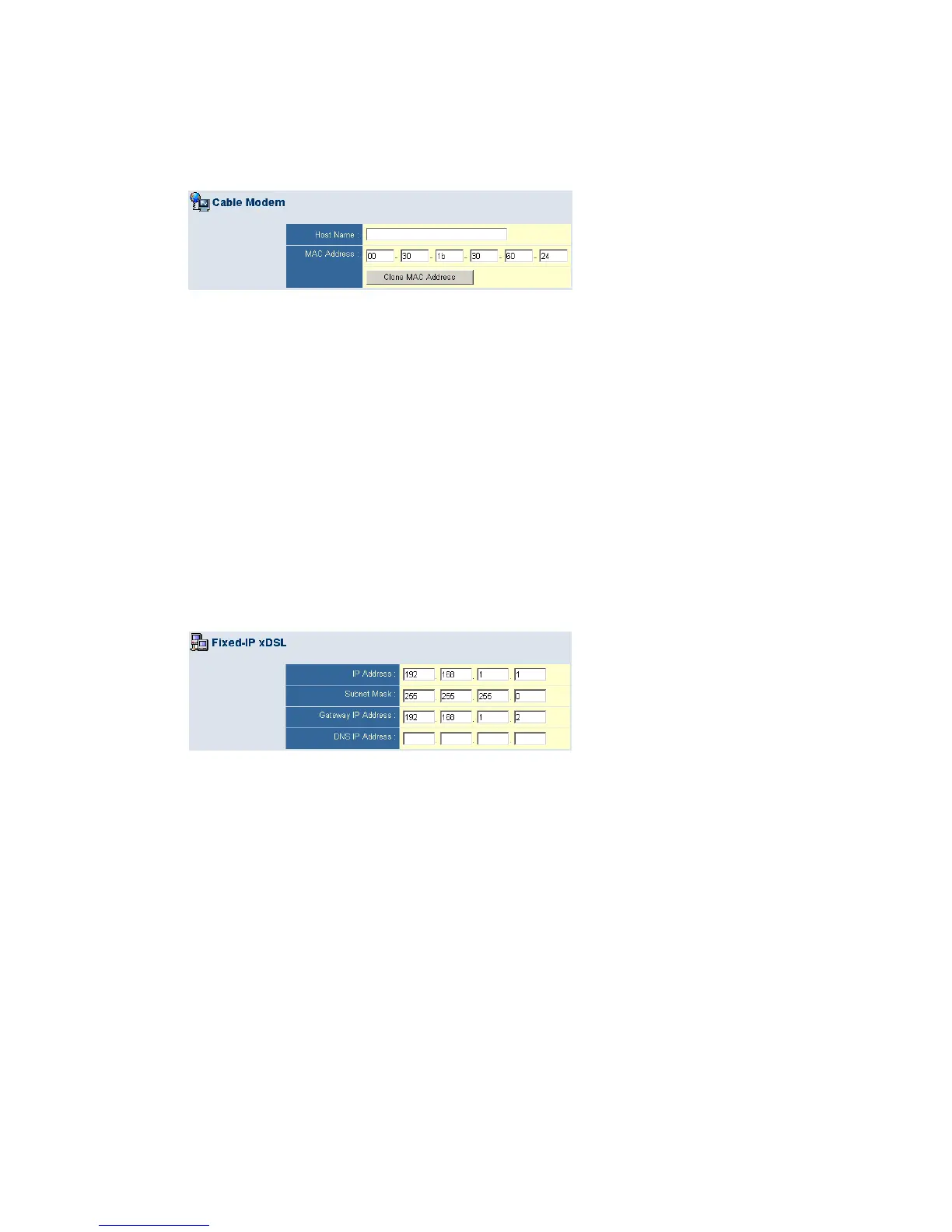Configuring the Wireless Barricade g Router
26
Cable Modem
Your Internet Service Provider may have given you a host name.
If so, enter it into the field. If your ISP used the MAC address of
an Ethernet card as an identifier when first setting up your
broadband account, only connect the PC with the registered
MAC address to the Wireless Barricade and click the Clone MAC
Address button. This will replace the current Wireless Barricade
MAC address with the already registered Ethernet card MAC
address.
Click Finish to complete the setup.
Fixed-IP xDSL
Some xDSL Internet Service Providers may assign a fixed
(static) IP address. If you have been provided with this
information, choose this option and enter the assigned IP
address, subnet mask, gateway IP address, and DNS IP
address. Click FINISH to complete the setup.