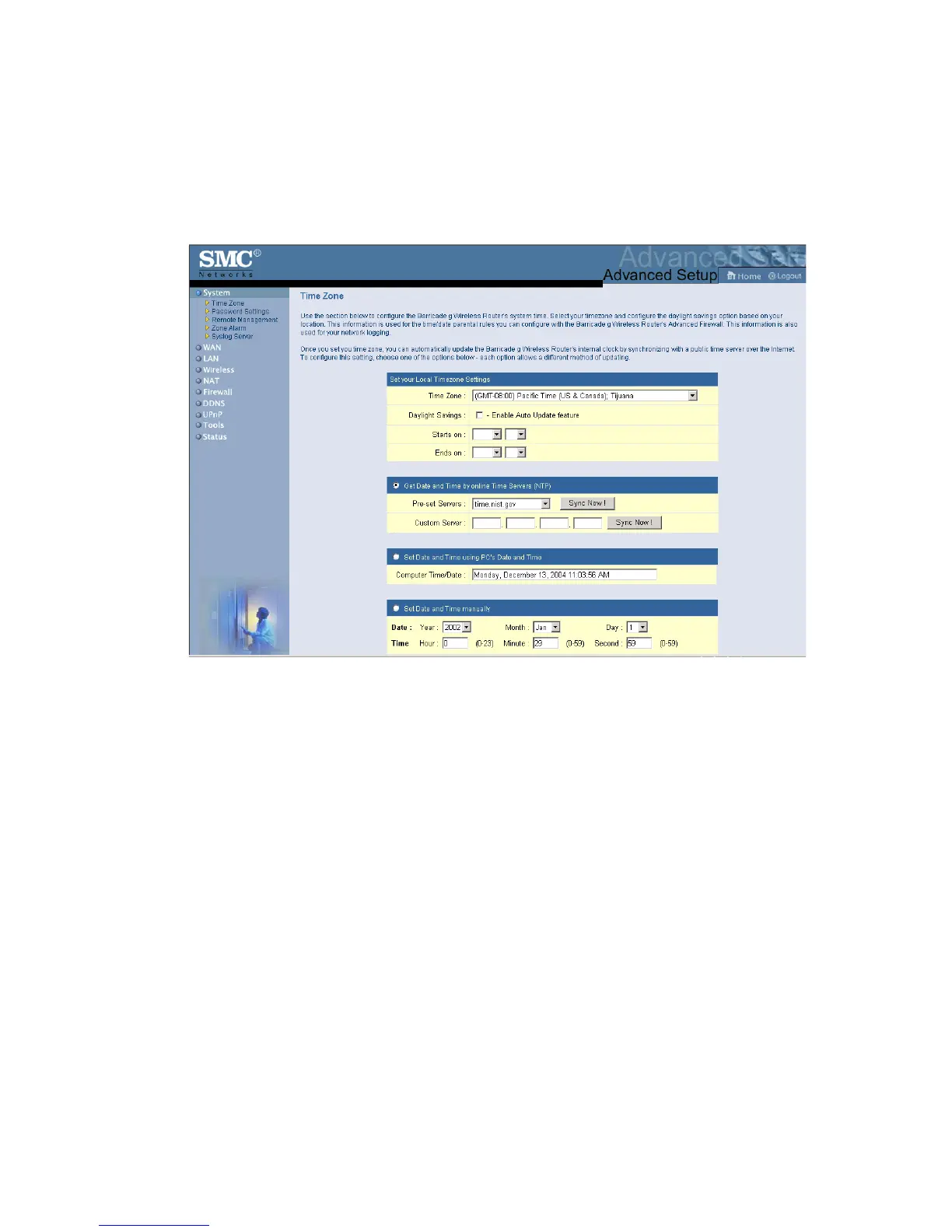Configuring the Wireless Barricade g Router
32
System
Time Zone
Set the time zone and time server for the Wireless Barricade.
This information is used for log entries and client access control.
• Set your local time zone settings
Select your time zone from the drop-down list, and set the start
and end dates if your area requires daylight savings.
To automatically update the Wireless Barricade’s internal clock
by synchronizing with a public time server over the Internet,
choose one of the methods below.
