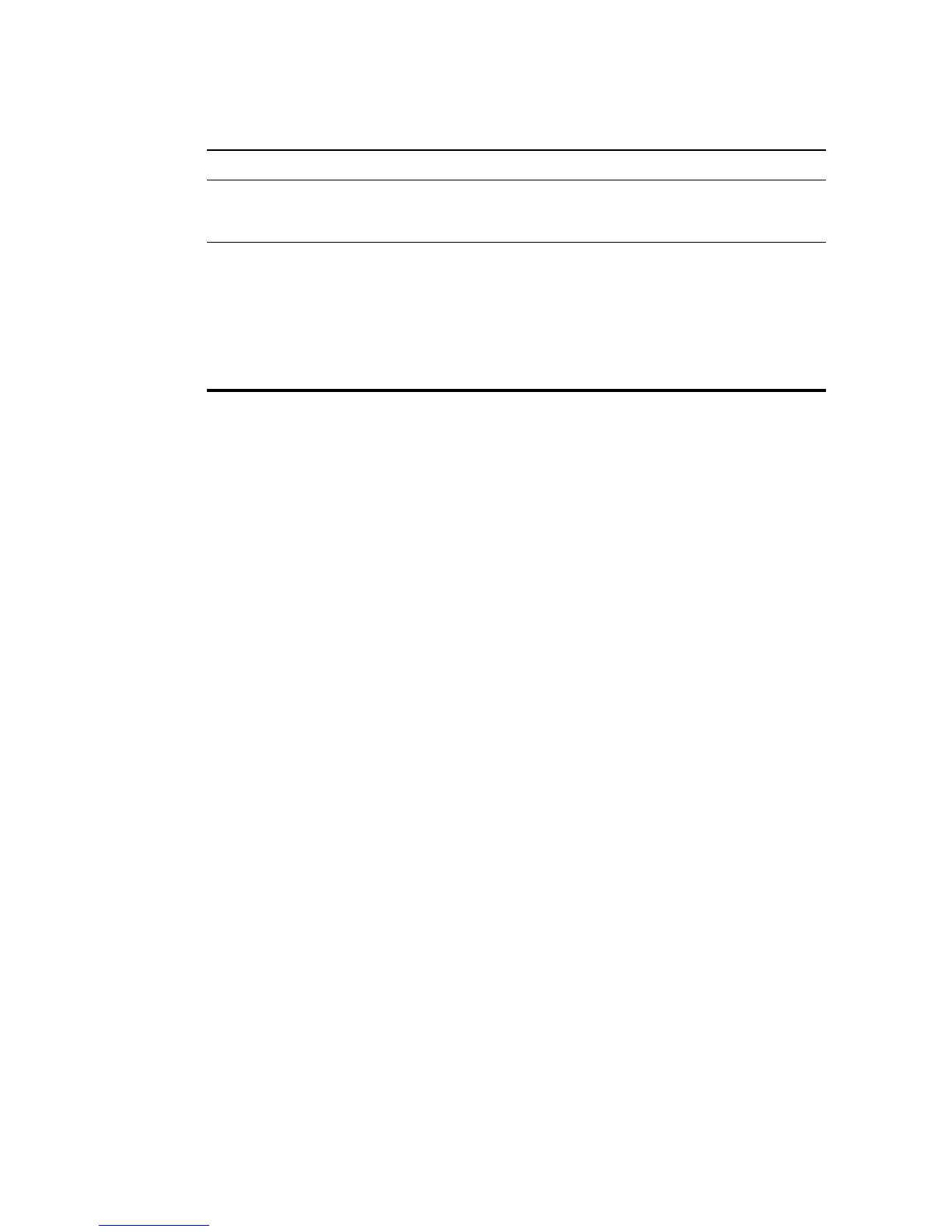Advanced Setup
31
Tools Contains options to back up and restore the current
configuration, restore all configuration settings to the factory
defaults, update system firmware, or reset the system.
Status Provides WAN connection type and status, firmware and
hardware version numbers, system IP settings, as well as
DHCP, NAT, and Firewall information.
Displays the number of attached clients, the firmware versions,
the physical MAC address for each media interface, and the
hardware version and serial number.
Shows the security and DHCP client log.
Menu Description
