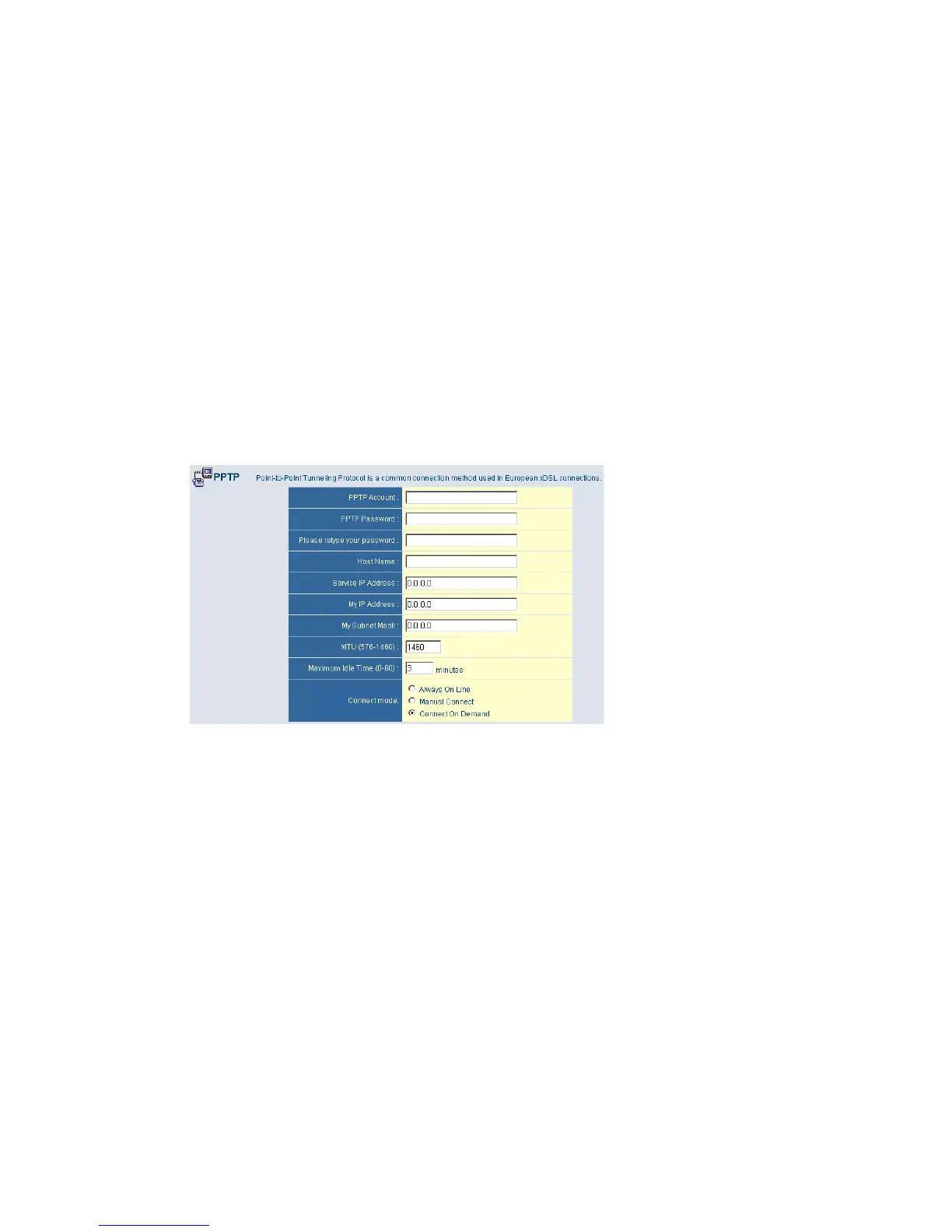Configuring the Wireless Barricade g Router
28
• Connect On Demand: When the connection is broken by the
idle time, any trigger can make the connection alive.
Note: If you are on a leased line or pay-per min. connection,
please set your maximum idle time to 3 minutes. This
will cause your Internet connection to drop after
3 minutes of idle time so you won’t be charged for extra
online time from your ISP.
Click FINISH to complete the setup.
Point-to-Point Tunneling Protocol (PPTP)
Point-to-Point Tunneling Protocol is a common connection
method used for xDSL connections in Europe. It can be used to
join different physical networks using the Internet as an
intermediary.
If you have been provided with the information as shown on the
screen, enter the PPTP Account name and password, Host
Name, Service IP Address, the assigned IP Address, and Subnet
Mask.
Leave the Maximum Transmission Unit (MTU) at the default
value (1460) unless you have a particular reason to change it.