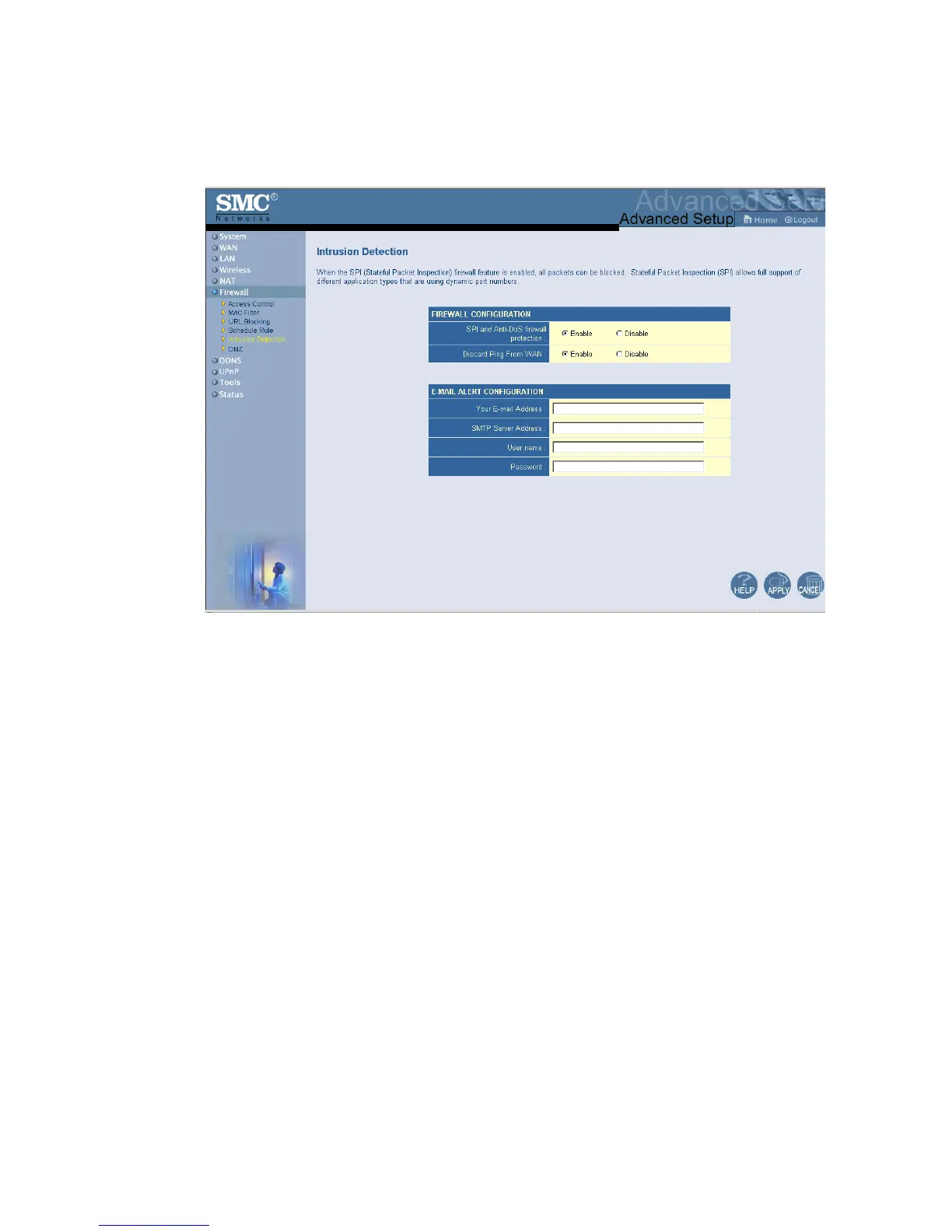Advanced Setup
71
Intrusion Detection
• SPI and Anti-DoS (Denial-of-Service) firewall protection
(Default: Enable) – The Intrusion Detection Feature limits
access for incoming traffic at the WAN port. When the SPI
(Stateful Packet Inspection) feature is turned on, all incoming
packets will be inspected.
• Discard Ping from WAN (Default: Enable) – Prevents the
router from responding to any PING request on the WAN port.
• E-mail Alert Configuration – Enter your email address.
Specify your SMTP and POP3 servers, user name, and
password.