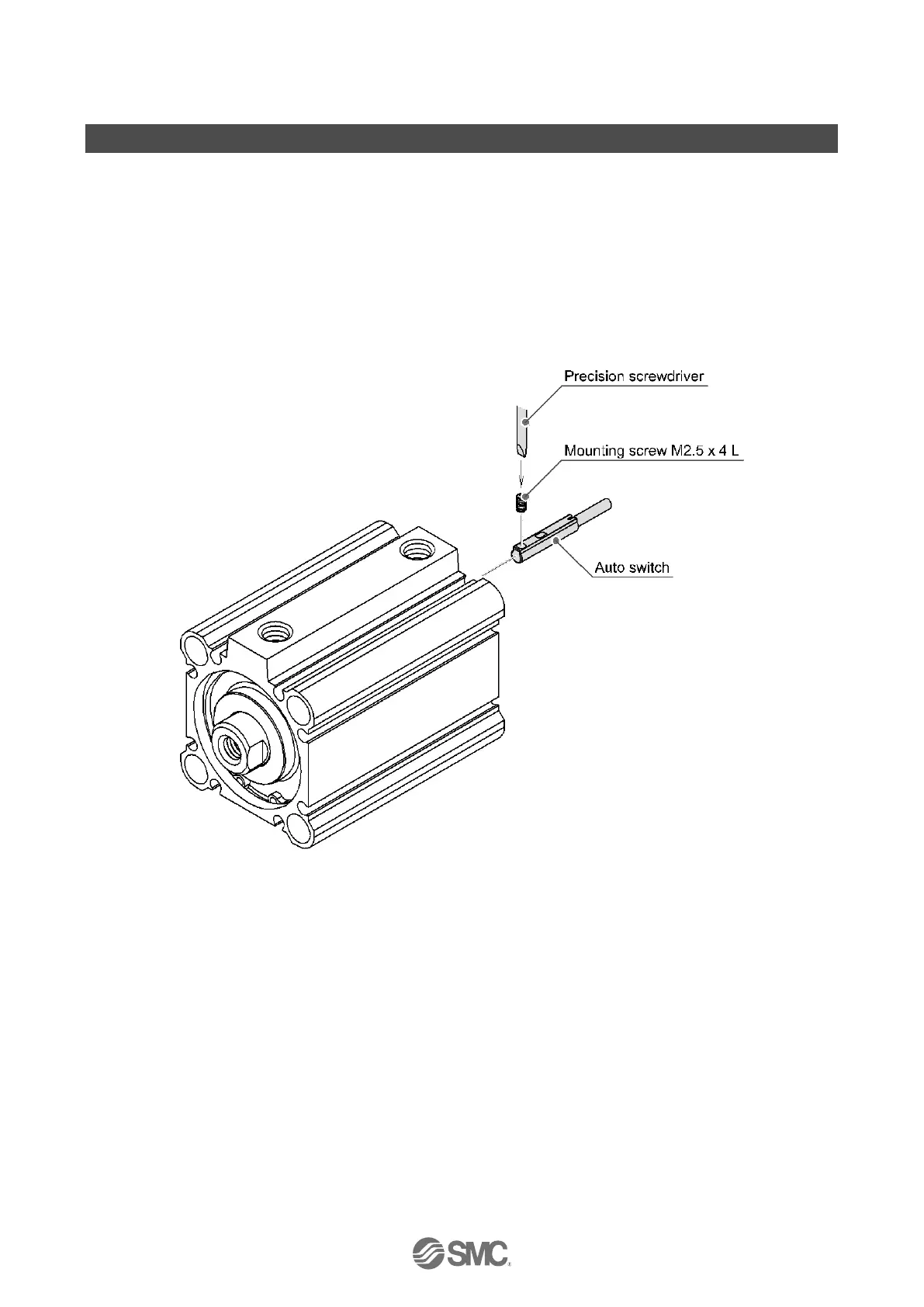-12-
No.D-※S-OMJ0004-E
Mounting and Installation
■Installation
When mounting the Auto switch to the actuator, the appropriate mounting bracket should be used.
"How to mount" depends on the actuator type and bore size.
Please refer to the actuator catalogue.
For new Auto switch applications, confirm that the actuator includes a magnet before assembling the Auto
switch and bracket.
•Tightening torque
Use a watchmaker driver whose grip diameter is 5 to 6 mm when tightening the mounting screw.
M2.5 mount screw tightening torque shall be 0.05 to 0.15 Nm (0.5 to 1.5 kgf•cm)
•Setting the detection position
Position the actuator at the end of the stroke.
Set the Auto switch in the position where the Auto switch Green light is ON.
(Detecting actuator end)
Based on A and B dimensions in the actuator catalogue, set the Auto switch position.
During installation, perform adjustment while checking the operating conditions of the Auto switch.
Air grippers and rotary actuators have their own setting method.
Follow the instructions in the relevant manual.
