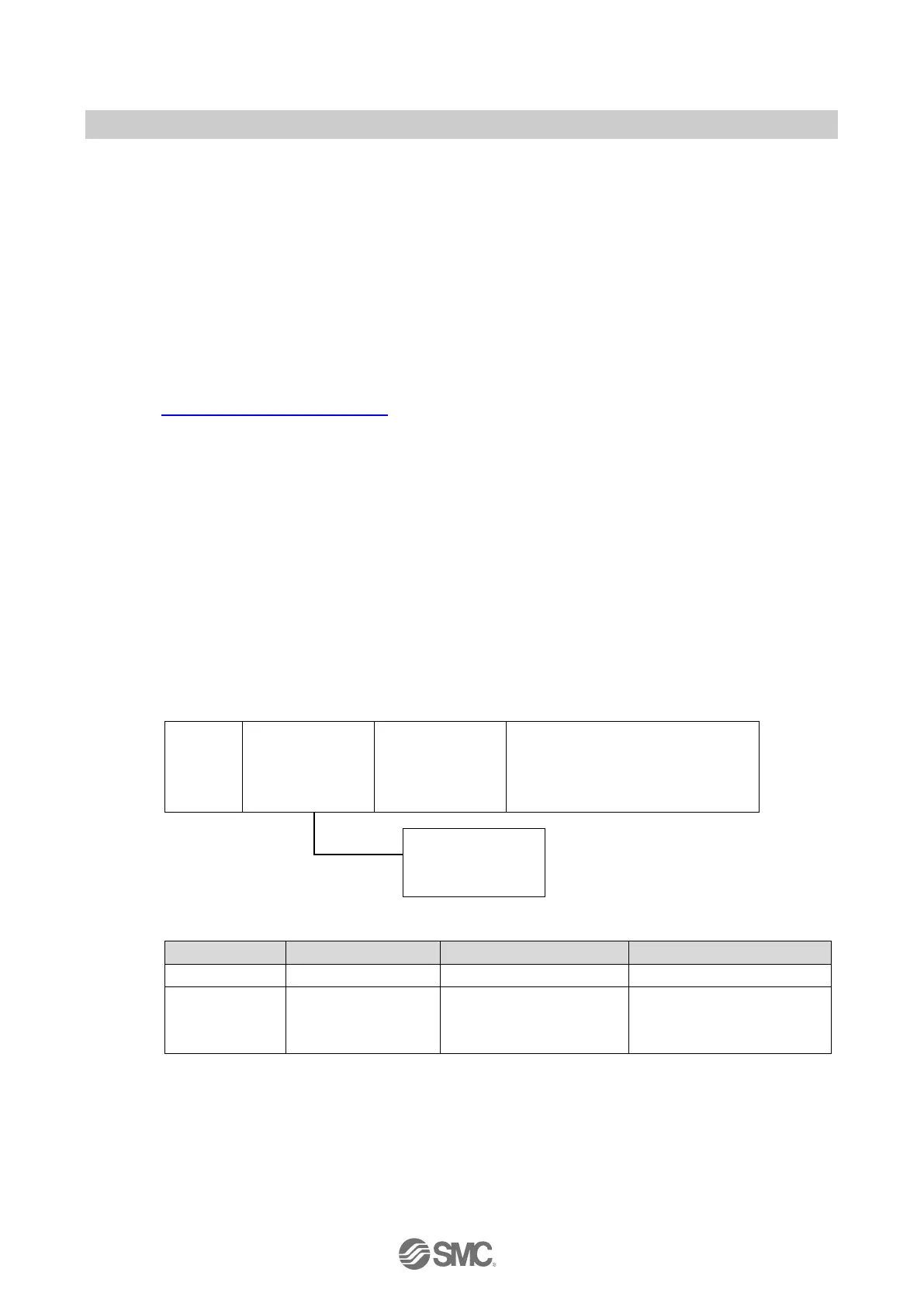-103-
No. DOC1045423
■Setting parameters of IO-Link devices
For EX600-MEC1, set IO-Link device parameters using the following method.
(1) Using the IO-Link device tool via EoE
(2) Using the CoE object Index 40x9:0 (Device read/write)
•IO-Link device tool
When using the IO-Link device tool, refer to "IP Address setting (EoE)" (page 113) to set the IP address.
After setting the IP address, start the IO-Link device tool and operate according to the Operation Manual
(EX##-OMY0032). To set IO-Link device parameters, the tool needs the IODD file.
The Operation Manual can be downloaded from the SMC website.
URL: https://www.smcworld.com/en-jp/
Documents/Download
>> Operation Manuals
>> Fieldbus System Serial Transmission System
>> IO-Link Device Tool
>> IO-Link Device Tool | Target SI unit : EX600-MEC1 | Protocol : EtherCAT Compatible
>> English
•CoE object Index 40x9:0 (Device read/write)
When using the CoE object, set IO-Link device parameters without the IODD file.
The example below shows the procedure for reading and writing service data (parameters) of an IO-Link
device.
Example