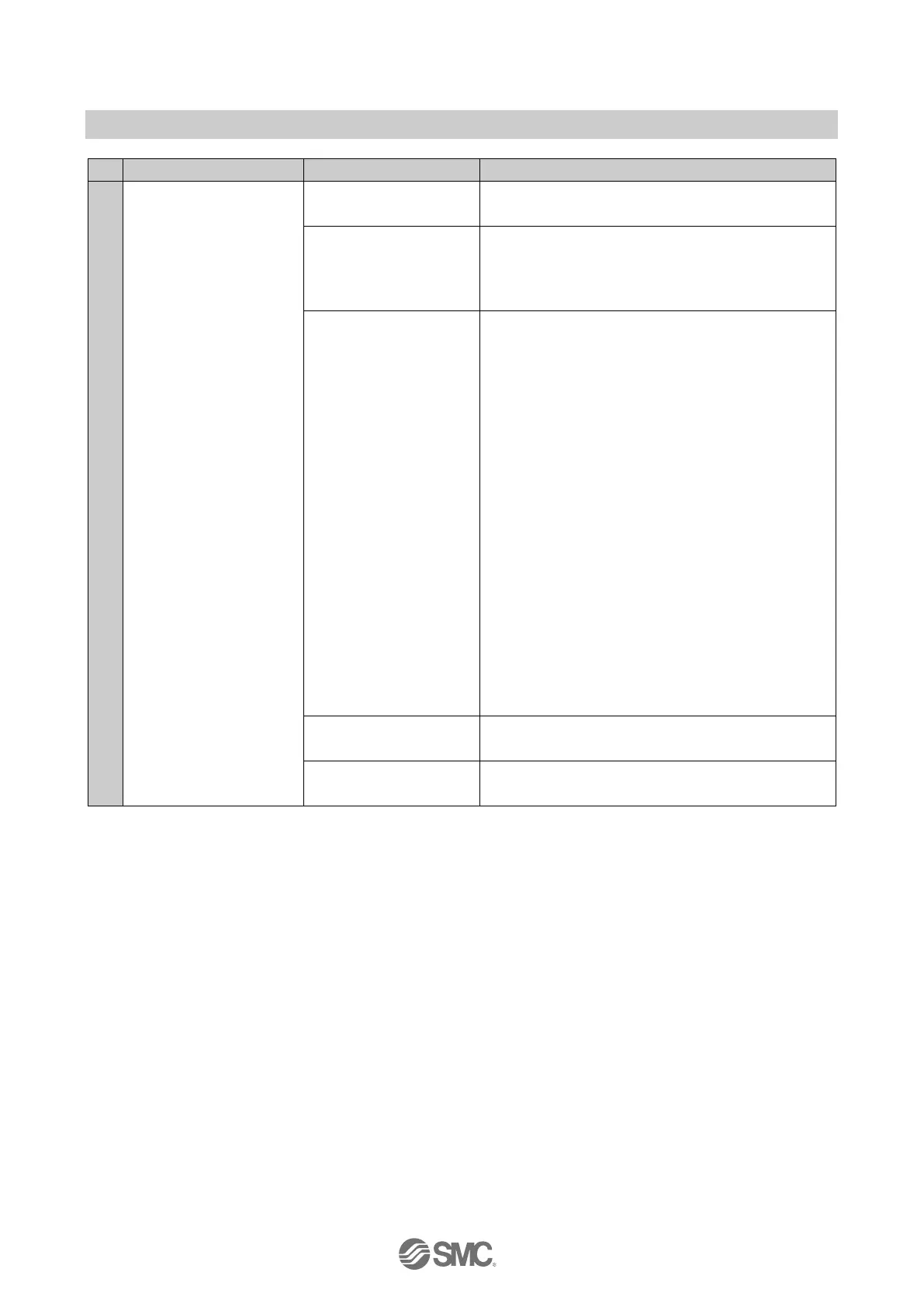(1) Check if the I/O address assignment, byte order,
control program, etc. are correct.
(2) Check the status of the PLC and set the PLC to
RUN state.
Check if the SI unit recognizes the ITV module.
The connection status of the ITV module can be
checked in the following way.
•Read “ITV connection” of Index 50x1:01 to 04 (page
107) using CoE and check if the reading is 1 = ITV
connected.
•Access the I/O MONITOR of EX600-MEC1 (ITV) on
the web server and check if the ITV connection is
displayed as ITV connected.
If the connection status and actual configuration do not
match, turn off the power, and reassemble the following
correctly referring to the operation manual for the ITV
module (DIY-60L00-OM002).
•Between the SI unit and the SUP/EXH block
assembly
•Between the SUP/EXH block assembly and the
manifold block assembly
•Between the manifold block assembly and ITV
module