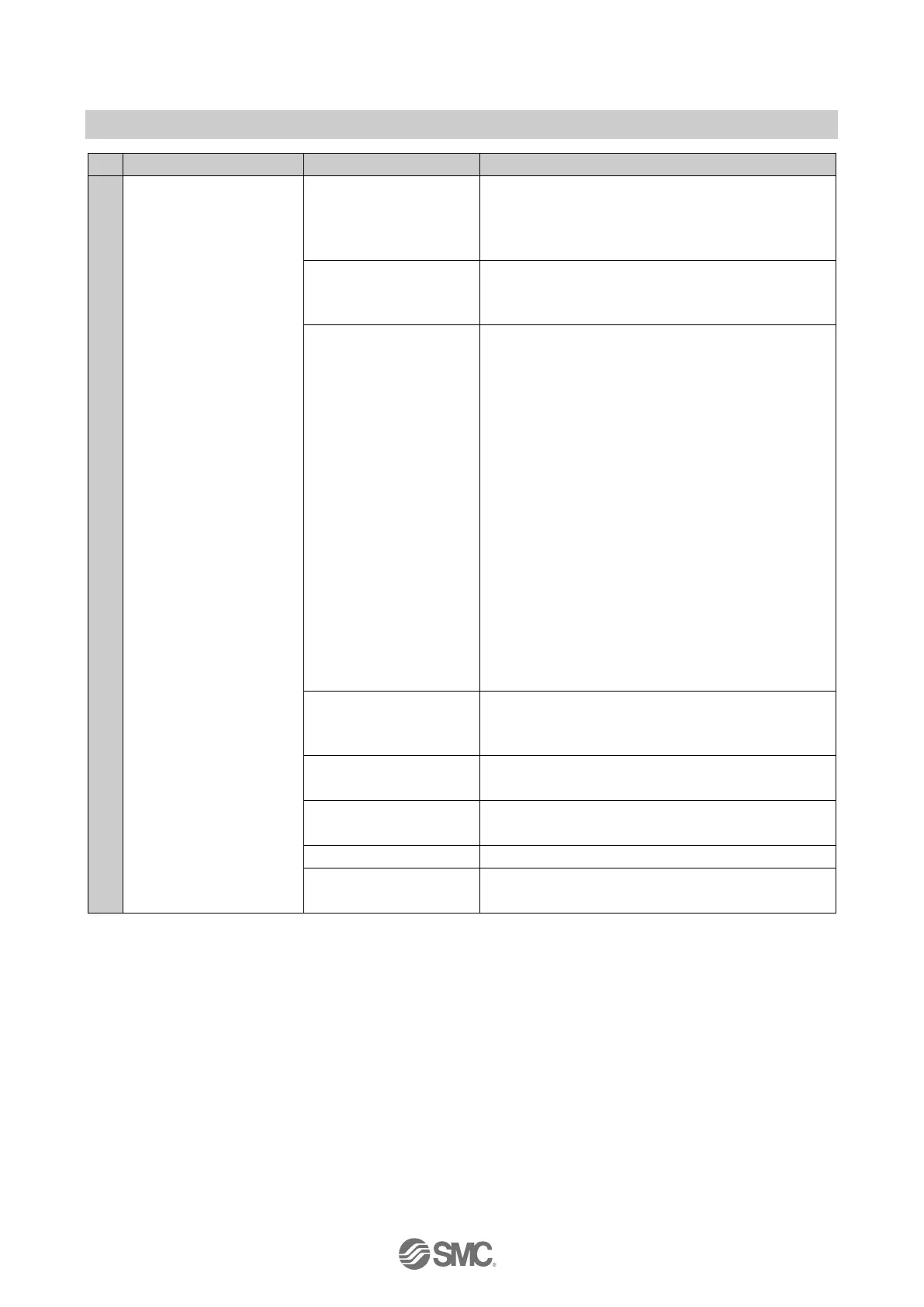The valve does not work
correctly.
(1) Check if the I/O address assignment, control
program, etc. are correct.
(2) Check the status of the PLC and set the PLC to
RUN state.
Power supply for output is
out of range.
Check if the PWR(V) LED on the SI unit is green ON.
If the LED is off or red ON, supply 24 VDC +10/-5% to
the power supply for output.
Connection between SI
unit and manifold valve is
defective.
Check if the number of valve connections currently
recognized by the SI unit matches the actual
configuration.
The method below is the way to check the number of
valve connections currently recognized by the SI unit.
•Read “Number of valve connections” of Index 50y4:0
(page 108) using CoE.
•Access the I/O MONITOR of EX600-MEC1 (Valve) on
the web server and check the value of “Number of
valve connections”.
If they do not match, turn off the power and reassemble
the following correctly referring to the operation manual
for the manifold valve.
•Between the SI unit and the SUP/EXH block
assembly
•Between the SUP/EXH block assembly and the
manifold block assembly
•Between the manifold block assembly and the valves
Polarity of output does not
match.
Refer to the operation manual for the manifold valve.
Check that the manifold polarity matches the valve
common specification.
Check “SI unit data size setting switch (Valve output)”.
(page 22)
Malfunction due to noise.
Keep noise sources away from the area around the
manifold.
Replace the SI unit and check the operation.
Refer to the troubleshooting of the valve used.
Replace the valve and check the operation.