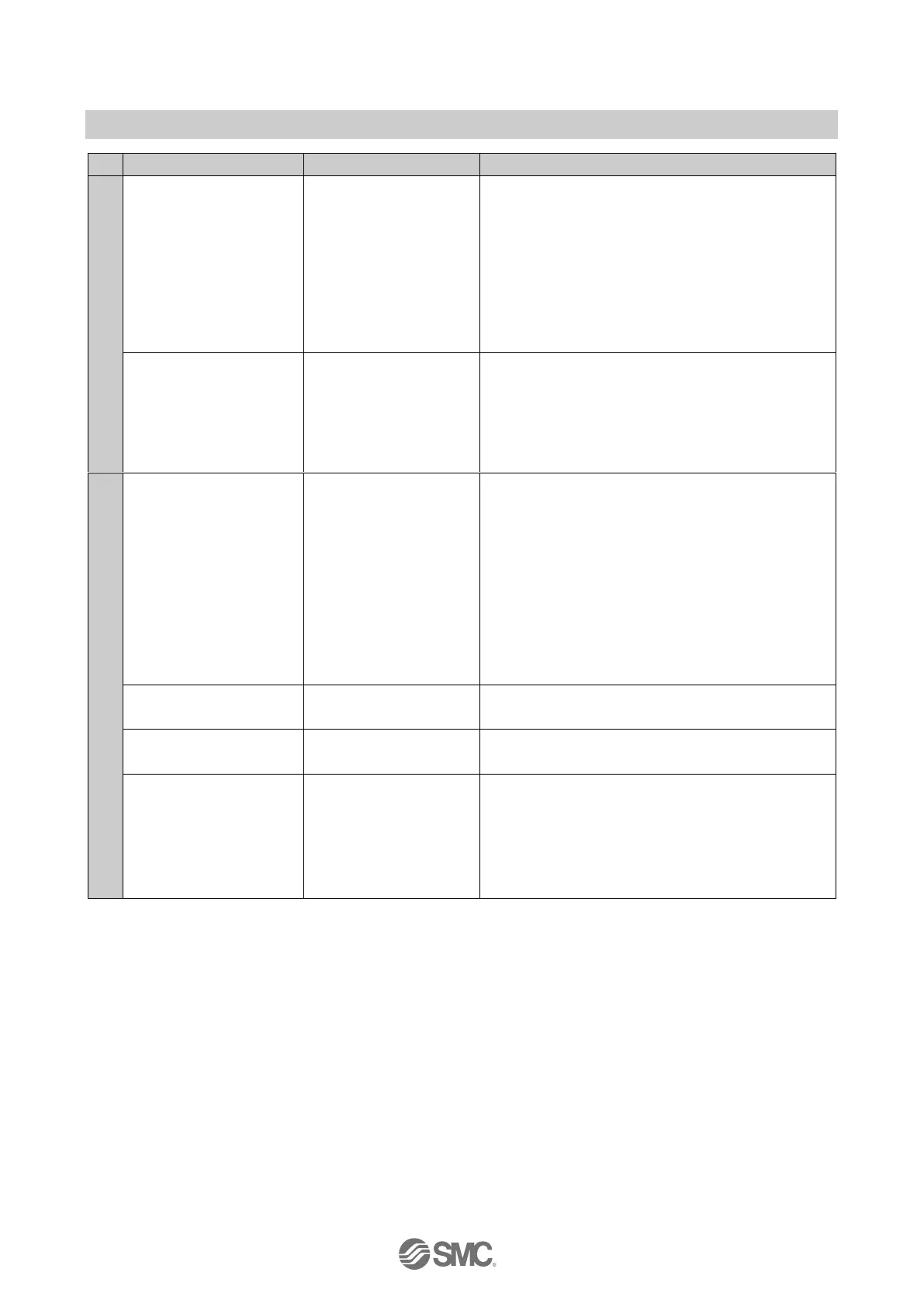L/A PORT1 and L/A PORT2
LEDs are OFF.
LINK has not yet been
established.
Check the following and restart.
(1) Check if the power is supplied to the EtherCAT
®
device one level above. (When L/A port1 LED is
OFF.)
(2) Check that the connectors of L/A PORT1 and L/A
PORT2 communication cables are connected, and
there are no broken wires.
(3) Keep noise sources away from the communication
cable.
L/A PORT1 or L/A PORT2
green LED is ON.
LINK is established but
data has not been
received.
Check the following and restart.
(1) Check the PLC condition, and run the PLC.
(2) Check that the communication connector is not
loose and there are no broken wires.
(3) Keep noise sources away from the communication
cable.
The EtherCAT
®
state
machine of the SI unit is
not in the OPERATIONAL
state.
Check the following and restart.
If the ERR LED is blinking, also see Troubleshooting
the ERR LED.
(1) Check if the EtherCAT
®
address assignment of the
SI unit is correct.
(2) Check if the SI unit is configured in the PLC.
(3) Check the PLC condition and run the PLC.
(4) Check that the communication connector is not
loose and there are no broken wires.
(5) Keep noise sources away from the communication
cable.
ERR: RED LED is flashing
(Blinking)
Check the PLC configuration and the system structure.
Refer to “Hardware Configuration” (page 87) for details.
ERR: RED LED is flashing
(Single flashing)
Synchronization error,
communication data error
Check the PLC configuration and the system structure.
ERR: Red LED is flashing
(Double flashing).
Sync Manager watchdog
timeout.
Check the following and restart.
(1) Check the PLC condition and run the PLC.
(2) Check if the power is supplied to the other
EtherCAT
®
devices.
(3) Check that the communication connector is not
loose and there are no broken wires.