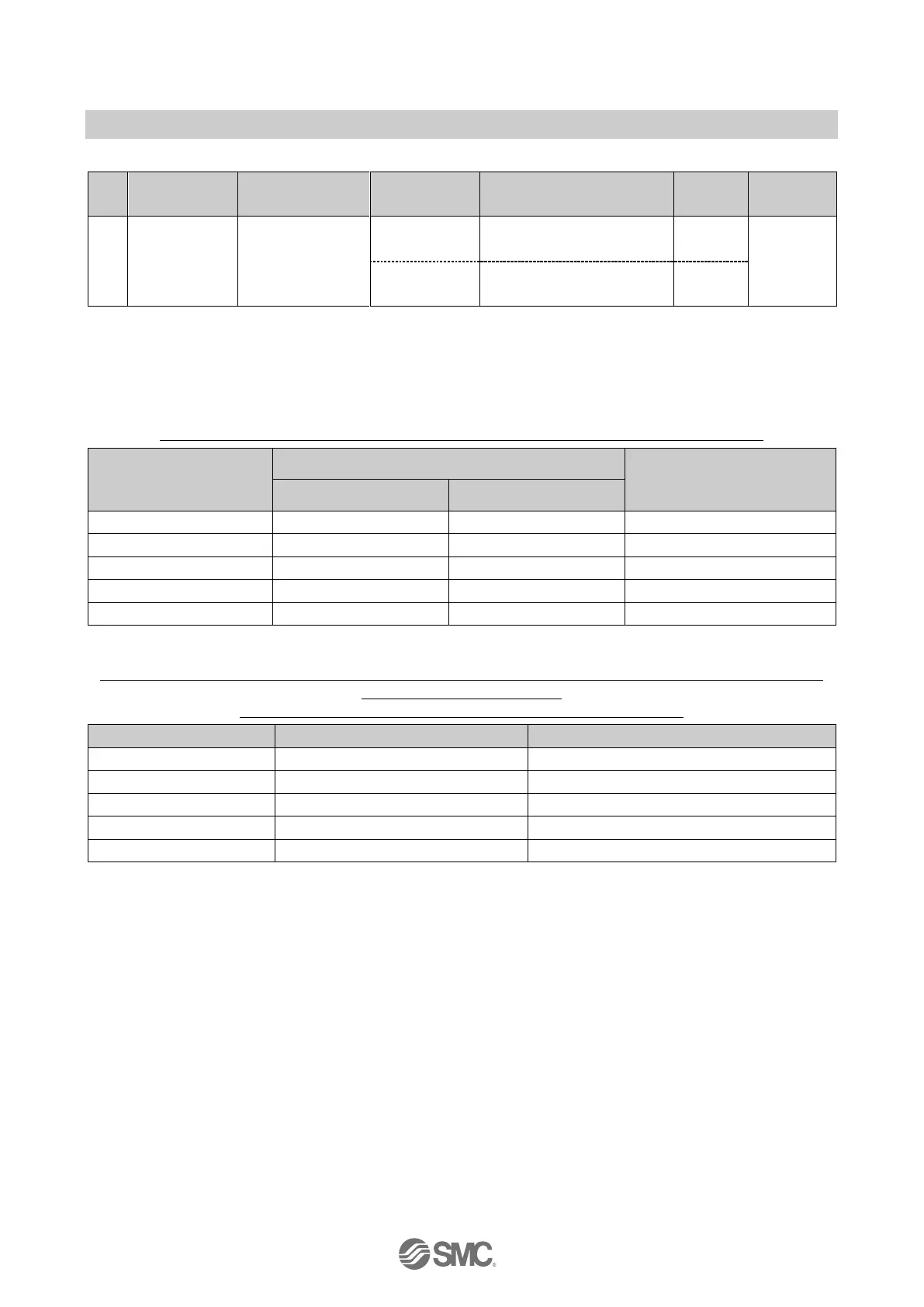-63-
No. DOC1045423
■Analogue output unit parameters (continued)
Sets the output
during
communication
idling.
Output will be user idle
value.
1
Output will be held last
state.
1: Set value shall be set per analogue output range within settable range in the following table.
When the analogue output range is changed, check the set value, and change it to an appropriate value.
2: This function is valid only when “Hold/Clear priority” of the system parameter (page 51) is set to “Via software”.
3: Some PLC does not support an idle mode.
Settable range for user set upper or lower limit and output value at communication error and idling
Settable range for user set upper or lower limit
Settable range for output value
at communication error and
idling
Correspondence table for user set upper or lower limit and output value at communication error and idling
(Via CoE object /Web server)
(Data format: Offset Binary /Signed Magnitude /2’s Complement)
Note: When the data format is a type other than scale conversion, input the desired voltage or current × 100 in decimal system.