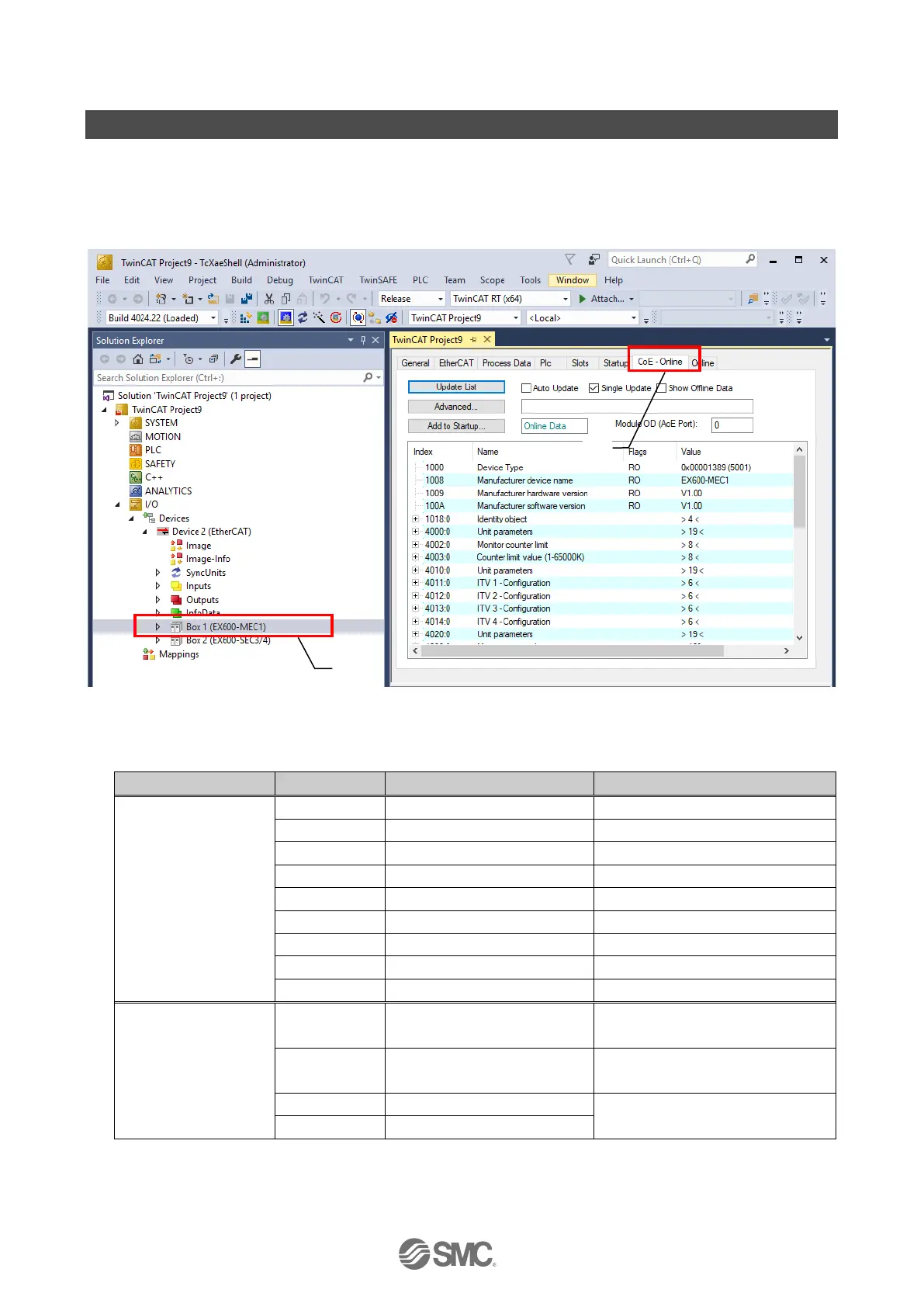-89-
No. DOC1045423
CoE Object Dictionary
You can check diagnostic data, read parameters, and write parameters by using the CoE Object dictionary.
■Read/write CoE object
(1) To display the CoE object, double-click Box 1 (EX600-MEC1) and go to the CoE-Online tab.
The displayed CoE objects are as shown below.
To read the current data, click Update List or select Auto Update.