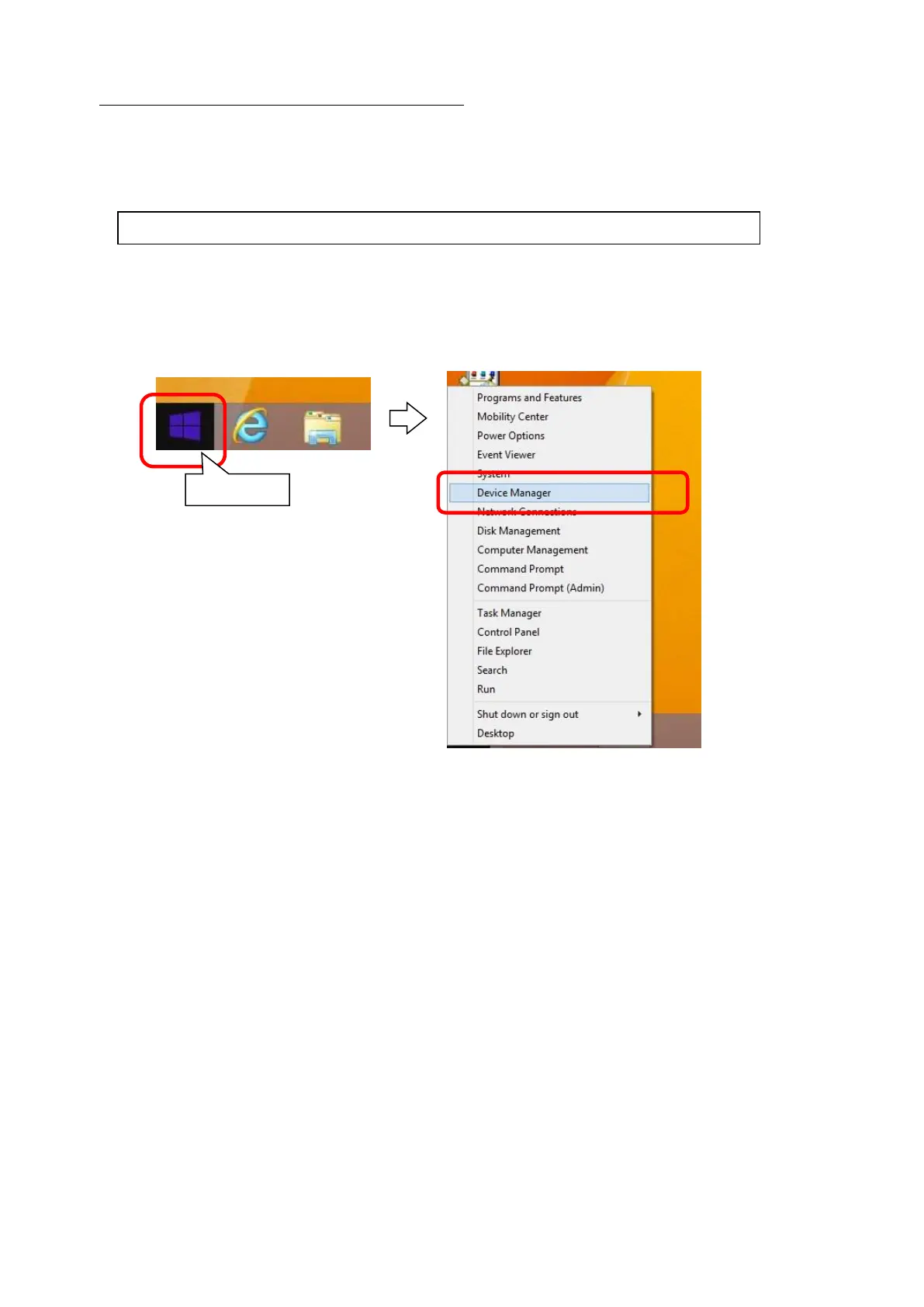1.2 Installing the Setting Software (ACT Controller)
Start up \ACT Controller\JP(Ver1200)\Setup.exe. Installation process starts.
Install the software according to the instructions displayed on the screen.
The "ACT Controller Menu" is displayed on the desktop when the installation is completed. Click the
icon to start the software.
Be sure to read #2. Check the Communication Port" before starting the software.
2. Check the Communication Port
Before using this setting software, it is required to check the communication port number (COM No.)
that has been assigned to the communication unit. Check the COM No. using the Device Manager.
Right-click the Start menu, and select "Device Manager".
