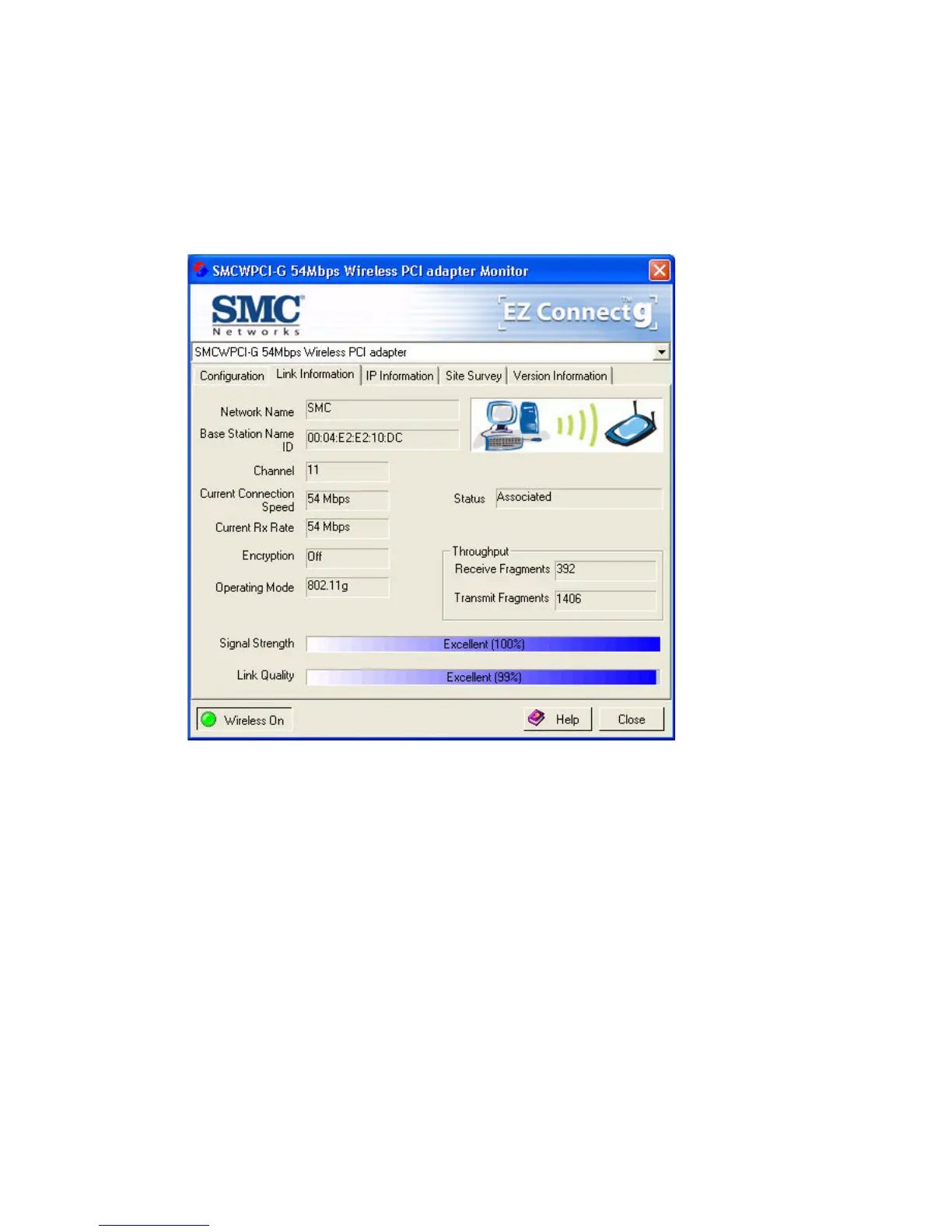USING THE SMCWPCI-G UTILITY PROGRAM
22
Link Information
The Link information screen displays information on the current
wireless network to which you are connected.
Network Name - This is the Service Set ID (SSID) for the
wireless network to which you want to connect.
Base Station Name ID - The MAC address of the access point to
which the card is connected in an infrastructure network. In an
ad hoc network, this ID is a random number generated by the first
station that communicates with other stations in the network. The
BSS ID of the other stations will then be set to the same value.
Channel - This is the radio channel through which the access
point communicates to stations within the same network. A Basic
Service Set (BSS) consists of a group of wireless PCs and an
access point that is directly connected to the wired LAN. To
