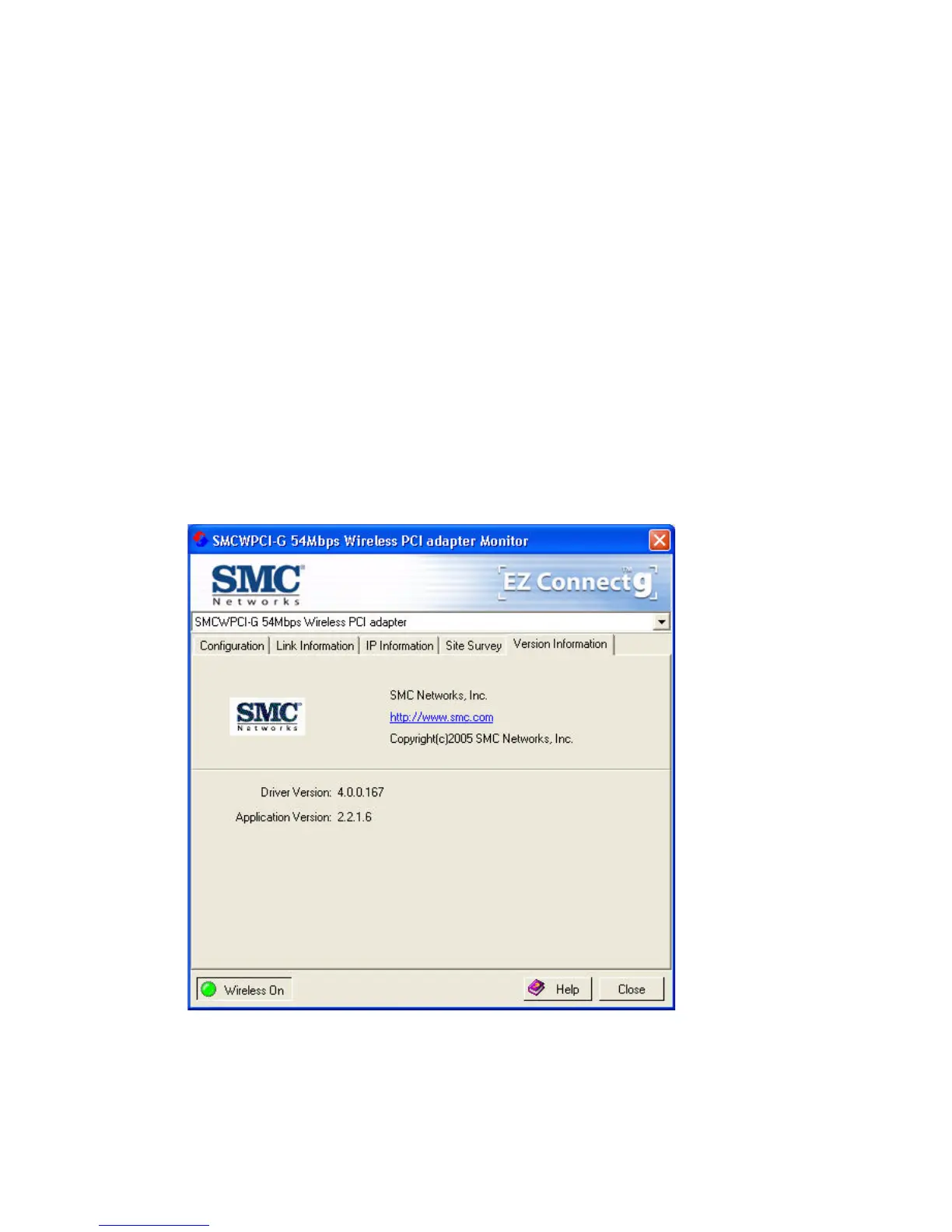USING THE SMCWPCI-G UTILITY PROGRAM
26
Secure - This shows security mechnism has been enabled. A key
icon indicates the encryption function is enabled.
Signal - This shows the signal strength of the listed wireless
devices.
Channel - This is the channel used for the wireless connection.
MAC address - This is the MAC address of the listed wireless
devices.
Version Information
The following screen shows the current version information of the
driver and configuration utility.
