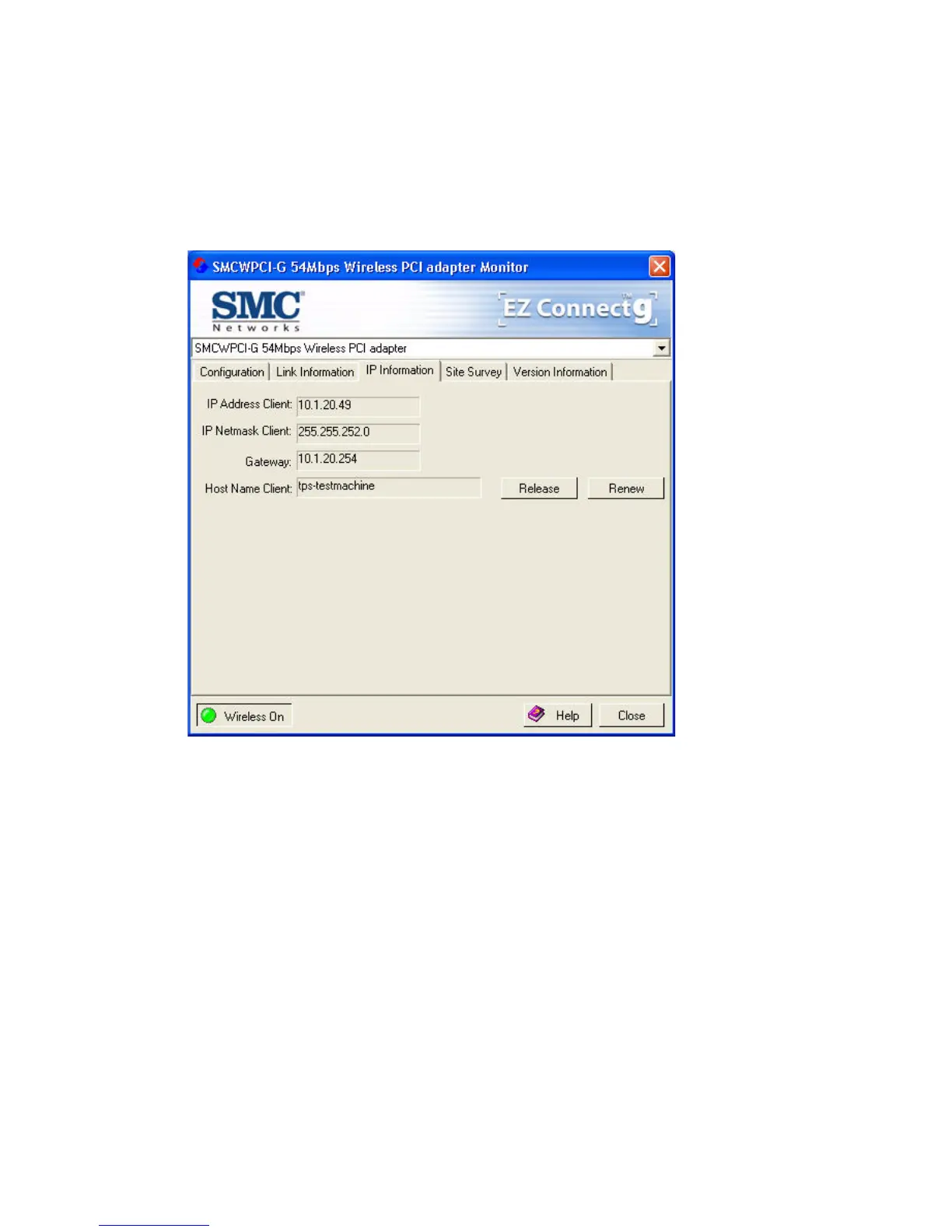USING THE SMCWPCI-G UTILITY PROGRAM
24
IP Information
The IP information screen displays TCP/IP information for the
adapter.
Now that you have configured your wireless adapter to connect to
the wireless network, your adapter needs to obtain new network
settings. By releasing old IP settings and renewing them with
settings from the access point, you will also verify that the adapter
is configured correctly.
IP Address Client – Internet address of your computer.
IP Netmask Client – A mask used to determine what subnet an
IP address belongs to.
Gateway – The IP address of the network gateway.
Host Name Client – The computer’s name on the network.
