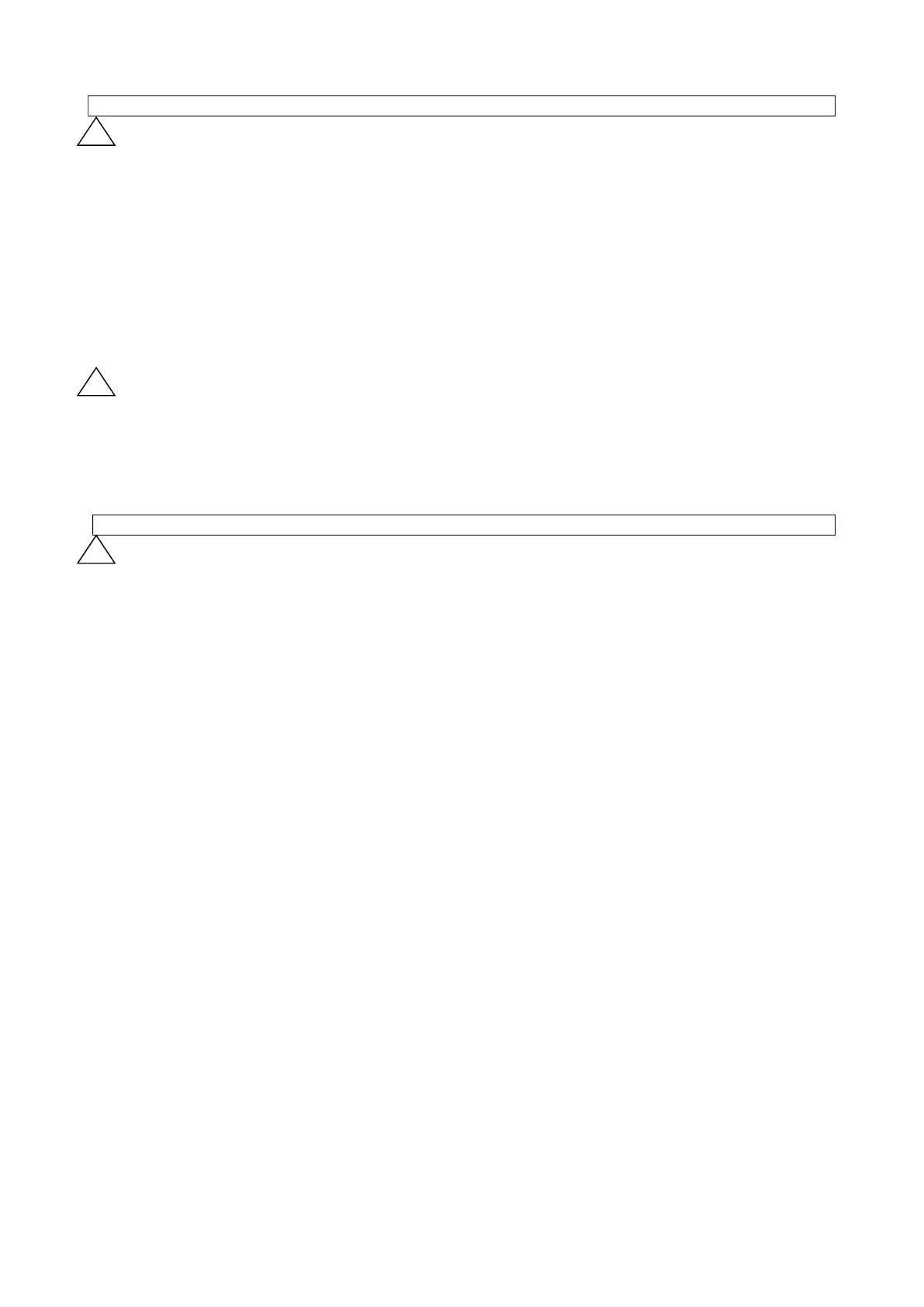7
Operating Environment
! Warning
(1) Do not use in an environment where corrosive gases, chemicals, sea water, water
or steam are present.
(2) Do not operate in a location subject to vibration or impact.
(3) Use a protective cover, etc. to shield the product from direct sunlight.
(4) Shield the product from radiated heat generated by nearby heat sources.
(5) Employ suitable protective measures in a location where there is contact with oil
or welding spatter, etc.
! Caution
(1) Avoid using in a location where it could be splashed by liquids such as oils,
coolants and water. Also avoid locations exposed to dust.
Maintenance
! Warning
(1) Removal of equipment, and supply/exhaust of compressed air
When equipment is serviced, first confirm that measures are in place to prevent dropping of driven
objects and/-or equipment running out of control, etc. Then cut the supply pressure and power, and
exhaust all compressed air from the system using its residual pressure release function.
When the equipment is to be started again after remounting, first confirm that measures are in place to
prevent lurching of actuators, etc., and then confirm that the equipment can operate normally.
(2) Before performing maintenance, confirm that measures are taken to prevent
sudden action and protect operators.
(3) Draining
Exhaust the drainage from an air filter periodically.
2022-09-0109:58
DP087420
