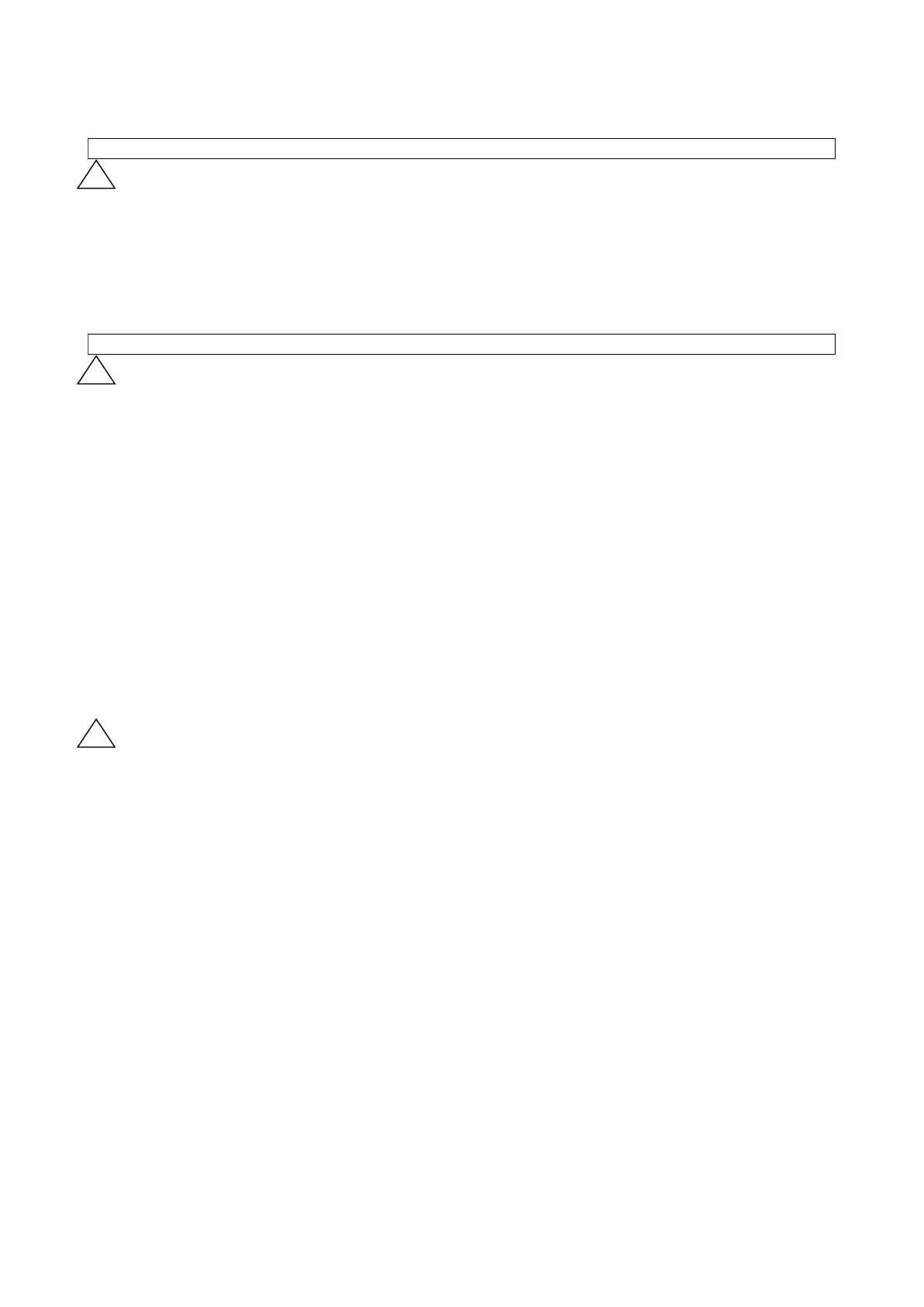8
1-2. Time Delay Valve Specific Product Precautions
Air Source
! Caution
(1) Use regulated air using a regulator for input signal air.
When the input signal air fluctuates, there will be larger differences in the delayed time, making it
impossible to obtain the intended functions. Make sure to regulate the air using a regulator to avoid
any influence of pressure fluctuation due to air consumption of other equipment.
Operation
! Warning
(1) The Time Delay Adjusting Handle should be operated by hand ONLY. Do not over
tighten the handle.
If operating the handle with pliers or a jig or when the handle is over tightened, the needle at the
adjusting part may damage. causing an operation failure.
The handle should be operated by hand ONLY. Do not tighten the handle further than the fully closed
position of the needle (the position at which the needle stops rotating when it is tightened gently by
hand).
(2) Do not turn off the input signal pressure (PIL) before reaching the delay time.
When the input signal pressure (PIL) is turned off before reaching the delay time, air flows out
momentarily (about 1/10 seconds) to the outlet side, which may cause devices and components on
the outlet side to operate unintentionally.
! Caution
(1) Differences in the delayed time may be larger due to adhesion of the seal when
the product is operated for the first time following an extended period of non-
operation.
When the product is operated after an extended period of non-operation, the tolerance for the
accuracy of repeatability for the time delay may be outside of the +/- 10 % range. To eliminate this
issue, run the Time Delay Valve a number of cycles prior to operation.
2022-09-0109:58
DP087420
