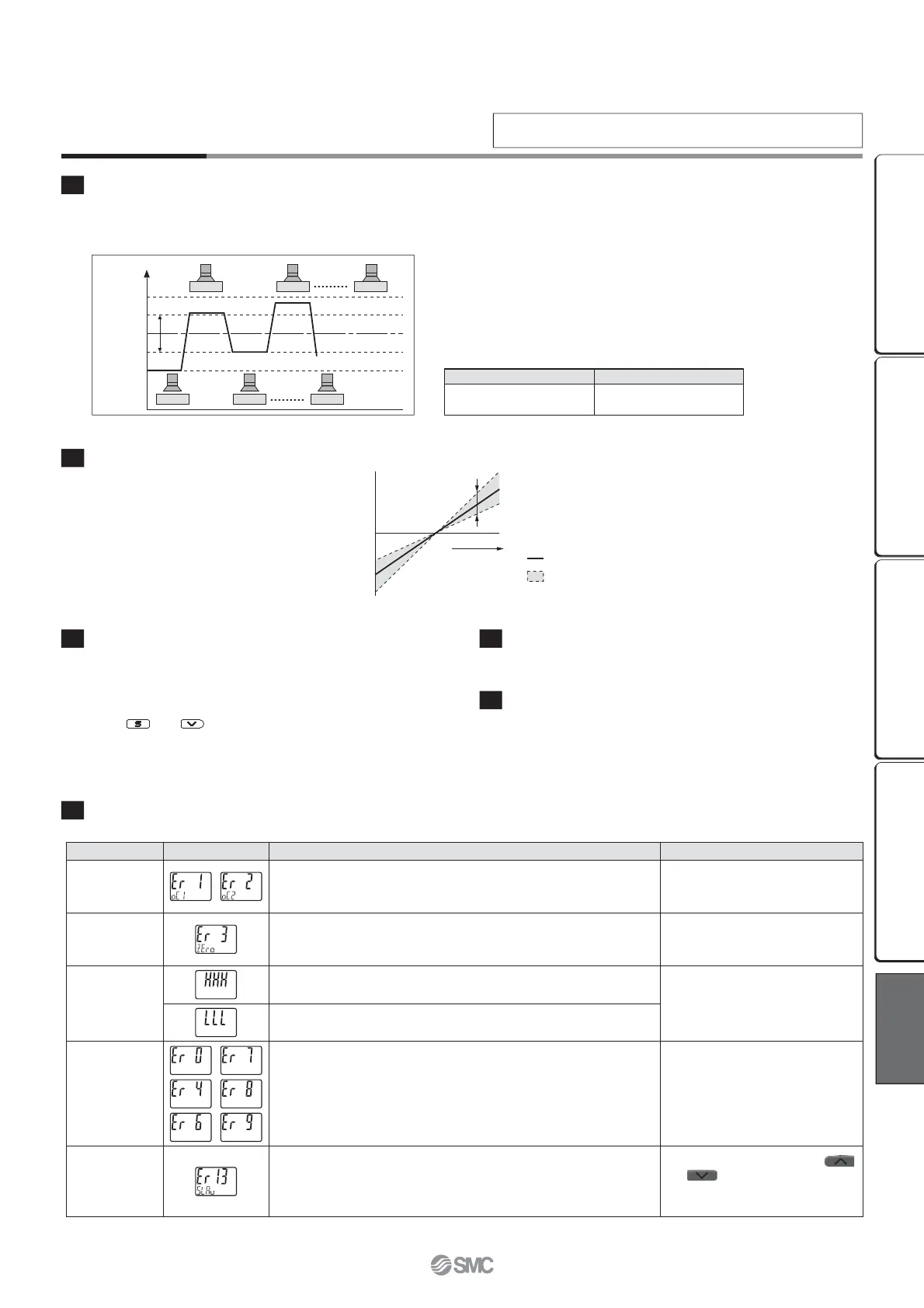Workpiece 1 Workpiece 2
Workpiece 1 Workpiece 2
Workpiece n
Workpiece n
High
Vacuum
Max. A
P_1
n
_1
Min. B
Atmosphere
Suction
Released
H
_
1
0
Applied pressure
+
±5 % R.D.
Indicated value of pressure
Function Details
∗
When the display value fi ne
adjustment function is used,
the set pressure value may
change ±1 digit.
B
Display value fi ne adjustment function (F6)
Indicated value at the time of shipment
Adjustable range of display
value fi ne adjustment function
C
Peak/Bottom value display
D
Key-lock function
Prevents operation errors such as accidentally changing setting values
When an error or abnormality arises, the location and contents are displayed.
E
Zero-clear function
This function clears and resets the zero value on the display of
measured pressure.
The indicated value can be adjusted within ±7 % F.S. of the pressure
when ex-factory.
(ZSE20첸F (for compound pressure) ±3.5 % F.S.)
A
Auto-preset function (F4)
Auto-preset function, when selected in the initial setting, calculates and stores the set value from the measured pressure. For example, if this
function is used for suction verifi cation, the optimum set value is determined automatically by performing suction and release of several workpieces.
The F쏔 in ( ) shows the function code number. Refer to the operation
manual for details about operation procedures and function codes.
Fine adjustment of the indicated value of the
pressure sensor can be made within the range of
±5 % of the read value. (The scattering of the
indicated value can be eliminated.)
Suction Verifi cation
Formula for Obtaining the Set Value
This function constantly detects and updates the maximum
(minimum) pressure when the power is supplied, and allows to hold
the maximum (minimum) pressure value.
The held value is maintained even if the power supply is cut.
When the
and buttons are simultaneously pressed for 1
second or longer, while “holding”, the held value will be reset.
P_1 or n_1 H_1
P_1=A–(A–B)/4
n_1=B+(A–B)/4
H_1=앚(A–B)/2앚
F
Error display function
Error name Error code Description Action
Over current
error
Load current of 80 mA or more is applied to the switch output.
Turn the power off and remove the
cause of the over current. Then
supply the power again.
Residual
pressure error
During zero-clear operation, pressure over ±7 % F.S. (±3.5 % F.S. for compound pressure)
is present. Note that the mode is returned to measurement mode automatically 1 second
later. The zero clear range varies by ±1 % F.S. due to variation between individual products.
Perform zero-clear operation again
after restoring the applied pressure to
an atmospheric pressure condition.
Applied
pressure error
Supply pressure exceeds the maximum set pressure
Reset applied pressure to a level
within the set pressure range
Supply pressure is below the minimum set pressure
System error
Internal data error
Turn the power off and then on
again. If the failure cannot be
solved, please contact SMC for
investigation.
Copy error
The copy function does not operate properly.
After clearing the error by pressing the
and buttons simultaneously for a mini-
mum of 1 second, check the wiring and the
model, and then attempt to copy again.
If the error cannot be reset after the above measures are taken, or errors other than those above are displayed, please contact SMC for investigation.
30
Function Details
ZSE20
첸
(
F
)
/ISE20
첸
Series
ZSE20C(F)/ISE20C(H) ZSE20B(F)/ISE20B ZSE20A(F)/ISE20A ZSE20(F)/ISE20
Function
Details
