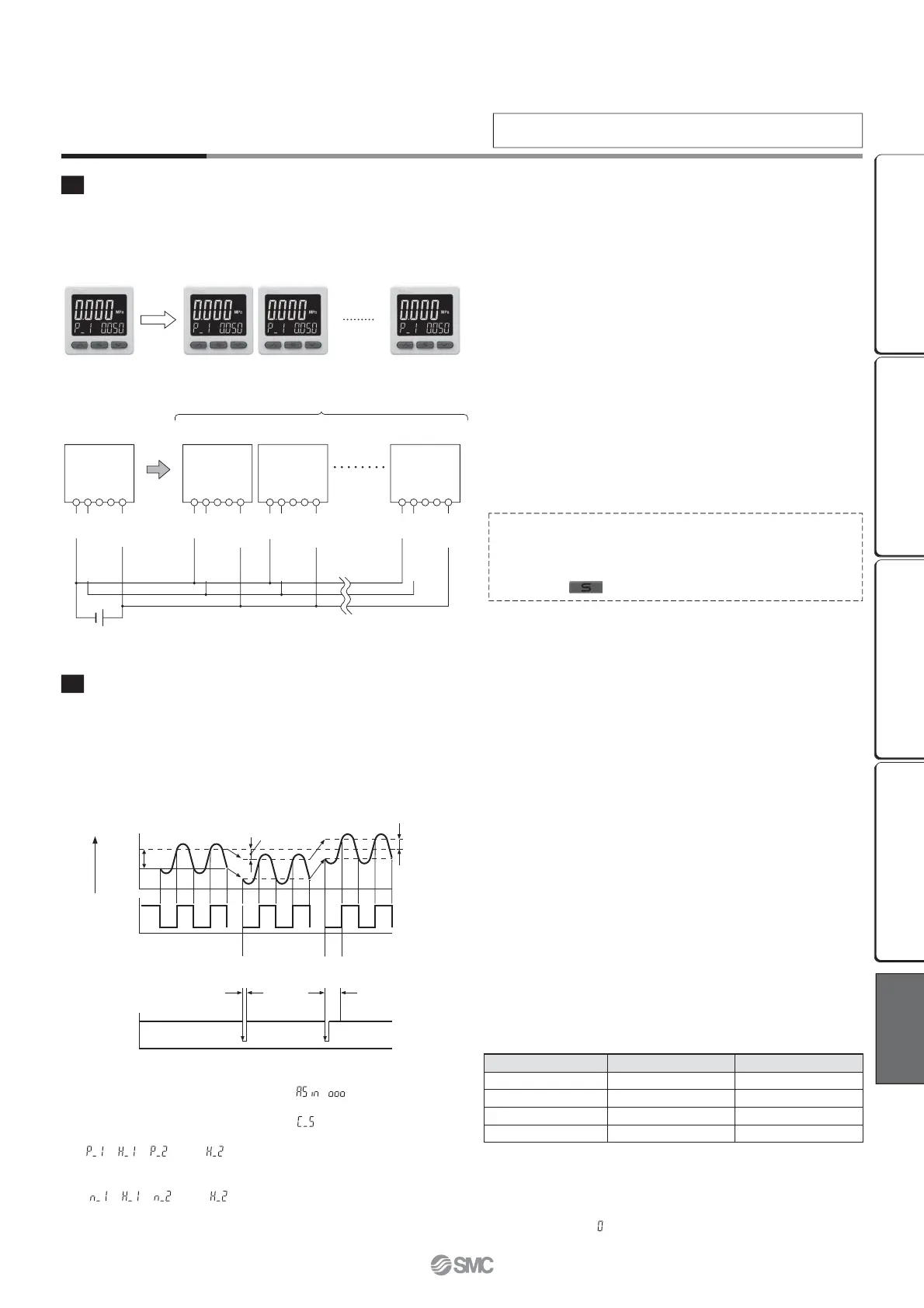L
Auto-shift function (F5) (Z/ISE20A, 20B, 20C series only)
When there are large fl uctuations in the supply pressure, the switch
may fail to operate correctly. The auto-shift function compensates for
such supply pressure fl uctuations. It measures the pressure at the
time of auto-shift signal input and uses it as the reference pressure
to correct the set value on the switch.
When the auto-shift function is selected, “
” will be displayed
on the sub screen for about 1 second, and the pressure value at that
point will be saved as reference value “ .” Based on the saved
reference value, output on-off points controlled by set values
∗
2
such
as “ ,” “ ,” “ ,” and “ ” will also be rectifi ed.
∗2 When an output is reversed, output on-off points displayed at
“ ,” “ ,” “ ,” and “ ” will be rectifi ed.
The above is an example in hysteresis mode. On-off points are
similarly rectified in window comparator mode. Outputs that
enable the auto-shift function can be changed via the settings.
Auto-shift zero
The basic function of auto-shift zero is the same as that of auto-
shift. However, it corrects values on the display based on a
pressure value of “
”, which is set as the reference value when
auto-shift function is selected.
Set value correction by auto-shift function
Settable Range for Auto-Shift Input
Supply pressure
normal
P
-
1
Rectified
(P
-
2)
ON
OFF
Switch output
1·(2)
Hi
Lo
Auto-shift
input
H
-
1
(H
-
2)
A
Supply pressure
drop
B
Supply pressure
increase
Switch output
response time
when auto-shift
is input.
∗
1
Rectified
5 ms or more 10 ms or less
Pressure
Set pressure range Settable range
Compound pressure -105.0 to 105.0 kPa -210 to 210 kPa
Vacuum pressure 10.0 to -105.0 kPa 115.0 to -115.0 kPa
Positive pressure -0.105 to 1.050 MPa -1.155 to 1.155 MPa
Positive pressure
∗
3
-0.105 to 2.100 MPa -2.20 to 2.205 MPa
∗3 Z/ISE20C series only
Master Slaves
(Max. 10 units)
1 unit 2 units 10 units
DC (+)
OUT1
OUT2
FUNC
DC (−)
DC (+)
OUT1
OUT2
FUNC
DC (−)
DC (+)
OUT1
OUT2
FUNC
DC (−)
DC (+)
OUT1
OUT2
FUNC
DC (−)
Power su
l
Slave sensors
1 unit 2 units
n units
(Max. 10 units)
Master sensor
Brown
Grey (Copy wire)
Blue
Blue
Blue
Grey (Copy wire)
Grey (Copy wire)
Grey (Copy wire)
Blue
Brown
Brown
Brown
K
Copy function (F97) (Z/ISE20A, 20B, 20C series only)
The settings of the master sensor can be copied to the slave sensors,
reducing setting labour and minimising the risk of setting mistakes.
The set value can be copied to up to 10 switches simultaneously.
(Maximum transmission distance: 4 m)
1) Wire as shown in the fi gure on the left.
2) Select the slave sensor which is to be the master, and change it
into a master using the buttons. (In the default setting, all
sensors are set as slaves.)
3) Press the button on the master sensor to start copying.
∗1 When delay time is 1.5 ms or less
Function Details
The F쏔 in ( ) shows the function code number. Refer to the operation
manual for details about operation procedures and function codes.
32
Function Details
ZSE20
첸
(
F
)
/ISE20
첸
Series
ZSE20C(F)/ISE20C(H) ZSE20B(F)/ISE20B ZSE20A(F)/ISE20A ZSE20(F)/ISE20
Function
Details
