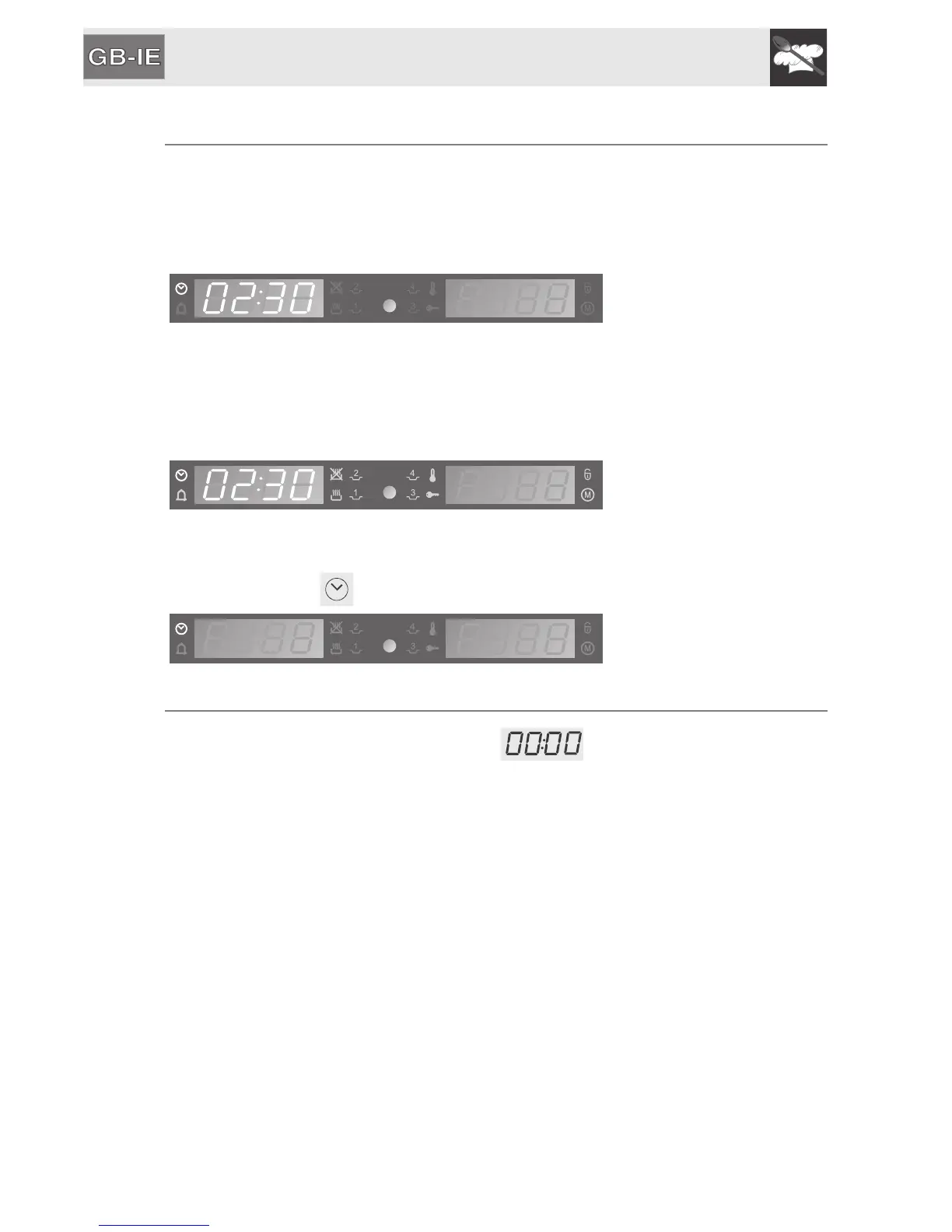Instructions for the user
84
6.5 Operating modes
This appliance has three operating modes which can be activated by pressing
the on / off knob.
STAND-BY setting: the appliance displays the current time (activated as soon
as the current time has been confirmed).
ON setting: from the standby setting, press the ON/OFF knob once. It is now
possible to select a function or recipe as described in “6.8 Selecting a cooking
function” , “6.11 Selecting a recipe”. If no function is selected within 20 seconds,
the oven goes into STAND-BY position automatically.
OFF setting: from the ON position, hold down the ON/OFF knob until it
switches off. Only will remain lit up.
6.6 First use
On the first use, or after a power failure, will be flashing on the oven's
display. To be able to start any cooking function, the current time must be set.
